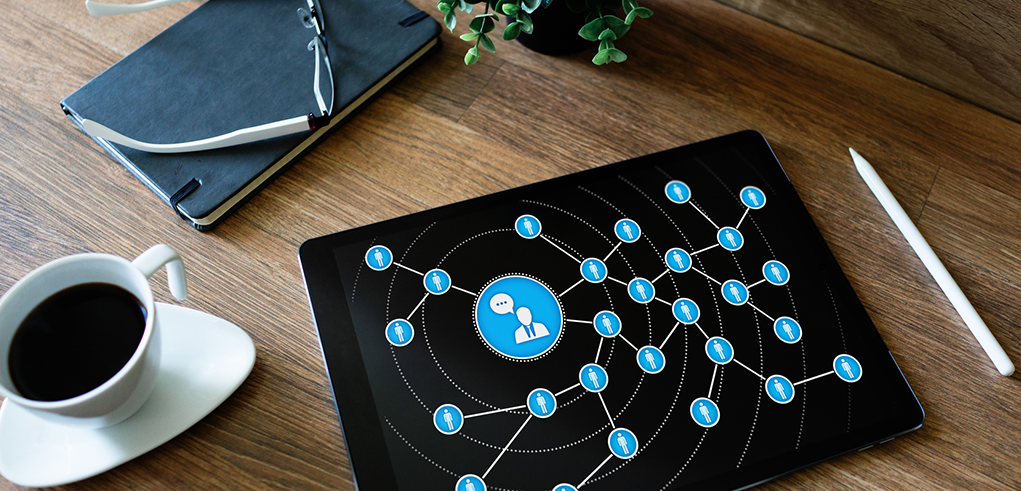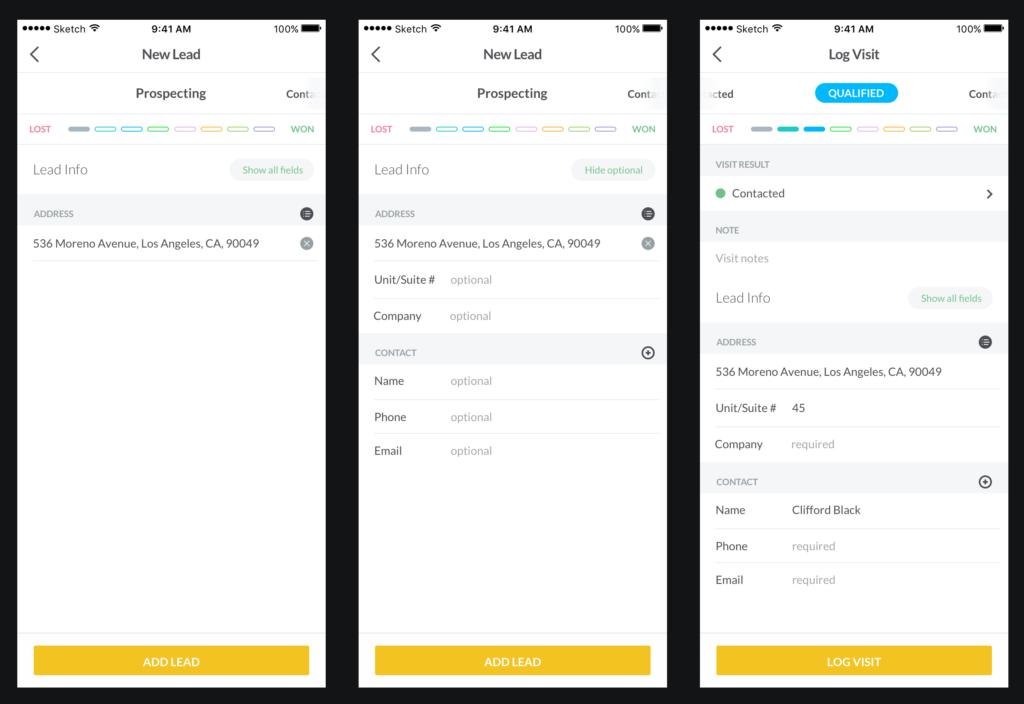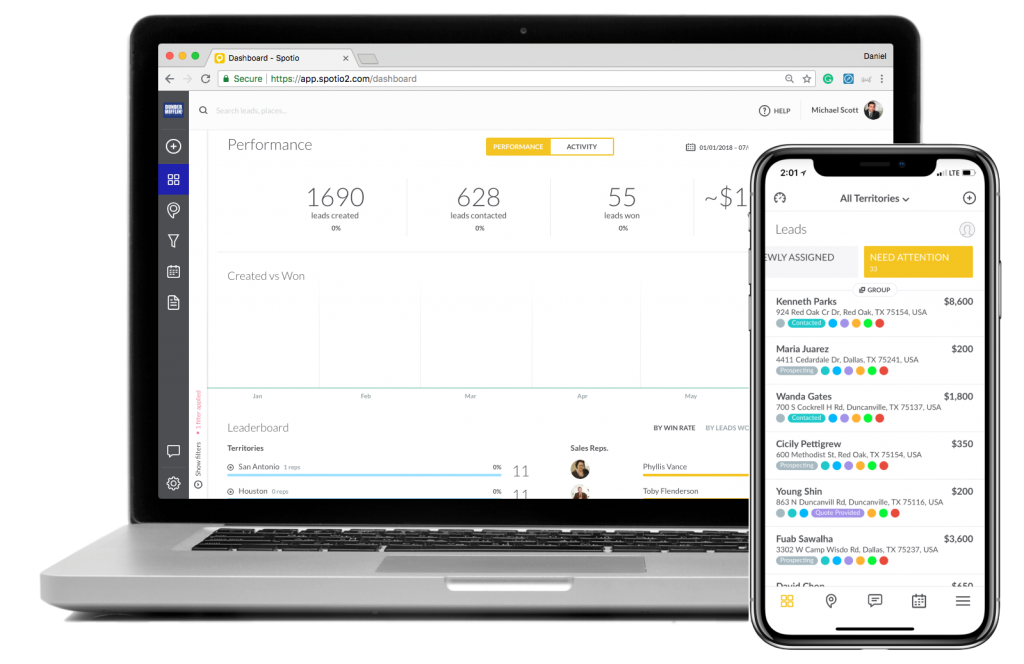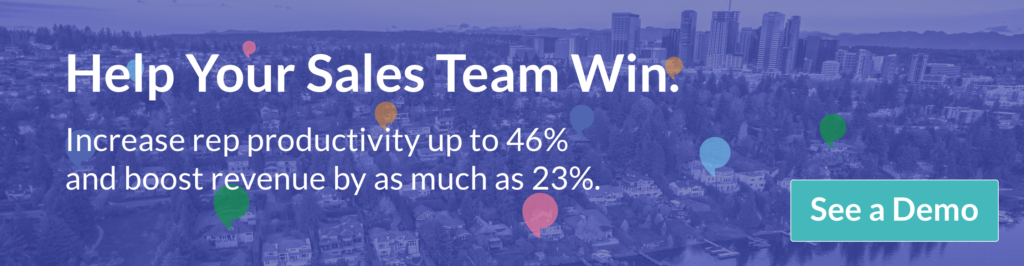A sales activity tracker will help your team identified which activities are driving results, as well as which ones are not, so you can improve the sales process.
This is critical because if performance is down, you can go straight to the source of the problem and correct it. Likewise, if you notice certain activities are driving a lot of sales, you can dedicate more resources to them in order to scale.
Do you hear the term sales activity tracker and automatically think it means micromanaging your field sales reps?
In a way, using a sales activity tracker is micromanaging. But instead of monitoring every move a rep makes outside the office, you’re tracking (and acting on) their sales data instead.
The result? Your business gets the figures it needs to improve your sales process.
The problem is, most sales teams aren’t measuring the metrics they have control over. A study by Harvard Business Review found 83% of metrics like results and sales objectives are unmanageable because they’re in the past. It’s too late to act on them.
But the remaining 17% of sales activities can be tracked and influenced in real-time to make a change to your business—and its bottom line.
In this post, we’re going to look at:
The Importance of Tracking Sales Activities
Two Types of Sales Activity Data You Need To Track
8 Reasons to Invest in a Sales Activity Tracker
How to Track Sales Activities in 5 Steps
Let’s get tracking.
The Importance of Tracking Sales Activities
Tracking and acting on sales activity data is one of the few ways sales teams can control their outcomes.
Even though a lot of sales teams know this, it’s surprising how many aren’t taking control of their sales data. A recent HubSpot survey found some sales teams are failing to track crucial KPIs like conversion rates and customer retention that influence sales activities.
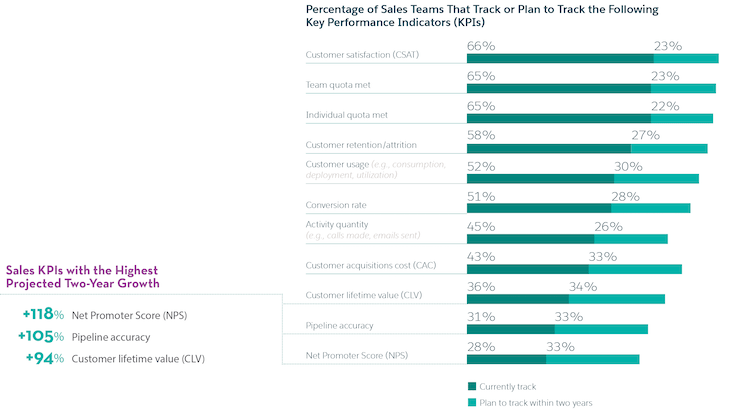
Without tracking, teams are left in the dark about why they’re losing leads and customers are churning. Of course, you can’t manage what you don’t measure. It’s impossible to know why all this is happening unless you’re actively tracking your sales efforts.
Tracking sales activities isn’t only crucial for the leads and prospects you have in your sales funnel right now. It’s essential to predict how well your sales team might do in the next quarter or year, and what you need to change to influence the future.
Once you have data that shows where a rep is losing leads or how unproductive your team is, you can start to look at your sales strategy as a whole.
Is it bringing in the revenue you forecasted? If not, which parts of the strategy require damage control?
Two Types of Sales Activity Data You Need To Track
There are two main types of activities you should be tracking: quantitative and qualitative.
It’s a chicken and egg scenario; you need to be tracking qualitative activities to make sense of your quantitative goals. If you’re only tracking one or the other, it’s mostly useless.
Qualitative
Qualitative activities paint a bigger picture of how customers view your company.
It explains the “why” and the “how” of how your company is doing. Qualitative results are determined by sentiment, rather than cold, hard data (that’s where the quantitative analysis comes in). Instead, qualitative activities are measured on satisfaction instead.
Examples of qualitative data you can track are:
- Customer objections
- Brand awareness
- Company promotion
- Overall customer satisfaction
- Credibility
- Trust
- Productivity
- Unique Selling Proposition (USP)
However, just because a number can’t measure these goals doesn’t mean they aren’t important. If you can track them and highlight progression, they can be a massive motivator for your sales reps.
Quantitative
Quantitative data is where your goals are tied figures like new contacts, opportunities, revenues, profits or customer retention.
You can use quantitative data to create clear sales goals like increasing your lead generation by a certain percentage over the next quarter. After the quarter is up, you’ll have some data on what part of your sales funnel is generating the most leads, and what parts need work.
That data might lead you to ask questions like, are your reps performing in the field? Or is there an issue with the company’s credibility that is causing slow lead generation?
See, chicken and egg. Quantitative data doesn’t mean much without qualitative backup.
A few examples of quantitative data are:
- Number of new contacts
- Lead time
- Sales by territory
- Churn rate / retention
- Win rate
- Lead generation source
- Sales cycle length
- Quotas
- Monthly revenue
- Annual revenue
Quantitative data is important because it’s raw, and it’s not subjective. If you’re tracking your lead generation source, quantitative data takes away the “how” and “why” and only serves up the “what”. Here are “what” channels are working for lead generation (and what ones aren’t.)
Similar, managers can understand which reps are selling more, which territories are most profitable, and how long it takes on average to go from lead to sale.
Take a look at this sales activity dashboard inside Salesforce. It’s tracking a company’s lead funnel by campaigns, new leads, unqualified leads, and expected revenue:
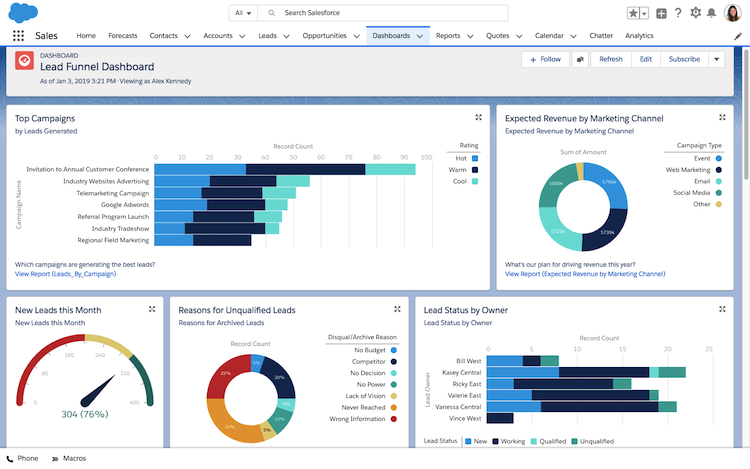 Already we can see that leads are coming in from a bunch of different avenues, and some are more qualified than others. What we can also see is that one of the sales reps, Vince West, is struggling to fill his lead pipeline.
Already we can see that leads are coming in from a bunch of different avenues, and some are more qualified than others. What we can also see is that one of the sales reps, Vince West, is struggling to fill his lead pipeline.
The result of this data?
The company could redistribute some of its marketing budget into the campaigns that are bringing in more qualified leads, like Google Ads. A sales manager could also talk to the rep that’s struggling to generate leads and see how they can help.
Sales Activity Tracking Best Practices
Be Consistent
Being diligent about maintaining and inputting a consistent data set is a must. Having everyone follow the same process ensures the team is on the same page. Activity tracking is only valuable when a set of standards and requirements is adhered to.
Be Accurate
Data is useless if it’s not accurate. Take time to train reps on how to enter data into your field sales software. Make sure each rep is recording notes from every conversation at the conclusion of each interaction with a prospect and customer.
Be Unbiased
You’re not perfect, and that’s OK. Entering the good, bad, and ugly provides a clear and accurate portrayal of sales activity. Talk about wins, stucks you have trying to move a prospect down the funnel, etc. Entering a full gamut of data keeps your sales team on an upward trajectory toward success.
Be Organized
Store activity data in software where reps and managers can easily access and analyze the data to improve the processes. A mobile-first solution designed specifically with the outside sales rep in mind is a great way to ensure the consistent collection of accurate, unbiased, and actionable activity data.
How to Track Sales Activities (5 Steps)
Step 1. Identify your overarching sales goals
The first step to tracking sales activities is setting goals.
What does your company want to achieve, and when does it want to achieve it by?
Using the SMART method is the easiest way to spitball ideas and narrow in on what goals you want to achieve (and what goals are realistic): 
Write out what your goals are going to look like:
Are they specific?
Don’t have a goal to increase your leads. Set a specific goal to bring in 5 more leads a week.
Are they measurable?
If you want to increase your revenue, attach a percentage on it. “We want to increase our revenue by 5% next quarter.”
Are they attainable?
There’s nothing worse for sales reps than setting unrealistic sales goals. Plan out goals that your reps can achieve.
Are they relevant?
If it doesn’t fit with the mission of the company as a whole, don’t set it as a goal.
Are they timely?
There needs to be a deadline for every goal. Don’t say “in the future, we wish to achieve…”. That’s not helpful. Say “by December 31st, we want to increase door knocks by ten a day.”
Step 2. Decide which activities will help you realize that goal
Next, you need to build an action plan so your goals become actionable.
Let’s say you want to increase the number of leads your pipeline by five each week. Sounds achievable right? It is, with an action plan.
If you look at your historical data and find your reps are landing two leads for every ten emails they send. But for every ten cold calls they make, they’re only landing a single lead. Using the data, implement an action item, so your reps prioritize email over calling.
Your goal will be to increase the number of leads in their funnel by sending out 25 more emails each week.
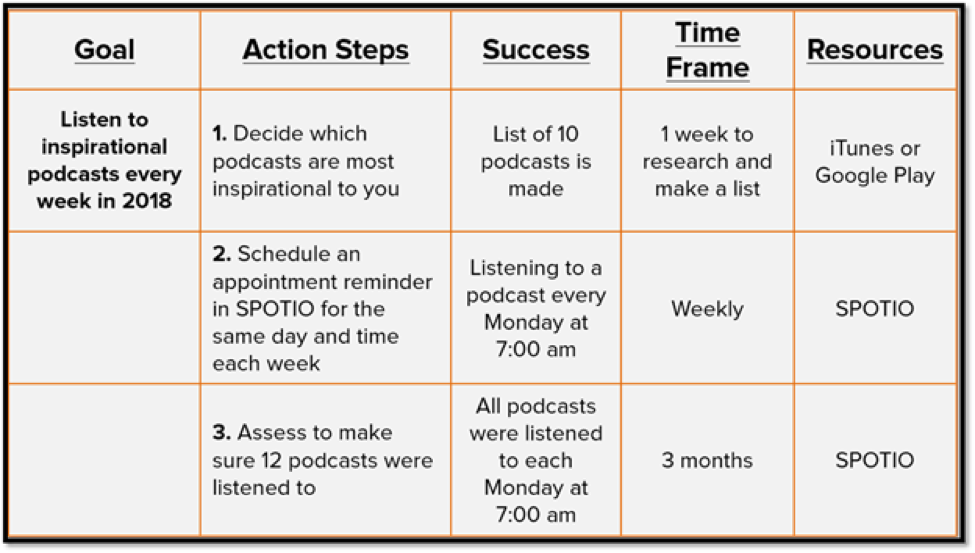
Use the same data and strategy to map out all of the steps and people involved for each goal until you have an actionable plan. You’ll end up with something like this:
Step 3. Assign KPIs to these sales activities
What KPIs you assign will depend on what the sales activity is. For outside sales reps, KPIs typically fall into five groups:
- Prospecting
- Contacted
- Qualified
- Leads
- Sales
Being able to log and view sales activity metrics is imperative if you want to run an efficient sales engine. It’s not big brother; it’s about gaining a data driven understanding of the performance (efficiencies and deficiencies) that are driving your sales team.
Reps: With a prospecting tool integrated into your CRM, log sales activities as soon as you leave your appointment. Enter data, pull account history, and filter leads from the field.
Managers: Know exactly what’s going on in the field. As reps enter sales activity throughout the day, be able to view insights of all their activities in one easy to view dashboard.
Actionable metrics giving you real-time visibility to identify which parts of the sales process each rep is thriving and which parts you may need to jump in and help the rep improve upon.
Let’s go back to our earlier goal of getting five more leads a week into a rep’s pipeline. To achieve this, they will have to make 25 extra email attempts a week. If they were previously getting five leads into their funnel by sending out 25 emails, and they need five more leads, then they need to double their email output. So, the KPI for this goal should be set at 50 email attempts.
Easy!
Step 4. Decide how you will track KPIs at the team and rep level
Aligning the right KPIs to a project or goal is a crucial part of making the whole effort successful.
And it’s impossible to get it right if sales reps aren’t involved in the process. Remember how we talked about setting unrealistic goals? This step will give your reps the chance to speak up if they don’t think a goal is achievable.
Deciding how to track your KPIs at a team level will depend on:
- How your team inputs and analyses the data around each KPI
- How your team uses data to evaluate developed KPIs
- What results your KPIs have achieved and if you need to revisit them
Pro-tip: Using SPOTIO, a sales manager can assign KPIs to each activity. Once a rep has completed the task, they tick it off as completed. Simple.
Step 5. Share your sales tracker with the entire sales team
Lastly, keep everyone in the loop.
Once you’ve set up your goals, share them with the entire team so they can agree that they’re accurate and achievable. Making sure your entire team is on the same page from day one will ensure everyone is working towards the same goals.
8 Reasons to Invest in a Sales Activity Tracker
As you can see, adding a Sales Activity Tracker to your sales stack is extremely beneficial. Still not convinced? Think about what you could accomplish with aggregated sales activity data such as: pipeline activities, historical data, real-time rep visibility, performance tracking, and executive insights.
Now we’re going to look at how a dedicated sales activity tracker can make this process so much easier, and help surface insights that will help grow the bottom line.
1. A sales activity tracker will provide a real-time view of the pipeline
When it comes to finding (and fixing) problems in your pipeline, it’s better to do it sooner rather than later.
A sales activity tracker gives sales reps a complete view of their company’s pipeline, and it’s updated in real-time:
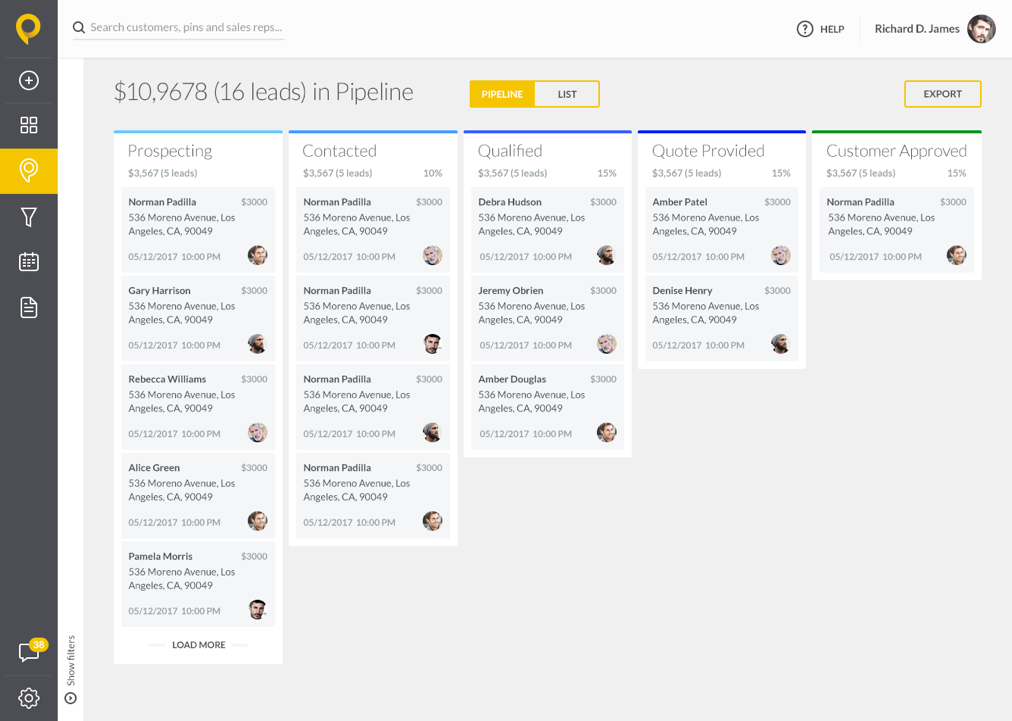
Image: An example of a sales pipeline in SPOTIO. Prospects, qualified leads, and closed deals are all easily tracked in the same screen.
How does this help your sales figures?
Well, if all of your reps are getting a ton of leads to the quoting stage, and then the leads are turning cold, it could signal a problem with your company’s pricing structure. Or if the pipeline shows an individual sales rep is failing to qualify leads, you can look into their sales process and find out where they’re going wrong:
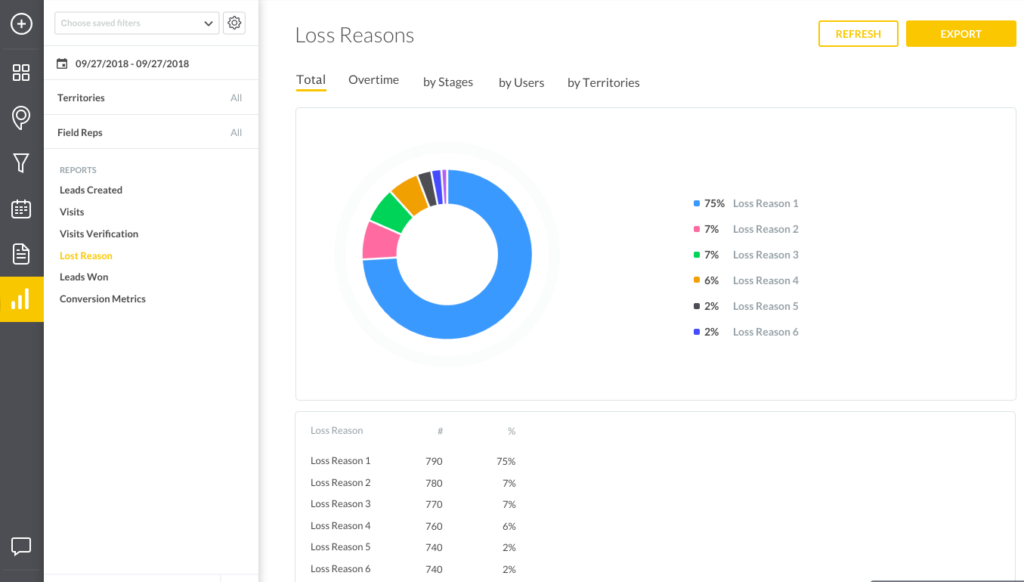 Image: SPOTIO dashboard – using a sales activity tracker, reps can log their lost leads and the reason why, so it’s easier to spot patterns (and fix them).
Image: SPOTIO dashboard – using a sales activity tracker, reps can log their lost leads and the reason why, so it’s easier to spot patterns (and fix them).
2. A sales activity tracker will highlight the best performing territories
Outside sales reps spend a lot of their time planning out what areas to target next.
With a sales activity tracker, reps can map territories by zip code, specified streets, certain addresses, or a general neighborhood and then develop an action plan.
Having a plan in place gives reps a clear direction of where to focus on selling, and more importantly, which territories they’ve already hit.
 Image: SPOTIO Territory Manager being used to map sales territories and assign to different reps.
Image: SPOTIO Territory Manager being used to map sales territories and assign to different reps.
A sales tracker can break down territories into prospecting, contacting, qualified leads and quotes. Plus, sales reps can save information about a prospect inside a sales activity tracker.
Next time the rep follows up with a lead, they’ll be able to look back on their notes and see what stage the deal is at from their last visit.
3. A sales activity tracker will highlight top-performing reps
Are all your sales reps bringing in the same amount of leads and revenue?
Without tracking their activities, it’s nearly impossible to know.
By tracking the performance of individual reps, you create accountability and uncover your top performing reps. On the flip side, you can also figure out which reps are failing to bring in enough revenue.
Tracking performances can also encourage reps to up their selling game. Using a sales activity tracker, you can set up a sales leaderboard for your team. There’s nothing that will encourage your reps to sell more like a bit of healthy competition:
![]()
Image: SPOTIO’s sales leaderboard shows real-time insights into pipeline activity, as well as rep and territory sales performance.
4. A sales activity tracker will show where the team is spending time
Did you know that lost sales productivity and wasted marketing budgets cost companies at least $1 trillion a year?
And a big part of lost productivity for outside sales reps is how they manage their time. If your sales reps are spending most of their time planning their day and mapping out their routes, it’s easy to see how their time is being swallowed up by admin work.
A study by Salesforce found most reps spend 64% of their time on admin and service tasks, and only a third of it actually selling:
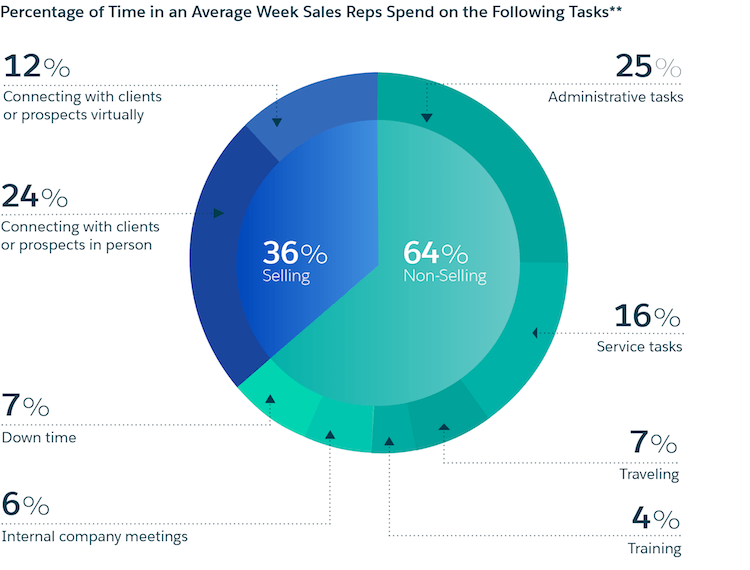
According to Forbes, the average field sales rep pockets $105,482 a year. So each year, companies are paying their outside sales reps about $68k to do… admin tasks.
So, how can sales teams cut out the admin and get their reps selling more? The reality is, it takes a lot of time and effort to plan a route effectively. But using a system that’s built for sales reps can do this automatically.
Salient Medical had this exact problem; their reps weren’t as productive as they should’ve been, and it cost the company money. VP of Sales Darrell Simpson said that the company started using a sales activity tracker to try and solve the problem.
“For managerial observation of staff, it has completely changed the way we are able to see what each field rep is doing on a day-to-day basis,” he said.
“We now have knowledge of how many clients our reps are seeing per day.”
5. A sales activity tracker will surface top priorities for reps
When your reps are on the road, they’re juggling their time between scheduling what territories to target and the best routes to get there.
A sales activity tracker houses all your leads under one roof. That means their address and pipeline stage are synced up in a field reps sales planner. A sales tracker can automatically map out the best route based on this information, and sales reps can book more appointments as a result.
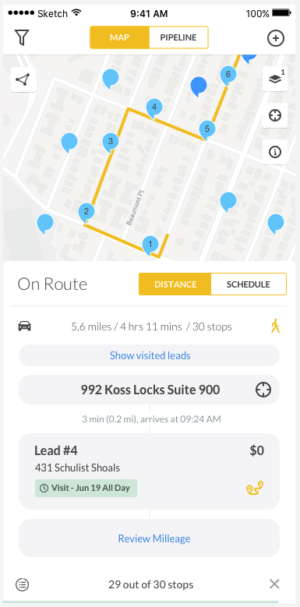
Image: An example of an automatically planned sales route on SPOTIO
While they wrap up an appointment and jump back in their car, they can easily see their next meeting, sort through new leads in their territory, and track mileage along the way.
Pro-tip: If your sales reps are on the road and you want to stay in the loop, a sales activity tracker like SPOTIO automatically updates a pipeline whenever your rep enters new information.
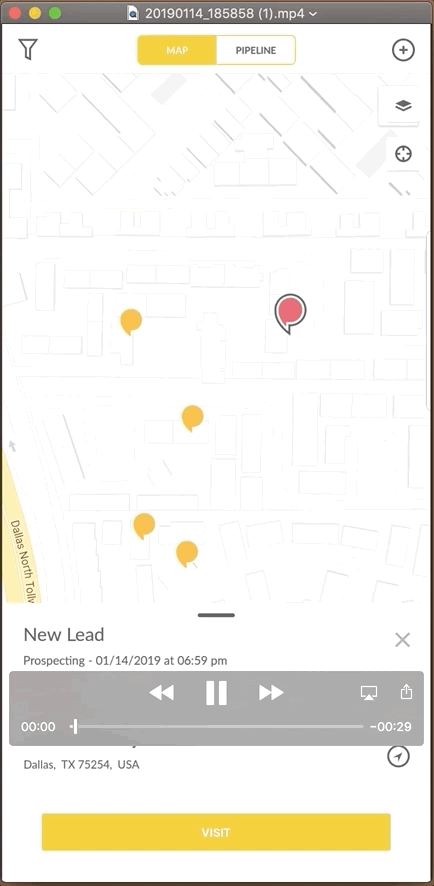
So, if they’re on the road and they progress a deal from qualified to quote, it will show up in real-time on your screen as well.
6. A sales activity tracker will pinpoint bottlenecks
What part of your sales process is the weakest? Is there a point where your sales reps are underperforming?
If you can’t pinpoint your sales bottlenecks using quantitative and qualitative data, you’re essentially flying blind. A bottleneck in your sales process could be:
- X amount of cold calls but none of them get returned
- X amount of introductions but no follow-up appointments
- X amount of sales appointments, but a lack of quotes
- X amount of quotes but only a few sales
- X amount of closed sales, but high customer churn
If you can’t look at your sales pipeline, pinpoint a spot and say “that’s where we are losing our leads”, you have no chance of fixing your problem.
Let’s say your data shows that your team is closing a ton of sales, only for the customers to churn the next quarter. Your bottleneck might be the way your reps are nurturing their customer’s in the post-sale phase.
Using a sales activity tracker stops customers falling through the cracks. Reps can set reminders to follow up with new customers, so they’re able to iron out any problems before a customer jumps ship:
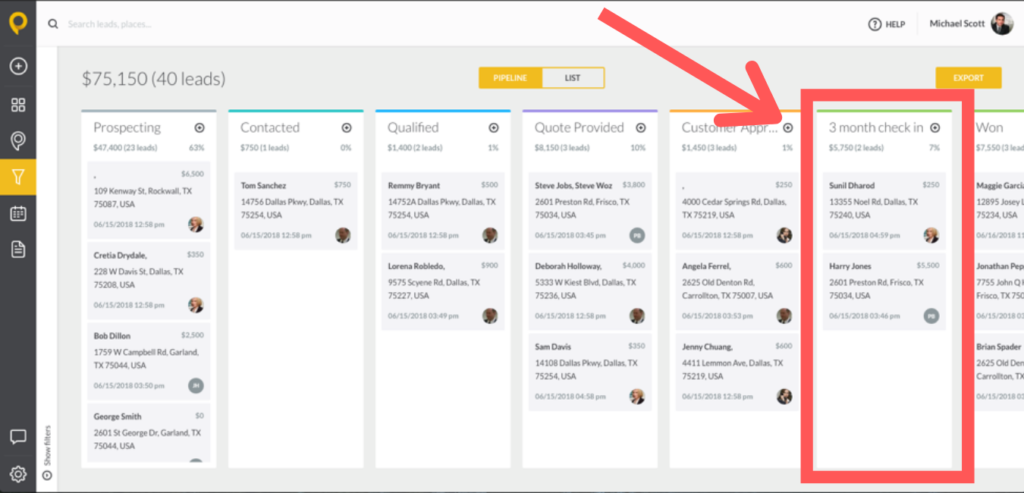
Image: An example of a 3-month check in on a sales rep’s pipeline using SPOTIO
7. A sales activity tracker will help streamline processes
Are you organizing deals and tracking meetings in a spreadsheet, or worse, using pen and paper?
If the answer is yes, it’s no wonder your time is being chewed up with admin work and old-school organization.
A sales activity tracker can act as a personal assistant to sales reps. It helps plan and track meetings, calls, demos, lunches and emails for every deal, contact, and company.
Once a rep plans out their day on a sales activity tracker, it’s automatically pushed to their Google or Outlook Calendar. They don’t have to worry about their schedule when they’re out in the field selling—it’s already organized:
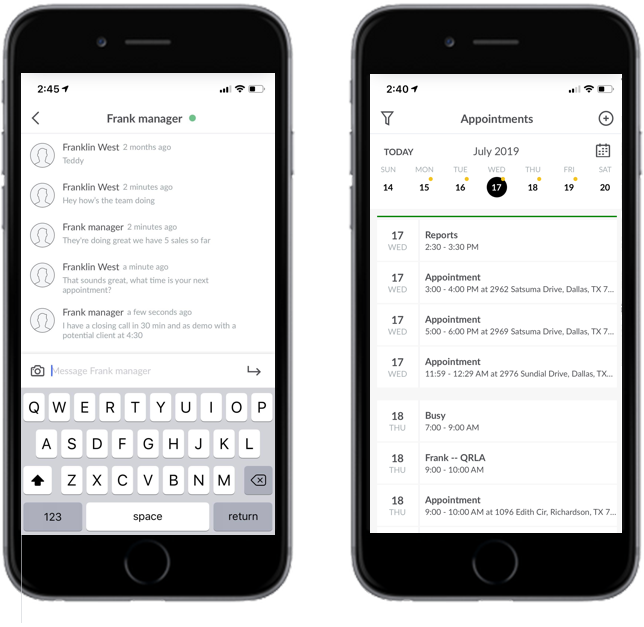
8. A sales activity tracker delivers more revenue
Without a sales activity tracker, even the best reps can miss out on crucial sales opportunities.
By actively managing activities and pipelines, a sales team has a better grasp on what stage a customer is at in their sales funnel, and when they should push to close a deal.
They’ll also have a better idea of when they should ask an existing customer for a referral.
For field reps, landing a referral from a happy customer means less door knocking and better-qualified leads. A survey by HubSpot found 83% of customers are willing to make a referral after a positive experience. But what’s even more important is that the overall LTV of a referred customer is 16% higher than non-referred customers. So, it pays to ask for referrals.
The key to securing more revenue is all down to timing. If you approach an upsell or ask for a referral at the right time, it can make all the difference. Using a sales activity takes away the guesswork so that you can ask at the right time, every time.
Ready to track your sales?
Tracking sales isn’t about micromanaging your outside sales reps. It’s about building a smarter sales funnel and cutting out their admin work in the process.
Without a sales activity tracker, businesses are throwing away thousands of dollars a year for field reps to do admin work and plan out sales territories. They’re getting paid to do something that can be automated.
That’s why having a system where you can pinpoint your most profitable territories (or find out which reps that are struggling to close deals), makes total sense for modern sales teams. Remember, most of the metrics that move the needle for outside sales teams are trackable; you just need the right toolkit.
_______
SPOTIO is the #1 field sales acceleration and performance management software that will increase revenue, maximize profitability, and boost sales productivity.