One of the biggest challenges in field sales management is that most of the sales process happens outside the office, beyond the view of sales managers. So when sales revenue is lagging, or deals are slow to close, it can be difficult to understand what’s causing those problems. A good first step to troubleshooting sluggish sales is to reassess your territory management strategy.
In this post, we’ll talk about how Salesforce Territory Management can help your sales team operate with greater efficiency and close more deals. We’ll also explain how SPOTIO enhances the functionality of territory management software. Using Salesforce Territory Management and SPOTIO will help you create a solid foundation for your sales reps.
About Salesforce
Founded in 1999, Salesforce was the first cloud-based SaaS customer relationship management (CRM) platform. Over the years, Salesforce has expanded its product offerings and features to help sales teams work more effectively.
What is Salesforce Territory Management?
Available in both Classic and Lightning Experience, Salesforce Territory Management creates territories based on rules you define. It’s a scalable solution that lets you easily add, remove, or reconfigure sales territories, see detailed analytics, and filter data by a wide range of options.
For a guided tour of how this works, click here.
Salesforce territory modeling lets you compare performance projections for new assignments and management hierarchies. It also provides management and sales team leaders a range of other tools to effectively collaborate and close more deals.
Salesforce Enterprise Territory Management Features
Let’s take a look at Salesforce Territory Management features for outside sales teams.
Customize Salesforce Territory Settings
Once you’re ready to build out your sales territory management system, simply follow the instructions in Setup under Territory Settings.
If your Salesforce instance already has a role hierarchy in place, all you have to do is assign users to territories based on the predetermined structure.
Clone And Test Sales Territories
Setting up territories is part science, part guesswork, and sometimes territories don’t work out as anticipated. With Salesforce Territory Management, you can create a sales territory, clone it, and test it in the Planning stage before moving it to the Active stage.
Create Reports By Territory
Enterprise Territory Management comes with plenty of custom report types to accommodate your needs, such as:
- Accounts by sales territory
- Territories without accounts
- Users not assigned to territories
- Sales territories per user
- Account fields, such as annual revenue
Set Up Territory Forecasts
Using the Collaborative Forecasts feature, you can access a page that includes forecasting data based on:
- Sales territories assigned to each opportunity
- Sales territories you’re assigned to
- Opportunities in each sales territory
Users can also share forecasts for their own territories within Salesforce.
Advanced Segmentation Across Salesforce Territories
You can divvy up territories in a variety of ways with Salesforce Territory Management:
- Geography – city, state, Zip Code
- Customer type – whether they’re new or existing
- Customer industry – pharma, food and beverage, home improvement, solar, etc.
- Customer revenue – allocate the appropriate resources/personnel
- Product requirements – which of your product offerings suits best
- Sales type – B2B, B2C, distributor, etc.
Salesforce Territory Management Best Practices
Use territory hierarchies
Establishing territory hierarchy helps sales reps understand the “big picture” and establish boundaries. For example, in the image below, it’s easy to see the delineation of sales territories.
Once you’ve created your parent-child hierarchies, you can assign roles to users.
Define User Roles
Setting up roles ensures that everyone on your sales team sees only the information that’s directly relevant to them. Here’s an example of how that would work, based on the hierarchy image above:
Bill is head of sales for the western division. Mary covers “West 1,” and James covers “West 2.” Bill can see all sales data for the western division and its child hierarchies. James and Mary can see only the data for their individual territories.
Use lead assignment rules
You can use Salesforce Territory Management to assign prospects to the best-suited sales rep. As an example: If Shauna has really dialed-in her pitch and is able to resonate with a certain type of prospect, Salesforce Territory Management makes it easy to assign her leads that she’s likely to have success with.
With SPOTIO’s Salesforce integration, you can create custom account assignment rules, set unique pin colors for each rule, and automatically distribute leads to your reps.
Assign Forecast Managers
To successfully establish a fruitful territory management strategy, you need forecast managers.
Assigning someone as a forecast manager means that all forecasts from users below that user in the forecast hierarchy roll up to that person.
For example, an executive and executive assistant can have the same roles in Salesforce, but the executive is the assigned forecast manager in the forecast hierarchy. Both the executive and executive assistant can create forecasts, but only the executive can access forecasts from other users.
How SPOTIO Helps Sales Managers Succeed With Salesforce
So you know how to use Salesforce Territory Management, but what if you need even more specificity when it comes to sales records on the go?
SPOTIO is designed to keep your field data and CRM working as a synchronized unit.
Two-way integration with Salesforce syncs your information in real time, allowing reps to leverage the power of historical territory data and enriched lead information no matter where they are. And SPOTIO will automatically update your CRM with any notes your sales team adds to accounts while in the field.
Assign territories as granularly as you want with SPOTIO, even down to multiple child territories for each parent territory.
SPOTIO’s flexible integration includes field-mapping, as well as task sequences. When you complete an activity or update a pin within SPOTIO, a new task is created in Salesforce, ready for when you get back to the office.
Here are just a few of the powerful features and benefits SPOTIO offers:
Visual customer mapping for logical routes
The ability to see data from your CRM on a map gives you an easy way to see the performance of each sales territory and sales rep.
Leveraging colorization, you can sort and filter the map to reflect any of the data points you associated with your pins. Do you want to see all current opportunities? How about pipeline stage or last activity with a customer? Simply select the criteria and filter the map view accordingly.
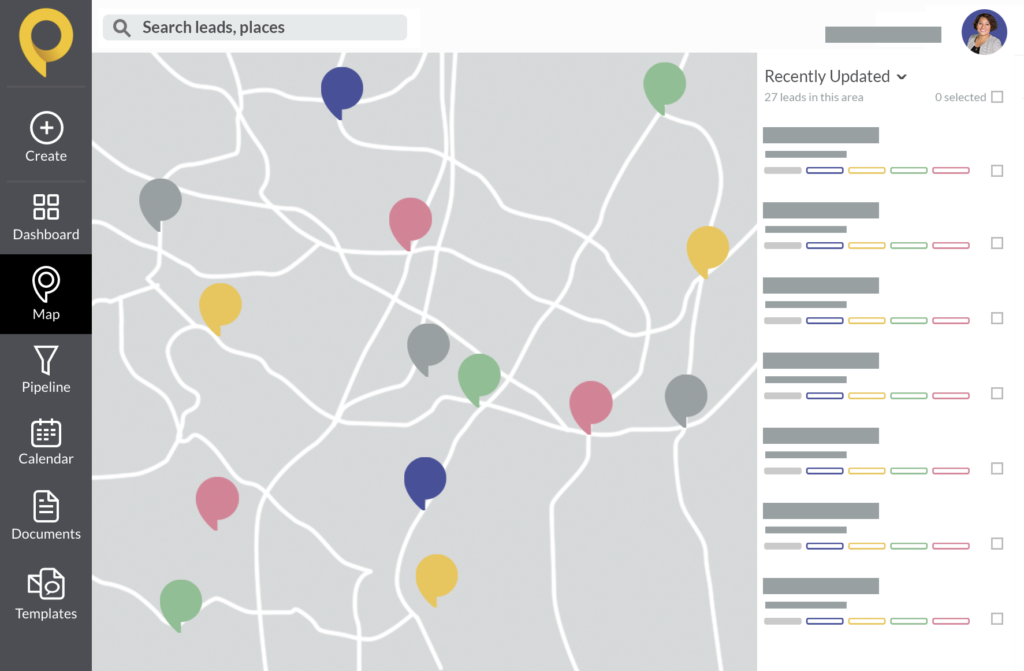
Real-time outside sales tracking
SPOTIO’s Sales Tracking feature helps you see what’s happening in the field so you can coach, train, and help reps be more successful.
Get field sales tracking insights and see detailed location activity of sales reps for better management:
- Monitor and find reps with GPS-verified location tracking.
- With Sales Leaderboards, measure and monitor the sales performance for each rep.
- Create customized activity reports so you can track sales activities that matter most to your business.
- Gain a holistic understanding of how leads are moving through the pipeline.
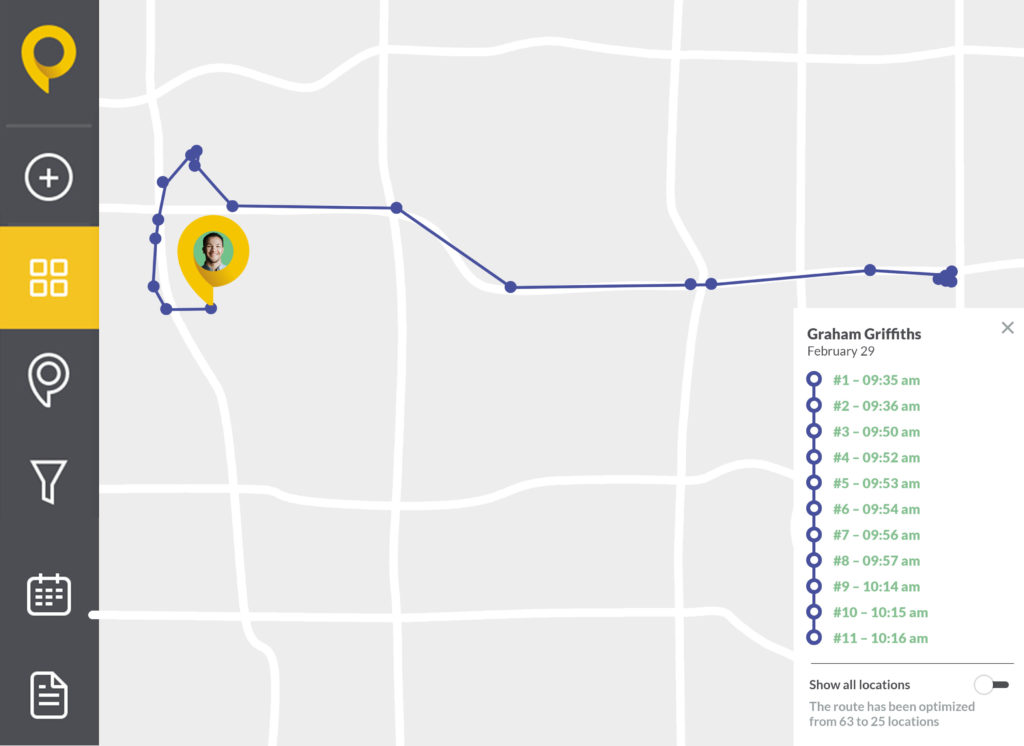
Real-time performance metrics
It’s easy to optimize your sales engine when you have visibility into a variety of activity metrics and access to performance reports. Pull metrics by sales territory or rep so you can spot any underproductive territories or fix any bottlenecks in your sales cadence.
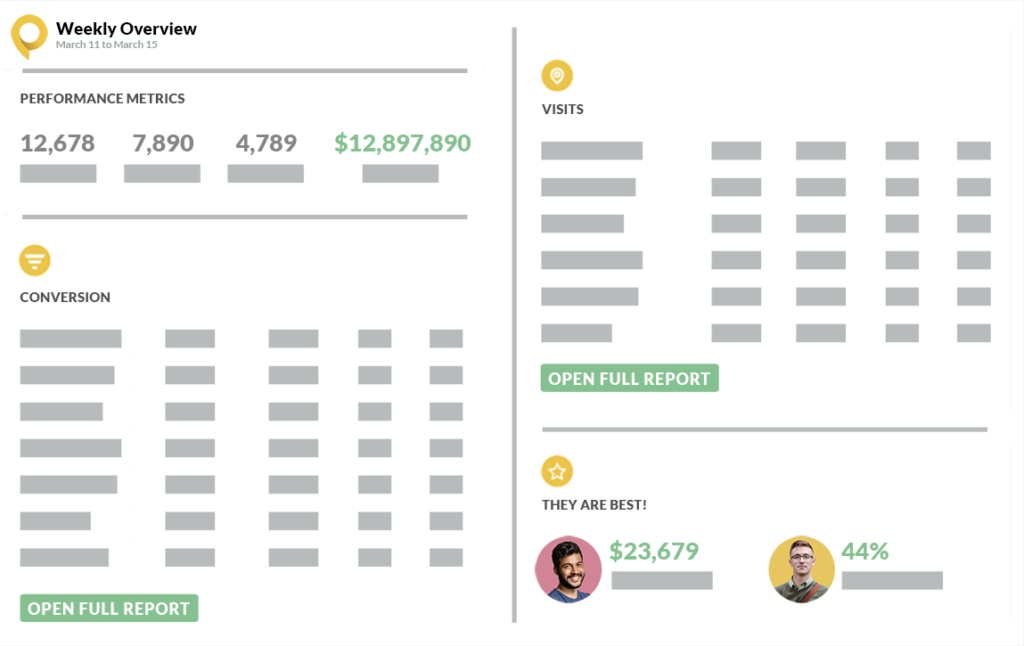
Custom maps of territories and assignments
Our integration allows you to sync to either the lead or account object. Leads and accounts created in SPOTIO are automatically created in Salesforce with the field mapping criteria you established.
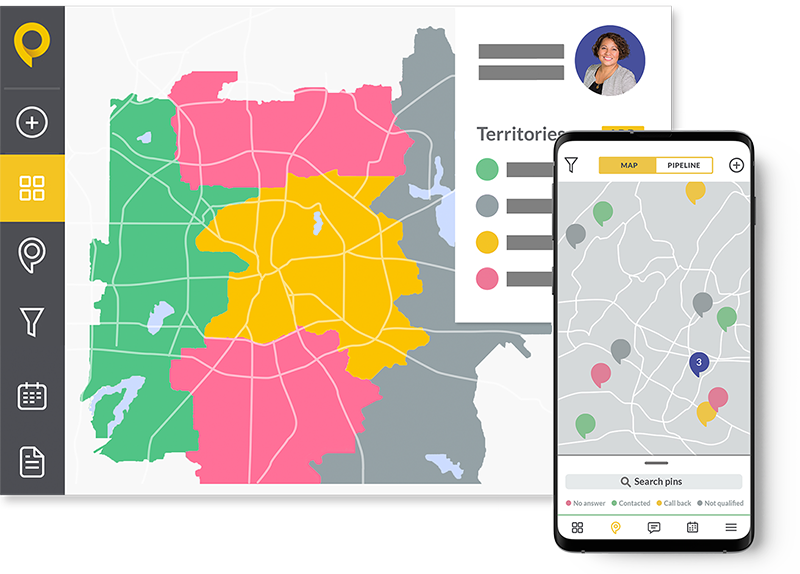
Create Sales Processes By Territory
Depending on the structure of your sales territory hierarchy, your sales process may be unique in each territory. With SPOTIO AutoPlay, you can define each step in the process and automate reminders for your sales team members.
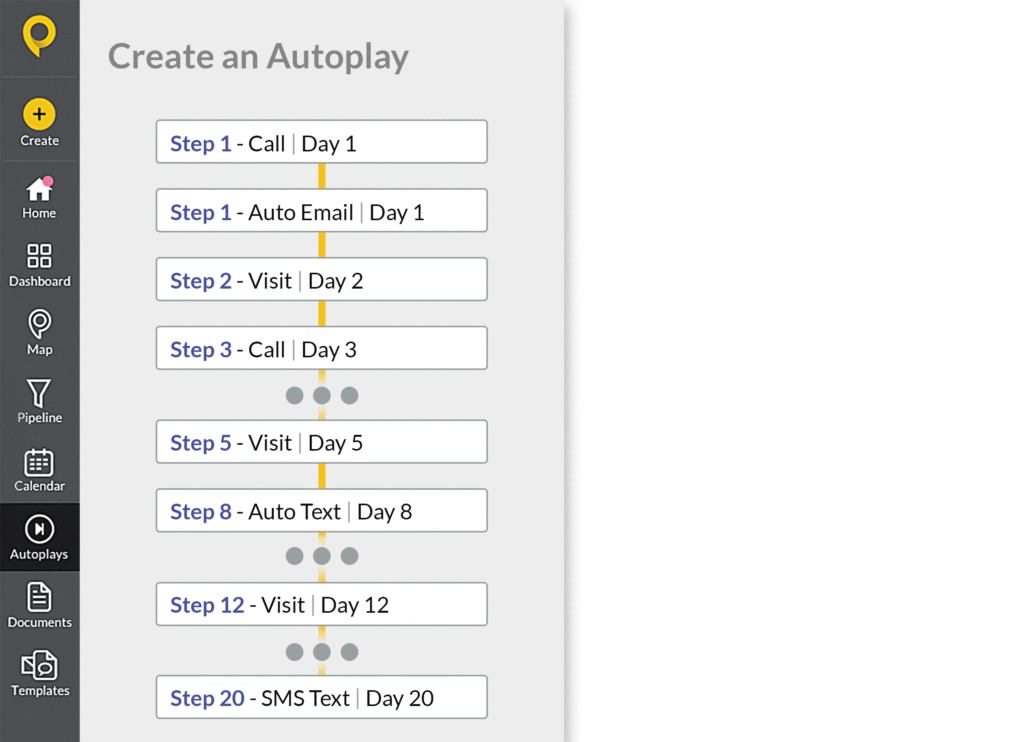
Reps can add notes explaining the results of each step, and that information will sync to Salesforce Territory Management.
Sell More With SPOTIO
Statistics show that sales reps spend just a third of their time selling, and only 65% hit their sales quotas. Managing territories effectively can help reps stay focused on their goals.
No matter how good your reps may be, there’s always a need to find better ways to improve sales accountability. Re-evaluating and optimizing sales territory management is essential to meeting your core goals and quotas.
With the intuitive integration of SPOTIO’s sales support and Salesforce’s Enterprise Territory Management, your reps and teams will reach peak sales performance.
______
SPOTIO is the #1 field sales engagement and performance management software that will increase revenue, maximize profitability, and boost sales productivity.
Want to see a product demonstration? Click here to see how SPOTIO can take your sales game to the next level.
___


