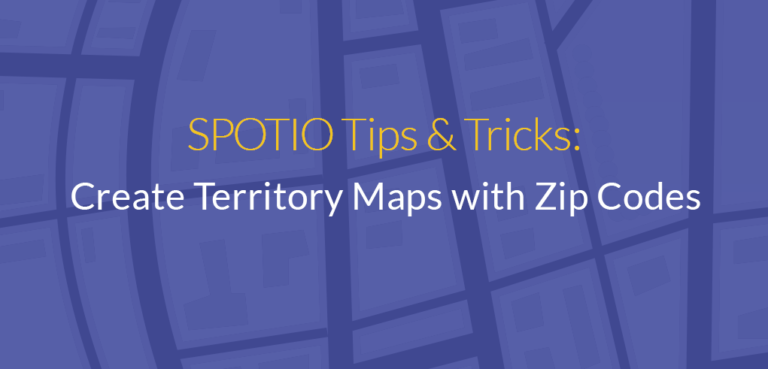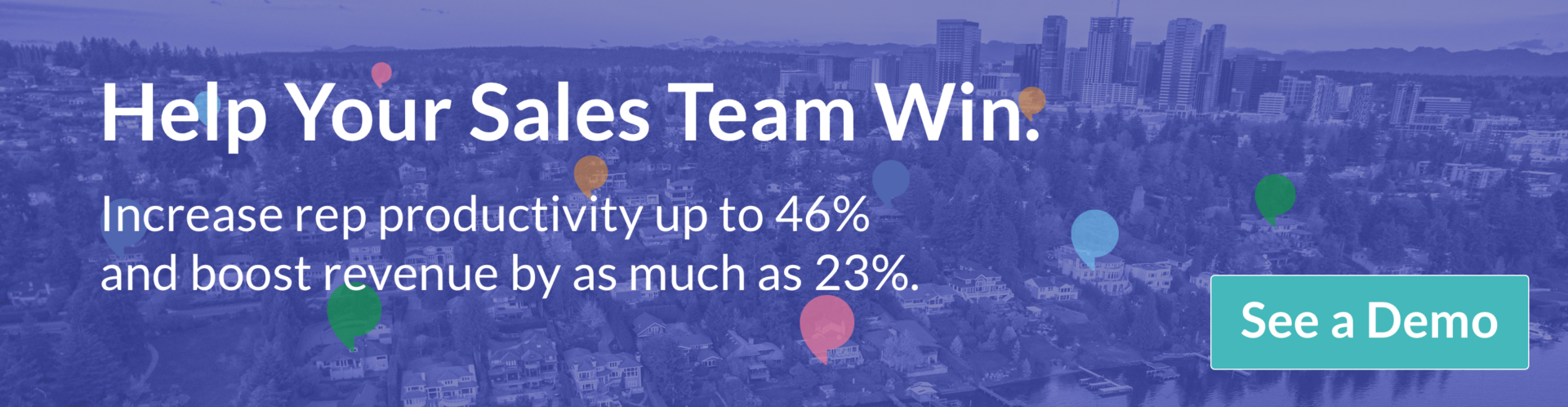What is Territory Mapping Software and Why It’s Important
Territory Mapping is assigning territories by geographic boundaries (state, county, city, zip code) or drawing boundaries on the map view; with the objective of making sure sales territories are balanced and fully covered.
Sales managers cannot trust their instincts or spreadsheets, they need data. Without the use of sales mapping software, a territory may not be as well thought-out as it should be and you will miss out on opportunities.
By leveraging Territory Mapping Software, managers will have the data they need in order to make the right decisions, cut territories effectively and maximize sales.
Leveraging a territory mapping solution will:
- Ensure you’ve properly allocated sales reps to fully cover each area
- Stop unwanted overlap and keep reps from working the same territories
- Provide clarity around who owns which territory
- Create balanced and fair territories
- Keep managers and reps organized
- Measure results and have access to actionable data
As mention above, there are several ways you can create territories, but in this article we’re going to hone in on creating territory maps by zip code using SPOTIO’s Territory Mapping solution.
How to Create Territories by Zip Code in SPOTIO
With SPOTIO’s territory management tool, admins and managers can create territories as a way to designate specific areas you want your team to cover.
From the map view, add territories and select a color to easily distinguish between territories. Next, name the territory and assign to the appropriate rep. If you have a specific rep or reps you desire to be assigned to the territory, you can select them from the drop-down list.
Create territories manually from existing leads or copy + paste a list of zip codes. Once the zip or codes have been added, you will be able to:
Name. This can be location-based, rep based or any other name that would be descriptive for you and your team to be able to easily identify the area.
Belongs To. This is useful for a manager who has a team to assign the territory to a manager’s overall territory.
Color Code. Select one of SPOTIO’s predetermined colors or customize with the colorization picker.
Assign. Choose the reps that will be working each territory.
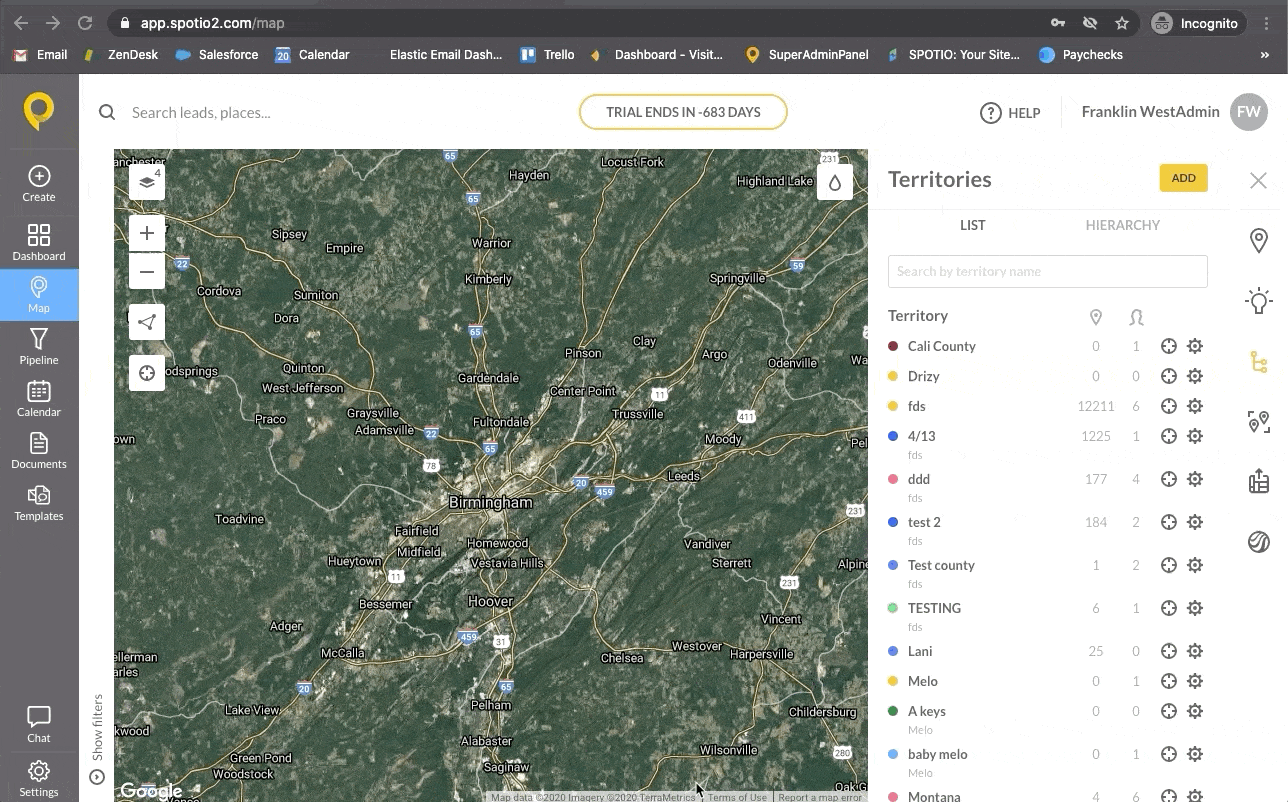
Benefits of Creating a Territory Map with SPOTIO
Creating territories based on zip codes using SPOTIO’s territory management software gives you the power to create strategic territories related to your target market. This is a simple way to designate specific areas for your team so your reps can focus their prospecting efforts and for managers to see trends and opportunities you’re unable to without a Territory Mapping solution.
SPOTIO’s Territory Management gives insights to make strategic decisions around where the best and worst places to prospect. Easily view all your locations within each territory to optimize sales and identify key areas for growth.
____________