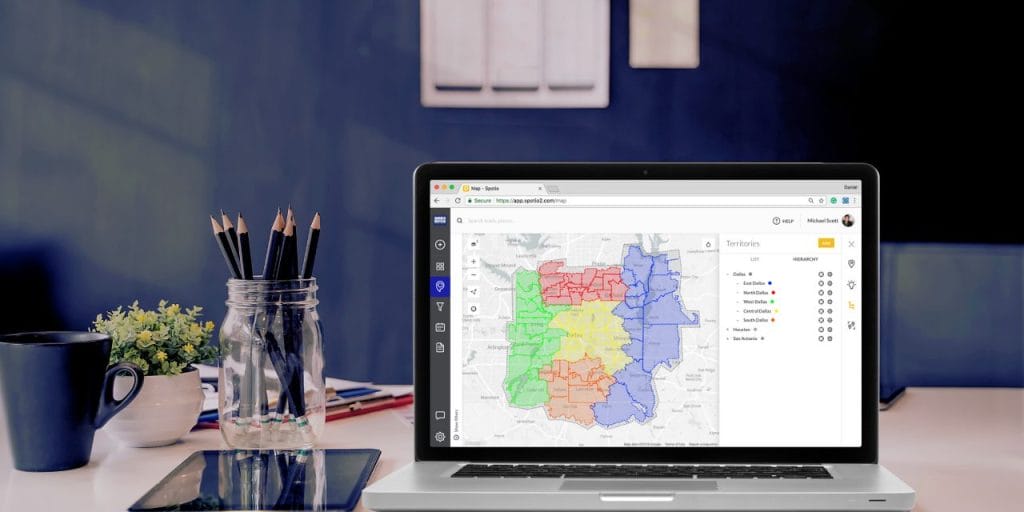Field sales leaders face a common challenge: reps spend only 28% of their week actually selling. The rest gets burned on windshield time, manual admin work, and inefficient territory coverage. Meanwhile, buying decisions have grown more complex across both B2B and B2C markets, with longer sales cycles and more touchpoints required to close deals.
Effective territory management fixes this. Research shows that strategic territory design can increase revenue by 2 to 7 percent, while companies with optimized sales operations see productivity improvements of 20 to 30 percent.
This guide breaks down how to build a territory plan that drives results—from customer segmentation to route optimization to the software that makes it scalable.
What Is Sales Territory Management?
Sales territory management is how you organize customers and prospects into defined segments—by geography, industry, account size, or product line—so each rep focuses on high-impact activities rather than chasing scattered leads across an undefined area.
The outcome: balanced workloads, better customer relationships, and reps who spend more time selling and less time figuring out where to go next.
Types of Sales Territories
Your territory structure depends on what drives the most revenue for your business. Common approaches include:
| Territory Type | Best For | Example |
|---|---|---|
| Geographic | Physical coverage matters | Solar, roofing, pest control, industrial distribution |
| Industry-based | Specialized product knowledge | Healthcare IT, manufacturing equipment, metals trading |
| Account-based | Strategic account management | Enterprise vs. SMB segmentation, high-value residential |
| Product-based | Complex product portfolios | Multi-line insurance, telecommunications, diverse product lines |
Many teams combine multiple approaches—geographic boundaries with industry or account size overlays—to balance coverage with specialization.
Why Territory Management Matters
Poor territory design costs you revenue. Reps waste hours driving between scattered accounts. High-potential territories sit underworked while others get overloaded. Conflicts erupt when boundaries aren’t clear.
Revenue Impact and Resource Allocation
Territory management directly affects your bottom line. Strategic territory design can increase revenue by 2 to 7 percent. Companies with optimized sales operations see productivity improvements of 20 to 30 percent.
The productivity gains compound over time. After initial improvements, companies sustain annual increases as high as 5 to 10 percent through ongoing territory optimization.
Balanced territories also reduce turnover. When workloads feel unfair—one rep drowning in accounts while another coasts—morale tanks. Optimized territory alignment improves earnings potential, boosts morale, and cuts staff turnover.
Field-Tested Results: Hadco Metal Trading, a leading industrial distribution company, struggled with inefficient scheduling and limited territory visibility across their sales team. After implementing SPOTIO’s territory management software, they gained enhanced visibility into customer locations, optimized processes through seamless task coordination, and equipped leadership with real-time tracking for improved performance monitoring. The result: significantly improved efficiency and productivity across all territories .
Rep Productivity and Customer Coverage
Strategic territory assignment eliminates the daily scramble. Reps know exactly which accounts need attention, which prospects to target, and how to route their day for maximum face time. Route optimization frees up hours for additional customer meetings by reducing drive time and improving scheduling efficiency.
Better coverage also strengthens customer relationships. When territories align with rep strengths—matching your relationship-builder to long-cycle deals or your closer to buy-ready prospects—conversion rates climb. Consistent follow-up becomes the norm instead of the exception.
Building Your Sales Territory Plan
Territory planning isn’t a one-time exercise. It’s a quarterly discipline that aligns coverage with market shifts, team changes, and business goals.
Analyze Customer Data and Market Potential
Start by understanding who you’re selling to and where opportunity clusters exist. Pull your CRM data and map customers by:
- Geographic concentration: Which ZIP codes or regions have the highest customer density?
- Revenue and deal size: Where do your largest accounts live? What’s the average contract value by area? For B2C teams, where are your highest-value residential customers?
- Purchase frequency: How often do customers buy, and does this vary by location or segment?
- Buying triggers: What events drive purchasing decisions—regulatory changes, seasonal needs, growth milestones, or life events like home purchases?
- Competitive pressure: Which territories face heavy competition versus white space opportunities?
Look for unmet needs in your market. If certain segments lack solutions for specific pain points, you’ve found an opening to craft targeted messaging that differentiates your approach.
Evaluate Team Strengths and Resources
Match your people to the opportunity. Analyze each rep’s track record:
- Sales per client: Who closes the biggest deals?
- Conversion rates: Who turns prospects into customers most consistently?
- Relationship skills: Who excels at long-cycle sales versus transactional deals?
- Product expertise: Which reps know specific verticals or product lines inside and out?
- Capacity: How many accounts can each rep realistically manage given their experience level and territory complexity?
Don’t assume equal distribution. Your top performer might handle 15 high-value accounts while a newer rep manages 40 smaller customers. What matters is balanced revenue opportunity and realistic workload.
Define Territory Boundaries and Assignments
Now assign territories using the framework below:
Set measurable goals for each territory:
- Monthly revenue targets
- Weekly customer visits or sales calls
- Lead-to-close conversion rates
- New account acquisition numbers
When setting territory goals, align them with B2B sales funnel benchmarks. If industry-average MQL-to-SQL conversion is 13-26% and SQL-to-close is 15-30%, you can work backward from revenue targets to determine how many leads each territory needs to generate.
Establish clear boundaries:
- Geographic limits (specific ZIP codes, cities, or regions)
- Industry or vertical assignments (B2B)
- Customer segment thresholds (residential, commercial, enterprise)
- Product line ownership
Assign reps strategically:
- Place your best closers in territories with the highest concentration of buy-ready leads
- Match relationship-builders to territories with longer sales cycles
- Ensure newer reps have mentorship support in less complex territories
Create territory profiles that document total addressable market, current penetration rate, competitive landscape, and quarterly objectives. This clarity prevents confusion and establishes accountability.
Plan Routes and Schedules
Route planning is where territory strategy meets daily execution. Calculate optimal routes that minimize drive time and maximize customer face time.
Sales teams report significant improvements in time management through route optimization. For example, optimizing a scattered route can free up enough time for two additional customer meetings per day—10 more per week, 40 more per month.
Use route mapping software that integrates with your CRM so reps see their scheduled appointments, nearby prospects, and account history in a single view. SPOTIO calculates optimal routes, then hands off navigation to Google Maps or Waze for turn-by-turn directions. Build routes that cluster accounts geographically, prioritize high-value visits, and account for appointment windows.
Territory Management Best Practices
Solid territory design is just the starting point. These practices keep your plan working as markets shift and teams evolve.
Balance Workload and Opportunity
Territory equity matters, but perfect equality is a trap. Two reps with 50 accounts each aren’t balanced if one covers large commercial clients averaging $100K deals and the other handles residential customers averaging $10K.
Balance by revenue opportunity, not just account count. Calculate total addressable revenue for each territory, then adjust boundaries so each rep has realistic potential to hit quota. Factor in:
- Deal size and contract value
- Sales cycle length (enterprise vs. transactional)
- Market penetration (saturated vs. underdeveloped territories)
- Travel time and route density
Review quarterly. As accounts churn, new leads enter the pipeline, or reps develop new skills, territories need realignment to maintain balance.
Prevent Territory Conflicts
Establish clear ownership rules upfront:
- Lead assignment: Who owns inbound leads by ZIP code or industry?
- Account splitting: When does a multi-location customer belong to one rep versus split by location?
- Referrals and cross-sells: If a customer in Territory A refers a prospect in Territory B, who gets credit?
Document these rules in writing. When disputes arise—and they will—escalate to a defined process: rep conversation first, then manager review with CRM data, then leadership decision if needed.
Use territory mapping software that visually displays boundaries so reps know exactly where their coverage starts and stops. Eliminate gray areas.
Monitor Performance and Adjust
Track these metrics by territory and rep:
- Revenue per territory: Is each territory hitting its revenue target?
- Customer visits: Are reps covering their territories consistently?
- Conversion rates: Which territories convert at higher rates, and why?
- Cost-to-serve: Calculate travel expenses, time investment, and deal size to identify unprofitable territories
- Market penetration: What percentage of addressable accounts in each territory are active customers?
Pull these reports monthly. Look for patterns:
- Territories consistently underperforming may have unrealistic goals or need different rep skills
- High-performing territories might justify additional rep coverage or expansion
- Rising cost-to-serve in rural territories may require route optimization or remote-first strategies
Schedule formal quarterly territory reviews. Bring data, not opinions. Adjust boundaries based on what the numbers reveal.
Leverage Real-Time Field Data
Reps need to update and access customer data in real time, not at the end of the day when they’ve forgotten critical details.
Mobile field sales software allows reps to log activities, add voice notes, and update CRM records on-site immediately after meetings. This real-time capture serves multiple purposes:
- Better engagement: When prospects take specific actions—visiting your website, clicking an email link—reps can see it and adjust their follow-up approach accordingly
- Accurate forecasting: Real-time pipeline data gives you visibility into which deals are progressing and which are stalled, improving forecast accuracy
- Coaching opportunities: Managers spot performance gaps faster when they see activity data in real time rather than days later
Ensure your field sales platform syncs bi-directionally with your CRM so data flows seamlessly in both directions. No manual exports, no end-of-week batch uploads.
Track Mileage and Route Distance
Outside reps covering large territories rack up significant travel expenses. Companies typically reimburse mileage or provide tax deductions based on the IRS standard rate—70 cents per mile for business use in 2025.irs
Track mileage consistently using one of these approaches:
IRS mileage deduction: Full-time sales reps can claim mileage as a tax deduction at the standard rate for every business mile driven.
Company reimbursement: Many organizations reimburse mileage at the IRS rate or a custom company rate based on their expense policies.
Route mapping software calculates mileage based on planned routes, giving reps distance calculations for their scheduled customer visits. Reps can use these route distances to document business miles for their own mileage logs.
Create Customer Contact Schedules
High-value accounts need regular touchpoints to maintain relationships. Establish a rotation schedule that defines contact frequency by account tier:
- High-value accounts: In-person visit every 2-4 weeks, plus email check-ins weekly
- Mid-tier accounts: Monthly in-person or video meetings, bi-weekly email updates
- Standard accounts: Quarterly in-person visits, monthly phone or email contact
Automate reminders so reps never miss a scheduled touchpoint. Build follow-up sequences that guide reps through next actions after each interaction—whether that’s sending a proposal, scheduling a product demo, or planning a quarterly business review.
Plan for Seasonal Demand
Buying patterns shift with the calendar. Territory strategy should account for these fluctuations.
Identify seasonal trends in your business:
- Pest control services see peak demand in spring and early summer when insects become active, requiring ramped-up marketing in late winter to capture the upswingscorpion
- Home improvement and security sectors experience increased activity in Q4 as retailers focus on home décor and gifting to drive trafficmckinsey
- B2B budget cycles (end of quarter, end of fiscal year) create urgency in enterprise sales
Adjust territory coverage accordingly. Redirect reps to high-opportunity territories during peak seasons. In slower periods, focus on prospecting, relationship-building, and training rather than forcing activity in markets that won’t convert.
Don’t burn resources chasing deals that aren’t in-season. Revisit underperforming territories when market conditions improve.
Conduct Quarterly Territory Reviews
Territory management isn’t a set-it-and-forget-it exercise. Markets shift. Reps develop new skills. Competitors enter or exit regions. Formal quarterly reviews keep your plan aligned with reality.
Review these factors:
- Rep performance: Has anyone significantly over- or under-performed their territory potential?
- Market changes: Have new competitors entered high-value territories? Has economic growth shifted to different regions?
- Account churn: Have major accounts closed or relocated, changing territory value?
- Capacity shifts: Have you hired new reps or lost team members, requiring redistribution?
Make data-driven adjustments. Expand high-performing territories if reps have capacity. Reassign underperforming territories to reps with different skills. Merge territories that no longer justify dedicated coverage.
Document changes clearly and communicate them to the team with context—explain why adjustments happened and how they benefit both reps and customers.
Territory Management Tools and Software
Manual territory management—spreadsheets, paper maps, and guesswork—can’t scale. Field sales teams need software that maps territories, optimizes routes, tracks performance, and syncs with CRM systems in real time.
Essential Features for Field Sales Teams
Territory management software should deliver these core capabilities:
Customer mapping visualizes where customers and prospects are concentrated. Plot accounts on a map, filter by deal stage or revenue potential, and identify coverage gaps. Overlay territory boundaries to ensure balanced distribution.
Route optimization calculates the most efficient path between customer appointments. Good route planning significantly reduces drive time, freeing up hours for additional sales calls.
Performance tracking monitors rep activity and territory results. See which territories hit revenue targets, which reps complete the most customer visits, and where conversion rates lag.
Mobile access ensures reps can update data, log activities, and access customer information from the field. Mobile-first design matters—reps shouldn’t wait until they’re back at a desk to document what happened.
Territory assignment tools allow managers to draw boundaries, assign reps, and visualize territory hierarchies. Change assignments as needed without disrupting workflows.
Integration and Automation Capabilities
Your territory management platform must integrate seamlessly with your CRM. Look for:
Real-time, bi-directional sync with Salesforce, HubSpot, or other major CRMs so data flows instantly in both directions. Updates made in the field appear in your CRM immediately, and CRM changes sync to the mobile app without delay.
One-tap activity logging lets reps document meetings, calls, and emails without slowing down their day. GPS coordinates attach to logged activities, providing location verification for completed customer interactions.
Follow-up sequences through AutoPlays guide reps through next actions. After enrolling a prospect, reps receive prompts to send a proposal, schedule a follow-up, or update deal stage—reducing the mental load of remembering every task.
Reporting and analytics dashboards track key metrics like revenue by territory, rep activity levels, and pipeline health. Pull reports on-demand or schedule automated delivery to stakeholders.
Prospect discovery tools help reps find new opportunities within their territories. Tap B2B businesses on a map to pull contact info from Google Places, or use Lead Machine to filter residential prospects by up to 15 data points that match your ideal customer profile.
Sales Territory Management FAQ
How should I divide sales territories?
Start with geographic boundaries based on customer density and travel time between accounts. Then overlay account size, industry, or revenue potential to balance workload and opportunity. Assign territories so each rep has realistic potential to hit quota—balance by revenue opportunity, not just account count. Review and adjust quarterly as market conditions and team capacity change.
How do I prevent territory conflicts between reps?
Document clear ownership rules for lead assignment, multi-location accounts, and referrals. Use territory mapping software that displays visual boundaries so reps know exactly where their coverage starts and stops. When disputes arise, escalate through a defined process: rep conversation first, manager review with CRM data, then leadership decision if unresolved.
What metrics should I track for territory performance?
Monitor revenue per territory, customer visit frequency, lead-to-close conversion rates, cost-to-serve (travel expenses relative to deal size), and market penetration rates. Track these monthly by territory and rep. Pull quarterly reports to identify underperforming territories that need reassignment or adjustment versus high-performing territories that justify expansion.
How often should I review and adjust sales territories?
Conduct formal quarterly territory reviews using performance data, market changes, account churn, and capacity shifts. Make data-driven adjustments—expand high-performing territories, reassign underperforming ones, and merge territories that no longer justify dedicated coverage. Document changes clearly and communicate the reasoning to your team.
Can I manage territories effectively in Salesforce?
Yes, Salesforce offers native territory management features for enterprise plans. You can also integrate field sales platforms like SPOTIO with Salesforce for enhanced mapping, route optimization, and mobile functionality. The integration provides real-time, bi-directional sync so territory assignments, customer data, and activity logs stay current across both systems.
What’s the ROI of territory management software?
Research shows that strategic territory design can increase revenue by 2 to 7 percent. Companies with optimized sales operations see productivity improvements of 20 to 30 percent, with sustained annual increases as high as 5 to 10 percent. Teams using SPOTIO specifically see an average 46% boost in rep productivity and 23% increase in sales revenue.
How do I calculate rep capacity for territory assignments?
Analyze how much time each rep realistically has for selling activities after accounting for travel, admin work, and meetings. Factor in average deal size, sales cycle length, and customer service requirements. For example. experienced reps might handle 15-20 high-value accounts with long sales cycles, while newer reps manage 40-50 smaller customers with shorter cycles. Balance by revenue opportunity and realistic workload, not equal account distribution.
Take Control of Your Territories
Sales territory management transforms disconnected field sales efforts into a strategic system. When you analyze customer data, balance workloads by revenue opportunity, optimize routes to maximize selling time, and review performance regularly, you eliminate coverage gaps and give reps clear focus.
SPOTIO’s territory management software helps field sales teams map territories, calculate optimal routes, and track performance through location-verified activities. Teams using SPOTIO see an average 46% boost in rep productivity and 23% increase in sales revenue. Schedule a demo to see how SPOTIO can streamline your territory management.