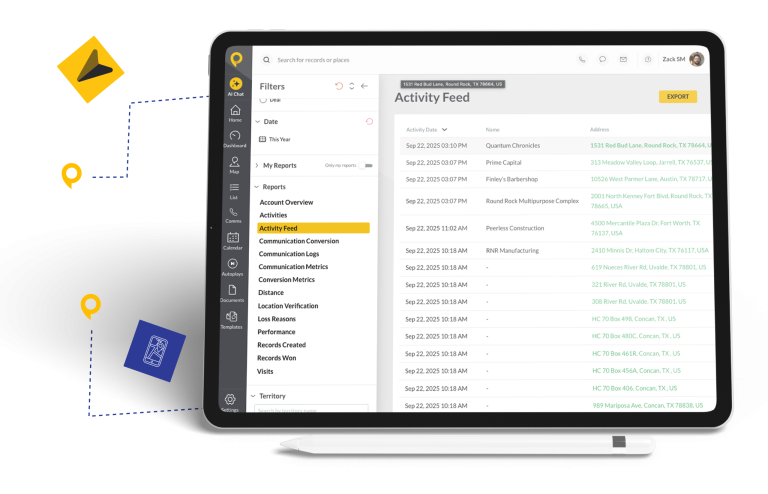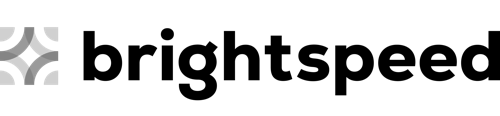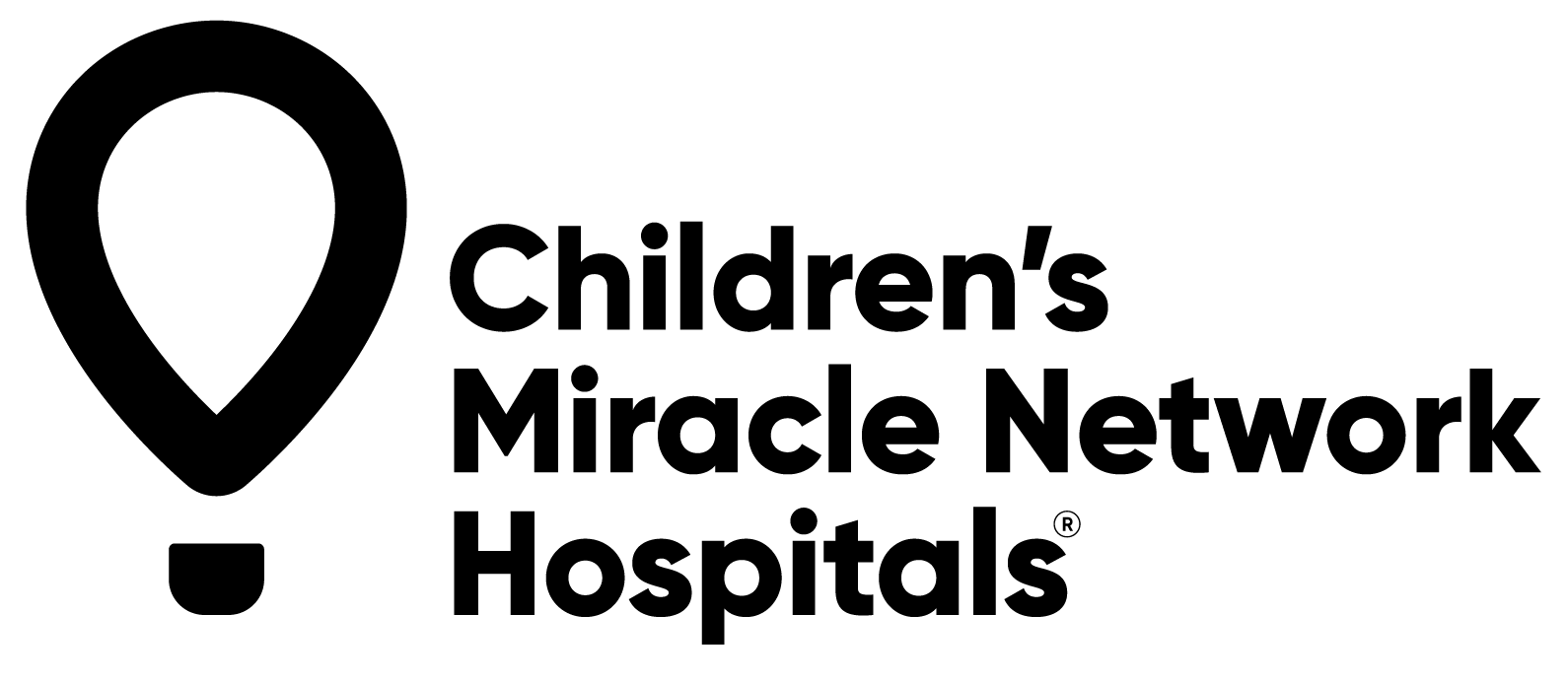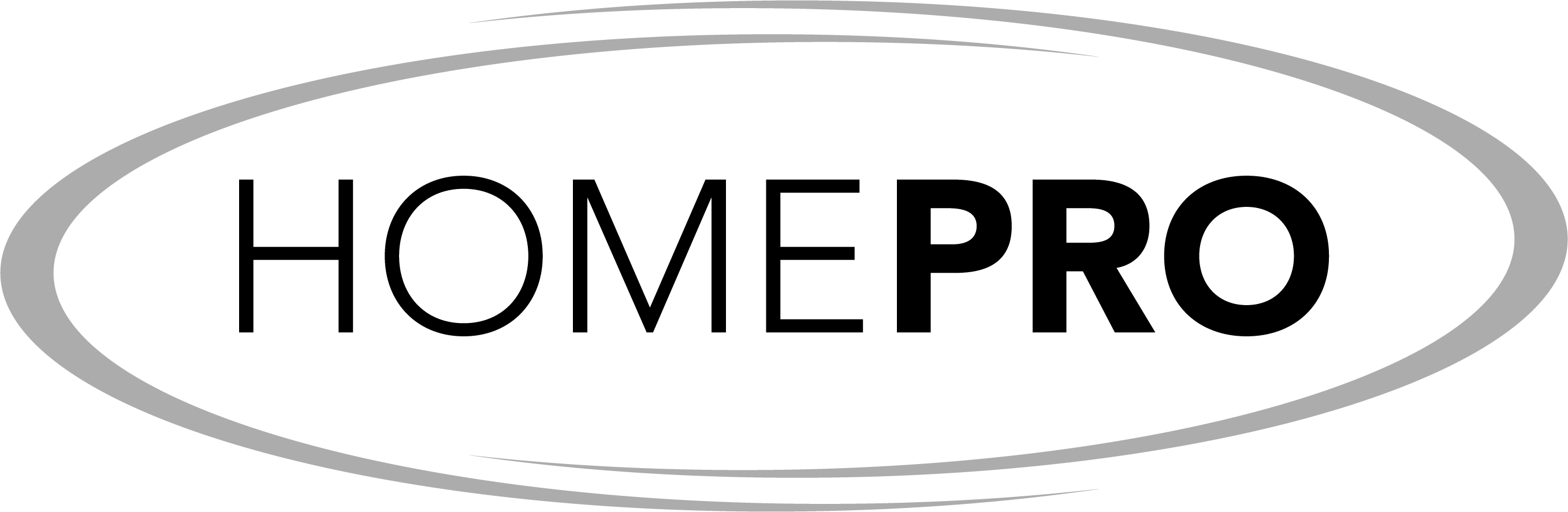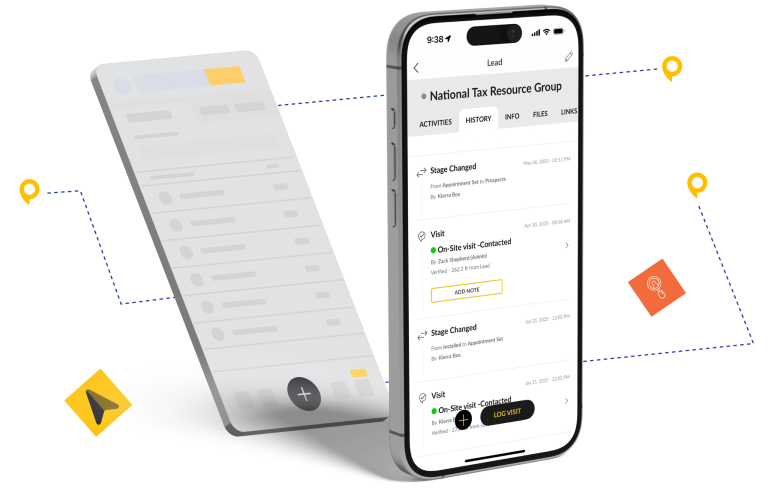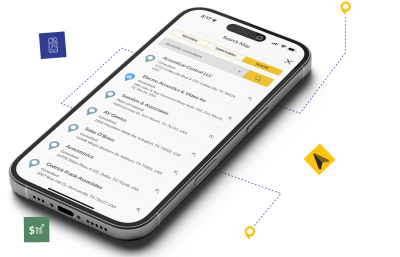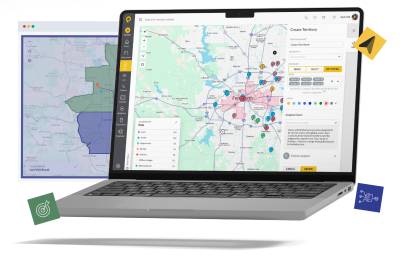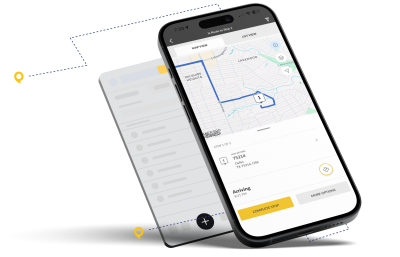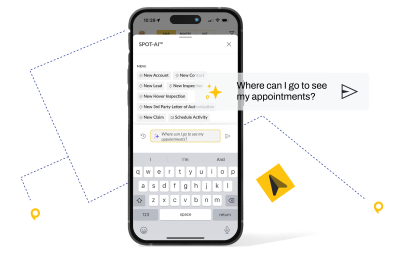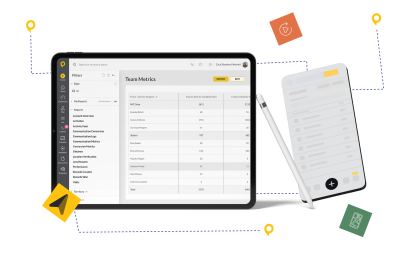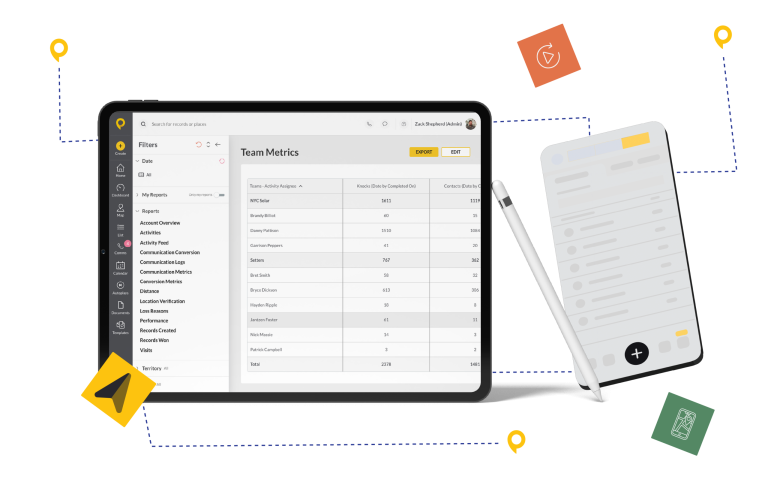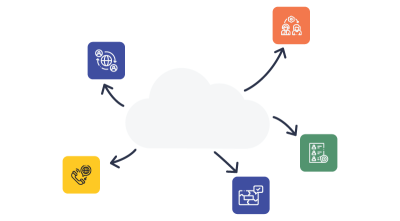
Limited Field Team Visibility? Upgrade to Complete Activity Tracking
Lead With Complete Visibility
See exactly where your team invests its time and how it impacts your pipeline. With real-time location verification and activity dashboards, you can make data-driven coaching decisions that move the needle.

Identify the Key Activities That Drive Revenue
Connect the dots between effort and results. By tracking every interaction, you can identify the specific sales activities that lead to closed-won deals. Replicate the habits of your top performers across the entire team to accelerate growth.
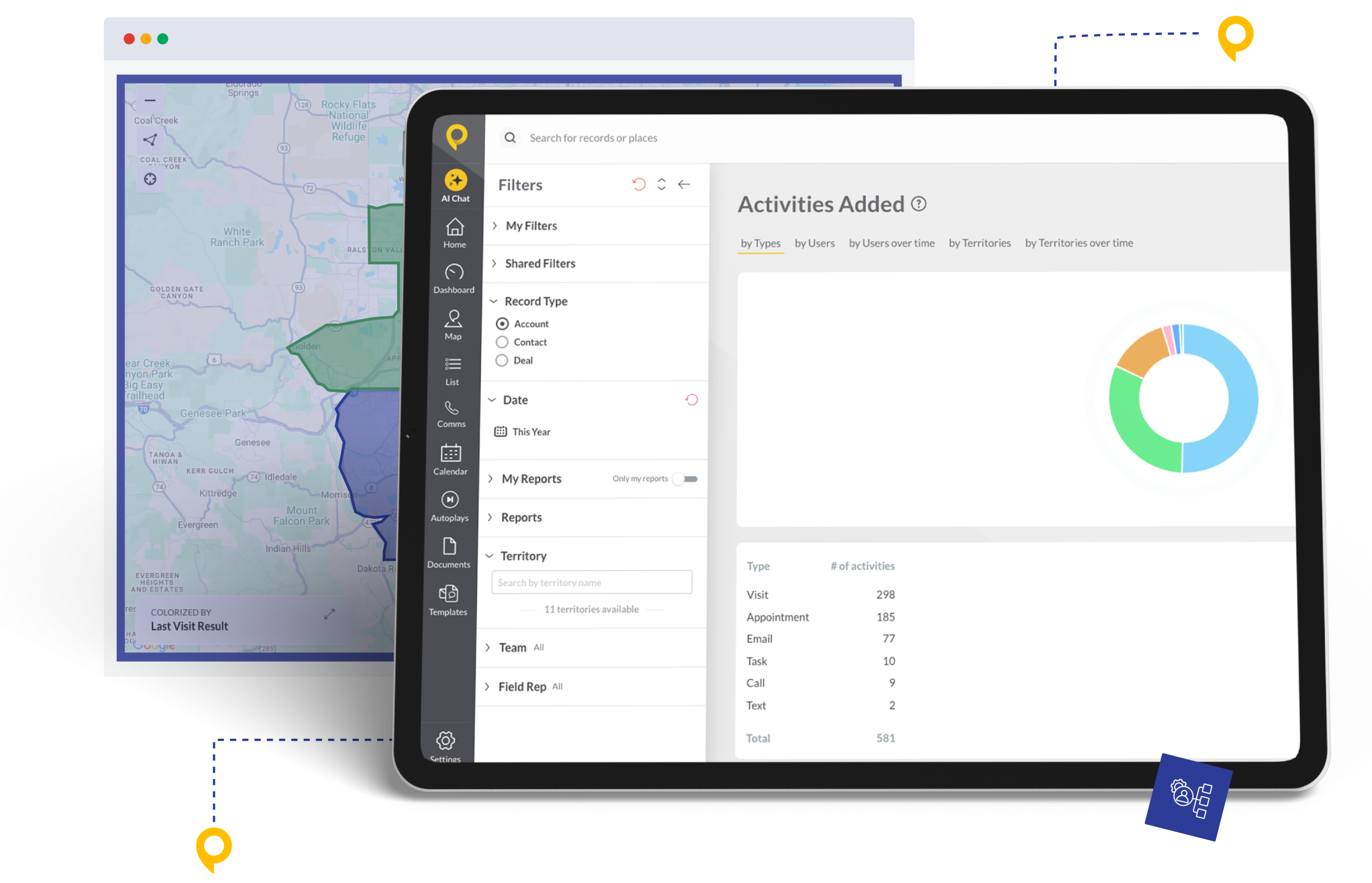
End “Where Were You?” Conversations
Location verification creates bulletproof accountability while eliminating “where were you?” conversations forever. Clear performance visibility helps struggling reps improve and showcases your top performers for the recognition they deserve.
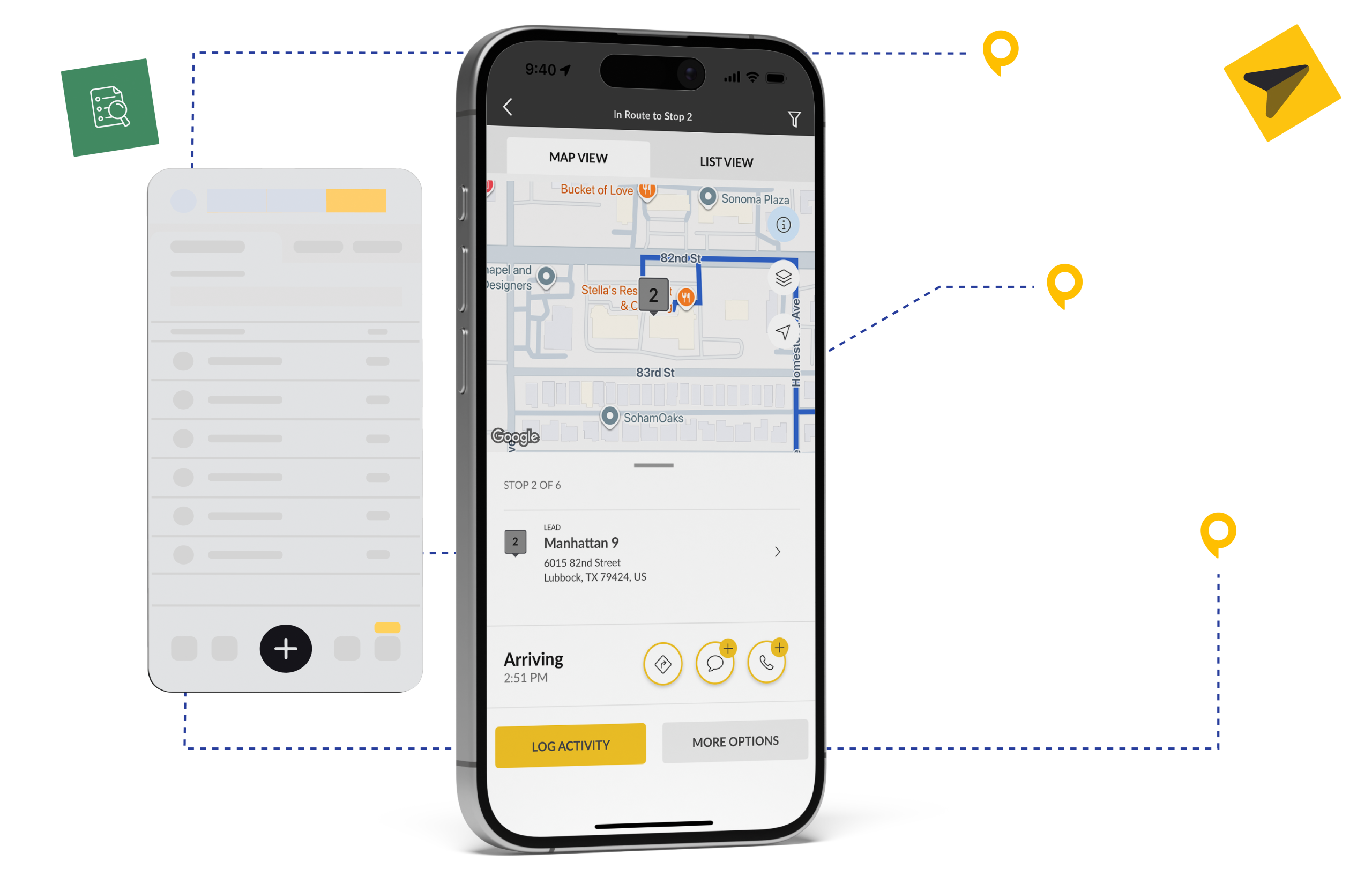
Give Your Team More Hours Weekly to Sell
Streamline visit logging, mileage tracking, and performance documentation with minimal manual effort. When reps stop wasting hours on tedious data entry, they spend that time in front of customers closing deals and crushing quotas.
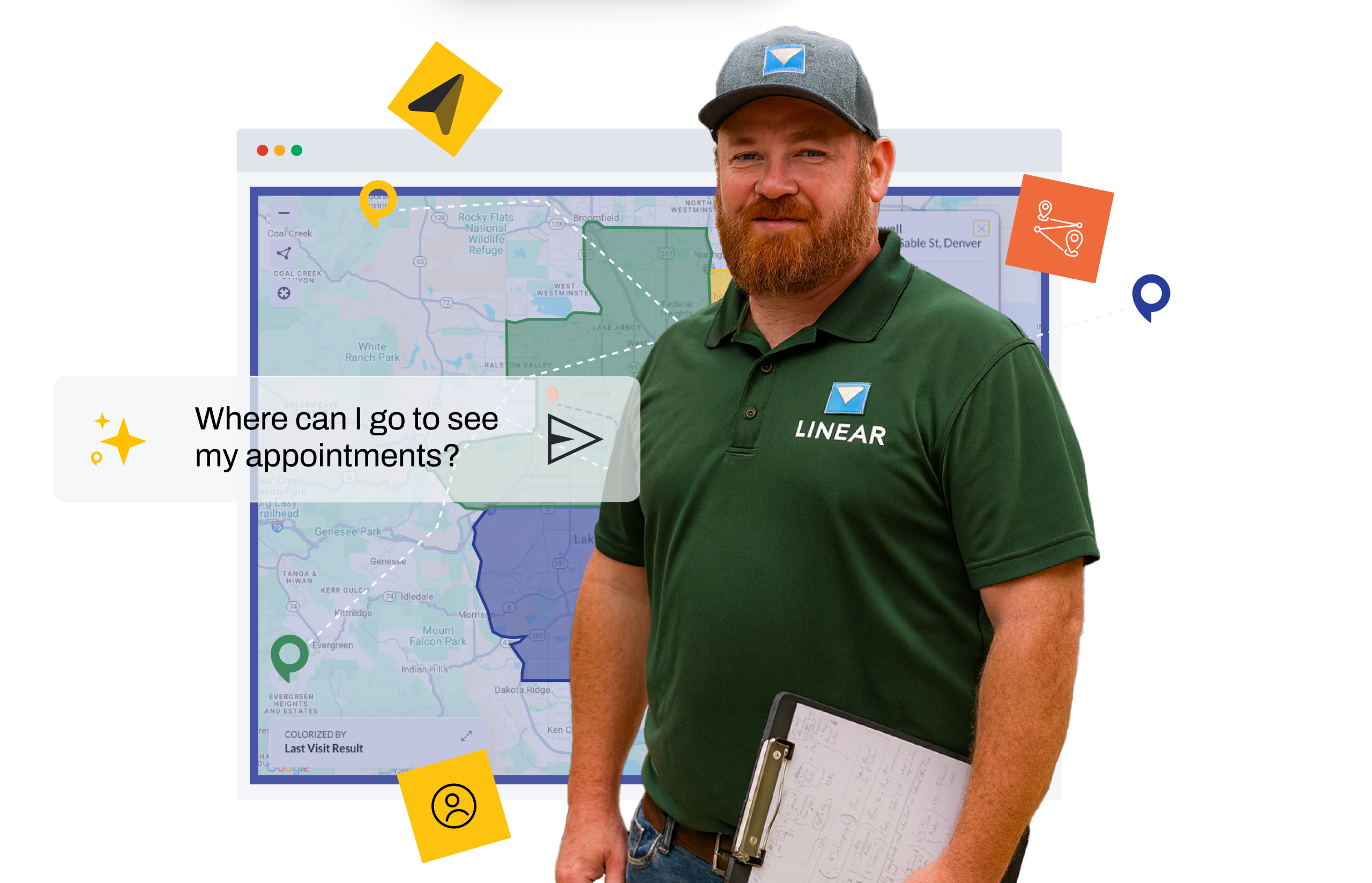
Trusted by Top-Performing Field Sales Teams
Get Complete Visibility into Team Performance
Location Verification
Eliminate “where were you?” conversations forever. When reps log visits with one tap, GPS coordinates and timestamps are automatically added for bulletproof location verification. Every visit gets documented with precise location, creating a reliable record of all field activity that protects hardworking reps and builds team accountability.
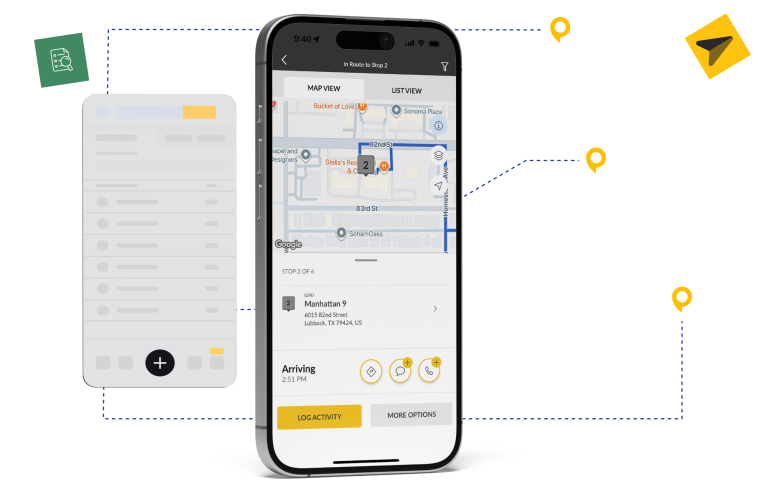
Sync Sales Activity Data
Across Your Tech Stack
Connect SPOTIO’s activity tracking to the tools your team already uses. Ensure seamless data flow and keep all your systems updated with real-time field activity information.






Customer Success Stories

Field Sales Intelligence Hub
Explore these resources to learn more about building a data-driven, high-performing outside sales team.

How to Track Field Rep Performance in Real Time
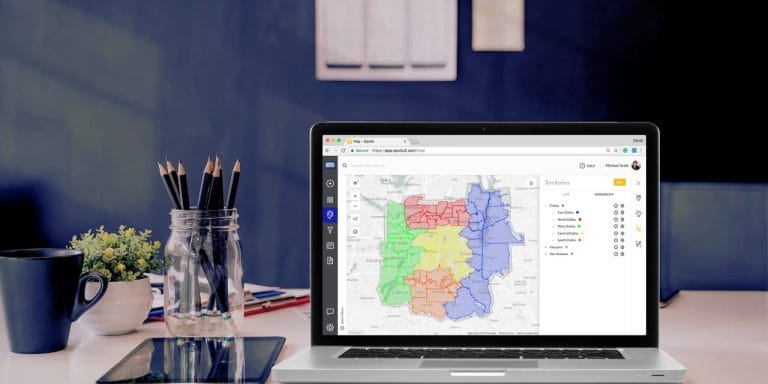
Sales Territory Management: Strategies for Field Sales Success

8 Best Sales Performance Management Platforms for 2026