Sales reps spend less than 39% of their time on sales-related activities. That’s because administrative tasks like planning routes and taking notes can consume a large chunk of a sales rep’s day. But a mobile sales tool can automate time-consuming tasks and help reps work more efficiently.
Most sales reps already use a mobile phone or tablet to check in with their manager and prospects, and with user-friendly mobile sales apps, they can work more efficiently. These apps also give sales managers real-time visibility into daily sales activities and improve communication across the entire sales team.
In this guide, we’ll explain what mobile sales tools are, how field sales reps and managers use them, and showcase the eight best mobile sales apps available.
What Is A Mobile Sales Tool?
A mobile sales tool is an application sales teams use to manage the entire sales process conveniently from a mobile phone or tablet. For example, with the right mobile sales tool, sales teams can close deals, finalize contracts, and sync notes to a CRM, all from their mobile devices.
Sales teams can also use mobile sales tools to interact with clients, access office apps, record information, and perform other essential tasks.
How do reps and managers use mobile sales tools?
Anyone in the sales department — sales reps, account executives, customer success managers, and sales managers — can use mobile sales tools. The best mobile sales tools integrate with customer relationship management (CRM) systems to ensure access to real-time customer data and provide valuable insights about every customer interaction.
6 Mobile Sales Tool Benefits For Sales Representatives
With mobile sales apps, reps can:
Sales representatives
With mobile sales apps, reps can:
1. Find qualified prospects
Reps can use a mobile sales tool to quickly find businesses in any location and get basic contact info from Google Business Profiles to make initial contact.
2. Map faster sales routes
Sales reps can boost productivity by reducing the time spent planning routes and traveling to prospects. Mobile sales tools can map the fastest routes to single destinations and calculate the most efficient route for multiple stops.
3. Engage leads across multiple channels
Mobile sales tools allow sales reps to communicate through multiple channels efficiently. They can call, text, email, engage on social media, or arrange in-person meetings from one central mobile sales app.
4. Set and manage appointments from the field
While traveling, field sales reps can check progress and plan their next steps. Integrations with office apps like Google and Microsoft let reps see all calendar entries from their mobile app.
5. Update CRM data while on-the-go
With a mobile sales tool, sales reps can update contact details in the CRM and access customer notes instantly while on the road.
6. Improve team communications
Mobile sales apps are ideal for contacting colleagues, transferring accounts and projects between team members, and exchanging information across sales teams.
3 Ways Managers Can Use Mobile Sales Tools
Mobile sales tools enable managers to enhance overall sales performance by equipping sales teams with critical real-time information and resources.
1. Assign sales territories
Using mobile sales tools, managers can divide and assign territories by geography, number of prospects, or ZIP Code.
2. Track rep activities
Sales managers get real-time visibility of reps in the field. They can track where reps have been, what they’ve done, and where they plan to go. It’s an excellent way to monitor performance and determine whether reps need to improve their planning or organization.
3. Compare sales performance
Mobile sales tools allow sales managers to compare sales by rep and territory, or by specific periods, like quarter-over-quarter or year-over-year.
8 best mobile sales tools
Below you’ll find the eight best mobile sales tools on the market. Equipping sales representatives with the right mobile sales tools is crucial to enhance their productivity and effectiveness while on the move. Some are all-in-one sales tools, and others fulfill specific use cases like prospecting or expense tracking.
1. SPOTIO
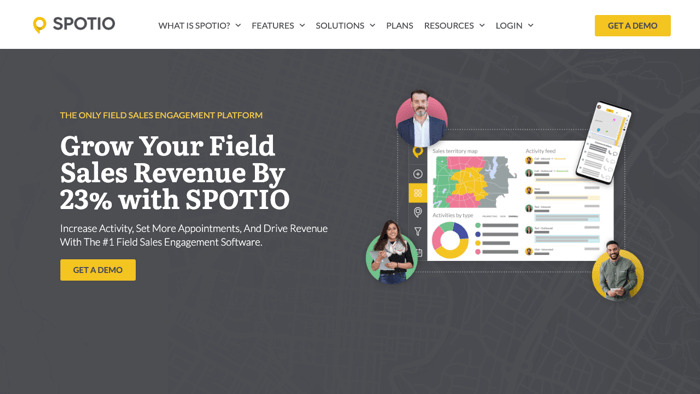
Best for: Field sales engagement.
The SPOTIO mobile sales app helps your reps stay productive and organized in the field and provides real-time visibility and data to improve performance. It’s the most popular mobile sales tool for door-to-door sales representatives because it gives them all the features they need to close more deals.
Sales managers like SPOTIO because it simplifies sales productivity management and ensures reps are on-track to meet their goals.
Key use cases:
- Sales prospecting: Ensures reps have the prospect information they need for a productive day in the field, including location and contact info. Your sales team can open any shared contact to review notes from previous visits, which helps them prepare for every interaction.
- Sales canvassing: Helps reps capture the customer data your business needs and assign leads to sales cycle stages. Reps can automatically log every prospect interaction in real time, take notes easily with talk-to-text, and sync changes to your CRM.
- Task automation: Lets reps automatically log every prospect interaction in real time, take notes easily with talk-to-text, and sync changes to your CRM.
- Territory management: Enables managers to cut territories by geography and create a color-coded territory map.
- Sales routing: Reduces the time your field sales reps spend planning routes and more time making sales.
- Customer mapping: Helps reps stay organized with colored pins on the map to distinguish pipeline stages (leads, opportunities, and customers) or other custom filters.
- Sales sequencing: SPOTIO’s task automation features let managers define each step in the sales process and trigger reminders for sales representatives about when and how to follow up on sales calls.
- Digital business cards: This mobile sales tool helps reps stay top-of-mind with prospects and eliminates the need to print business cards.
- Rep tracking: Gives managers real-time visibility of sales reps’ performance to ensure they’re maximizing their time in the field. And with SPOTIO’s mobile Leaderboards feature, sales representatives can see how they compare to their peers, which drives productivity and engagement.
- Multi-channel sales engagement: Allows sales reps to keep prospects engaged by following up on their preferred channels and automatically logs every visit, call, text, and email in real-time for greater efficiency in the field.
- Sales tracking and reporting: Helps track and report critical sales activities, pipeline metrics, and revenue data at the rep, team, and organization levels to forecast accurately and identify weak points in the sales process.
- CRM integrations: Automatically captures field sales data and syncs with your existing CRM, such as Salesforce, HubSpot, or Pipedrive.
2. Salesforce Sales Cloud
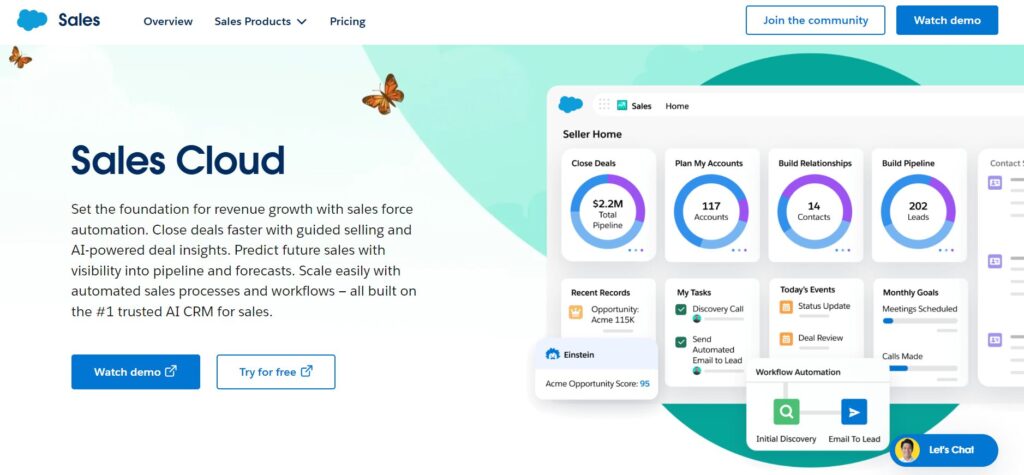
Best for: Lead management.
The Salesforce Sales Cloud Mobile CRM app lets field reps sell everywhere. It helps sales teams manage leads, find new customers, and close deals faster.
Key use cases:
- Sales engagement: Allows sales reps to engage leads and customers more effectively based on real-time data insights.
- Task automation: Reps can automate manual tasks and data entry, so they can focus on selling.
- Territory management: Helps managers assess territory coverage and make adjustments to meet sales goals.
- Territory design: Allows managers to increase planning cycles by automatically creating optimized territories.
- Rapid deployment: Allows for seamless rollout of territory alignments via a preferred channel.
- SPOTIO integration: Transfers critical information back into Salesforce.
3. HubSpot Sales Hub
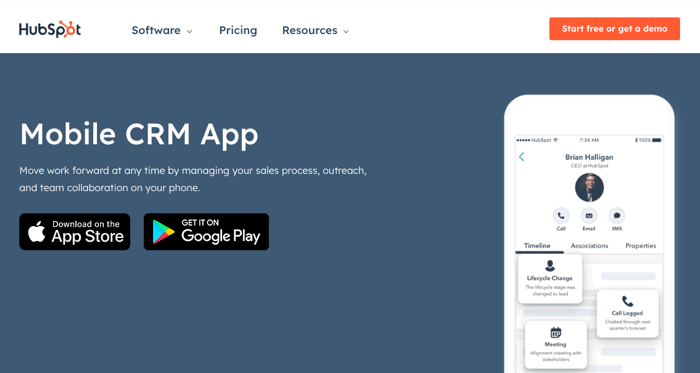
Best for: Field sales CRM
The HubSpot Mobile CRM app forms part of Sales Hub and lets you access your CRM whenever you need it. All mobile activity automatically syncs with your HubSpot account, so your team always knows what’s happening and what to do next.
Key use cases:
- Sales prospecting: Provides access to customer contact records wherever you are.
- Task automation: Creates tasks, reminders, and deals, and updates customer details.
- Sales enablement: Finds your warmest leads with a detailed activity feed.
- Activity management: Displays your most important tasks and schedule.
- Call management: Links your phone’s receiving line with your CRM via the Caller ID screen.
4. Zendesk Sell
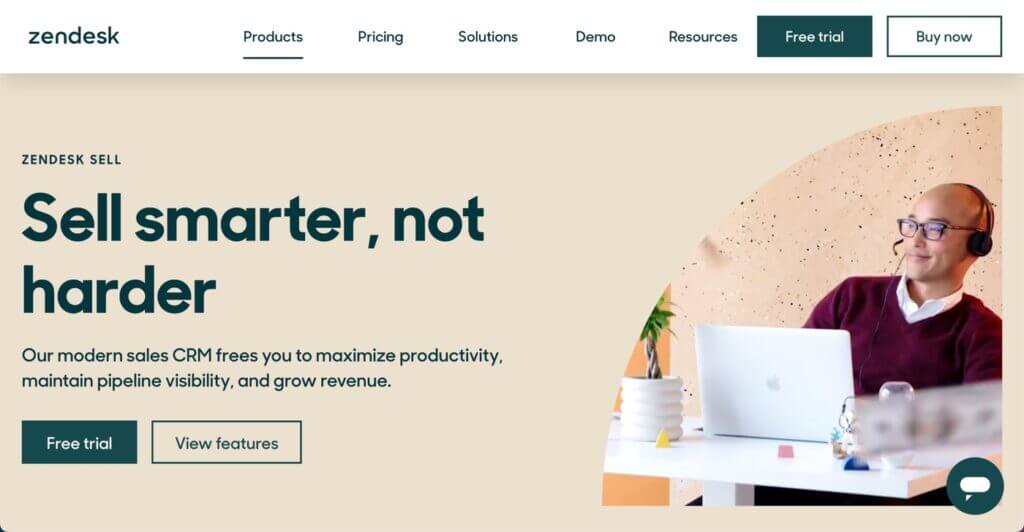
Best for: Field task management
The Zendesk Sell mobile app lets you keep in touch with prospects and customers wherever you are. The sales CRM allows you to maximize productivity, maintain sales pipeline visibility, and grow revenue.
Key use cases:
- Sales engagement: Allows reps to build prospect lists and create email sequences to automate follow-ups.
- Task automation: Enables reps to automatically log, record, and reference every lead and contact call or text.
- Power dialer: Saves reps time and automates prospecting with a custom call list.
- Activity management: Allows managers to automatically track sales activity and outcomes across calls, emails, and visits.
- Lead management: Enables field sales reps to set up and manage appointments and tasks for leads, contacts, and deals directly from their phone.
5. LinkedIn Sales Navigator
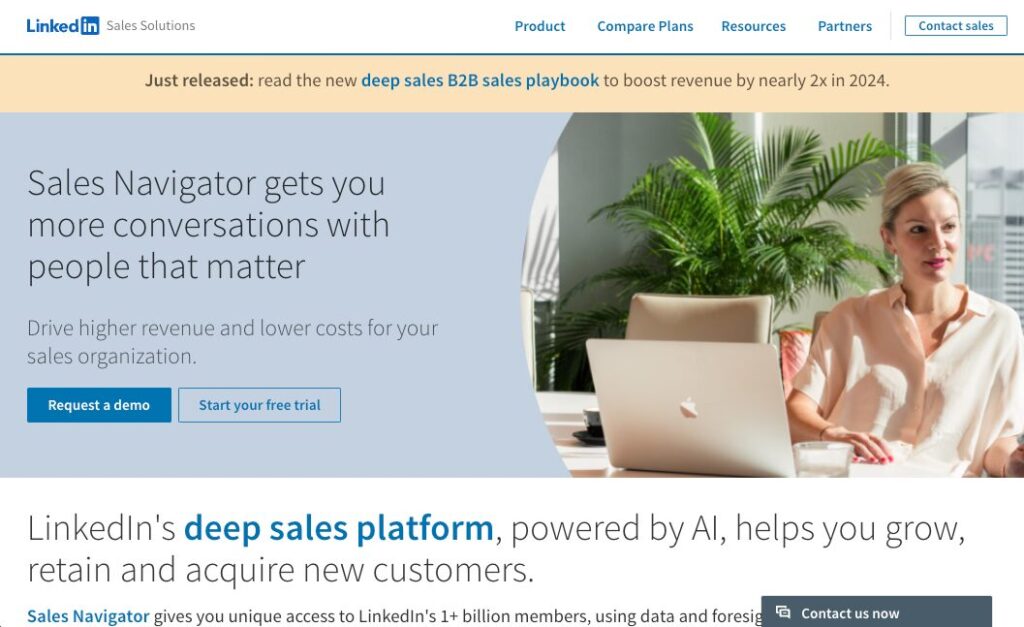
Best for: Sales prospecting
The LinkedIn Sales Navigator mobile app lets field sales reps stay on top of their pipeline and keep prospecting on the go.
Key use cases:
- Prospect communication: Shares your location with prospects through the “Send Your Location” feature.
- Pipeline management: Creates daily lead and account recommendations based on your preferences.
- Networking: Saves leads and tags them with relevant (private) info like decision-maker or influencer.
- Video messaging: Includes personalized video messages to cut through the inbox noise and engage your leads.
- CRM integrations: Provides easy access to all relevant account information and insights.
6. Spekit
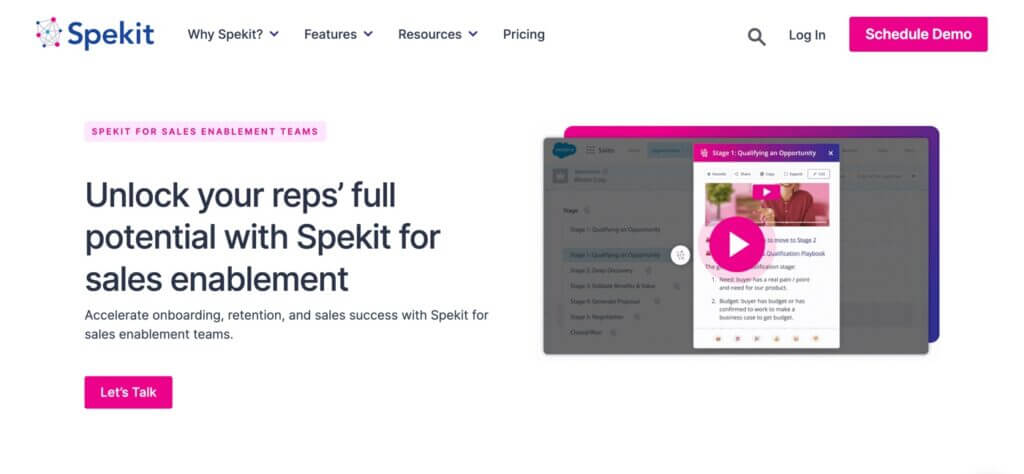
Best for: Sales enablement
Spekit sales enablement software allows you to link your sales collateral to any application via the Chrome extension. Field sales reps can access the correct messaging and material when interacting with customers and prospects.
Key use cases:
- Access knowledge anywhere: Links your playbooks, sales processes, and knowledge to any tool in Chrome.
- Embed your sales training: Spekit “help” icons reinforce sales training and sales processes inside any tool.
- Push announcements: Keeps sales teams updated with in-app alerts in any tool when sales processes change or tools update without disrupting their workflow.
7. Dropbox Sign (Formerly HelloSign)
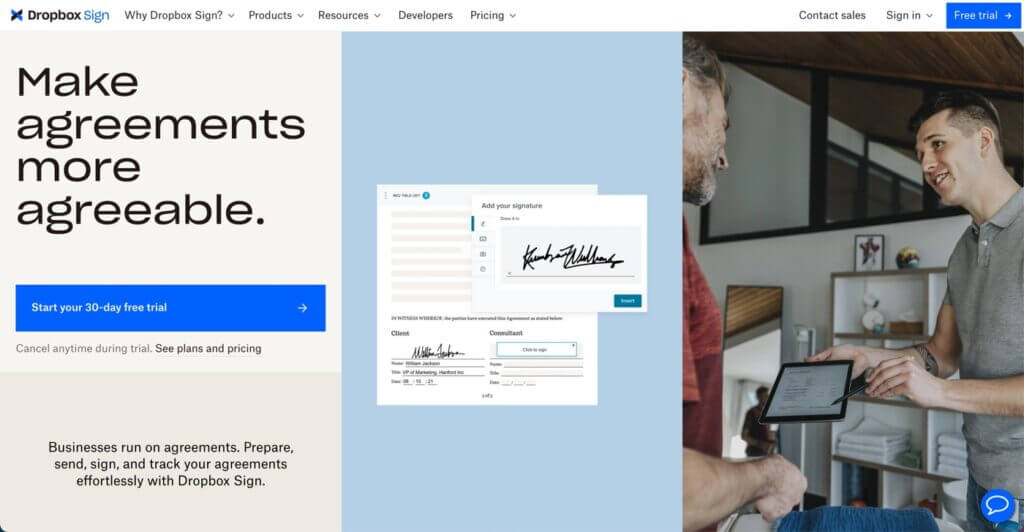
Best for: Remote contract signing.
Dropbox Sign enables you to remotely collect signatures of up to 20 people per document. Sales reps can import PDF documents and share them for signing right from their mobile devices.
Key use cases:
- Simplified contract process: Allows reps to send contracts to new prospects in minutes.
- Automated workflows: Enables reps to automatically populate proposals and contracts with prospect data from the CRM.
- Signature handling: Allows sales teams to set a prioritized contract signing order.
- Contract management: Send agreements, schedule reminders to prompt prospects to sign, and save contracts in your preferred location.
8. Expensify
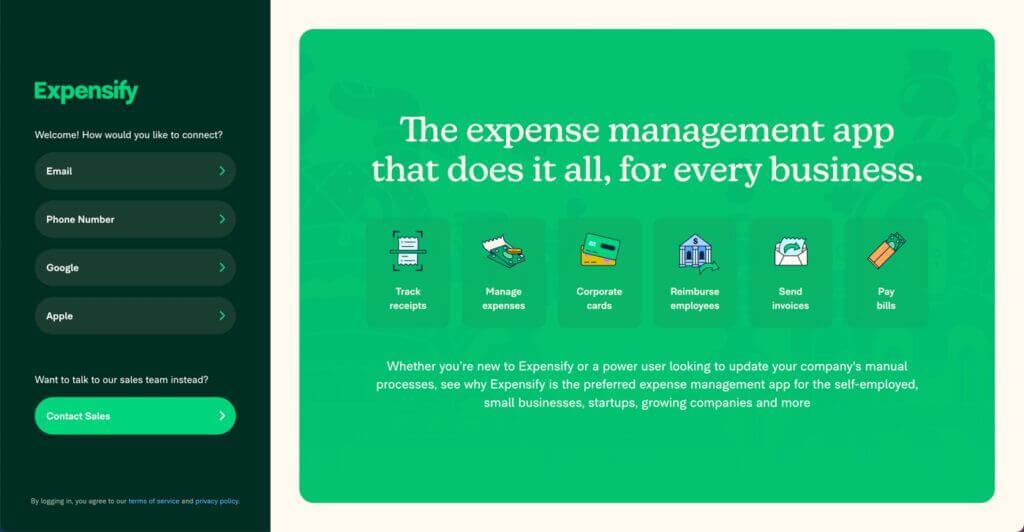
Best for: Expense management
Expensify automates every step of the expense reporting process from receipt scanning to reimbursement. Field sales reps can take a photo of their receipt using SmartScan, and Expensify takes care of the rest.
Key use cases:
- SmartScan: Allows reps to automatically capture all the receipt details in an expense report.
- Travel management: Keeps your sales team safe with medical advisories, emergency transportation, and additional travel risk services.
- Integrations: Connect yours with your travel, ERP, accounting, and finance software.
Enable your mobile sales team
The right mobile sales tools help your field sales reps find qualified prospects, engage leads across multiple channels, and automatically sync every interaction to your CRM.
Back in the office, managers can see reps’ activities, monitor sales performance, and gain valuable insights into team strengths and weaknesses.
Spend more time on the activities that matter. Schedule a quick demo to see how SPOTIO reduces administrative work and frees up your team to achieve sales success.



