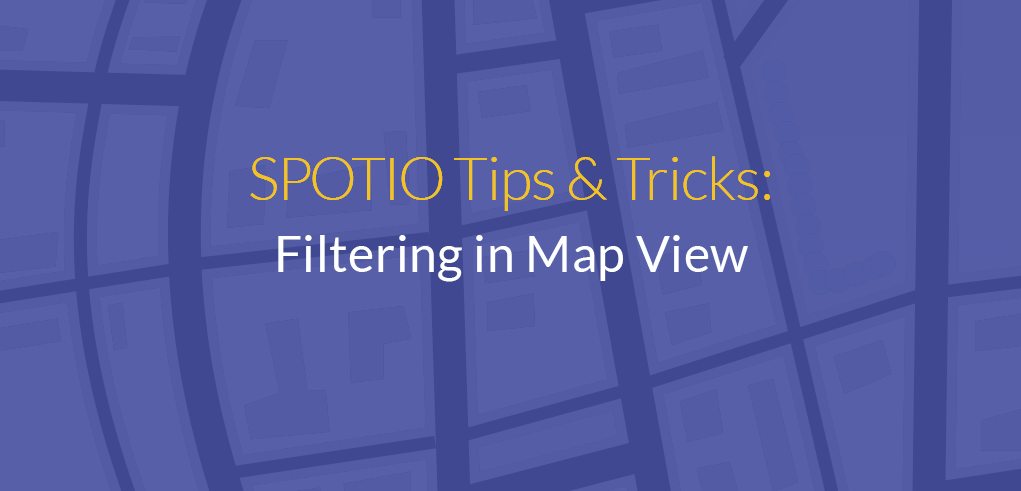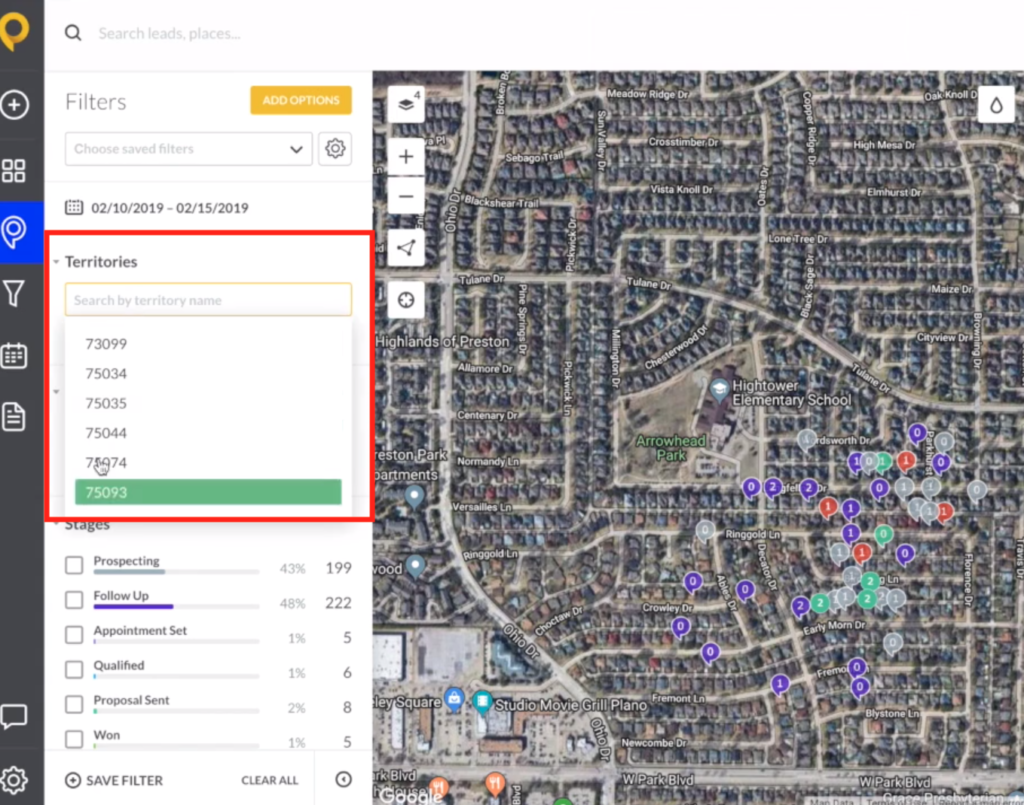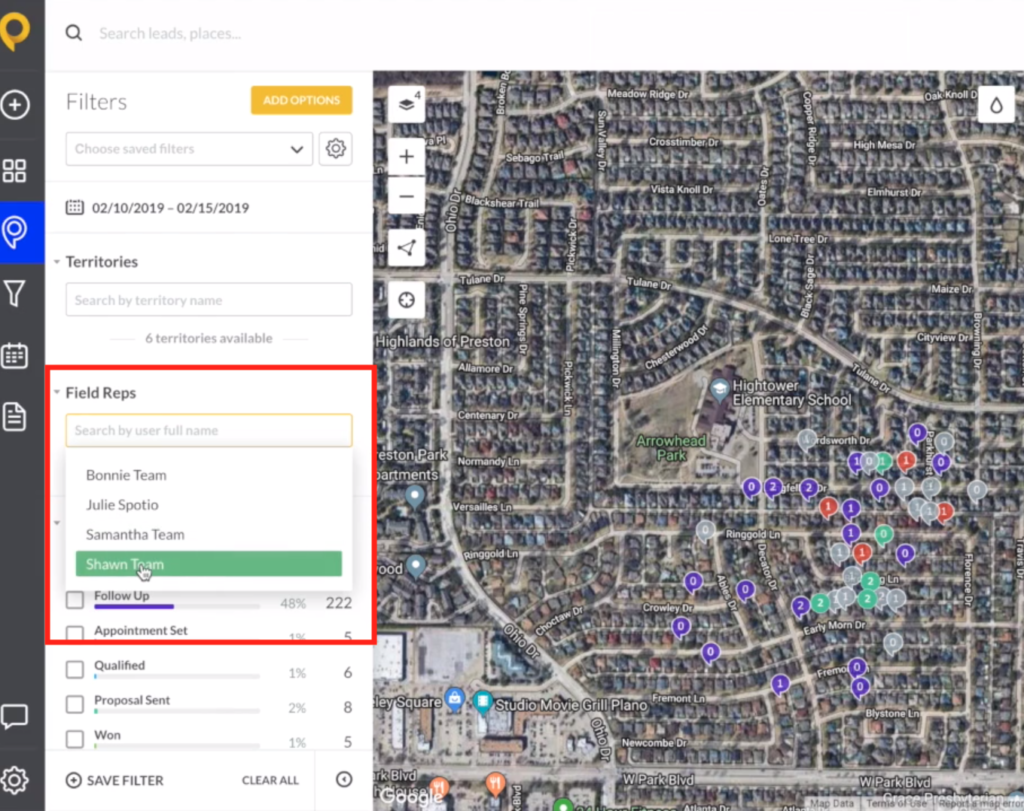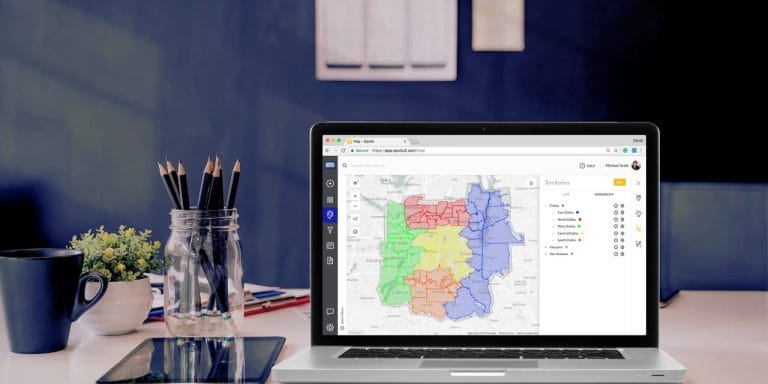SPOTIO’s mission is to provide software that not only simplifies selling and sales management, but one that will grow your business; and we offer an extensive feature set designed to do just that.
In order to properly run a sales team, having a holistic view of team performance is a game-changer. With the ability to sort and filter data points to create tailored map views, SPOTIO has you covered.
Let’s dig in…
When you’re viewing territory maps, a lot can be going on. All this information is important, but to gain valuable insight, you don’t need to every single pin and one time. Map view filters give you the ability to drill down and see exactly what you’re looking for. Filter out the rest of the data you don’t want to see.
Filter based off any of the following criteria
Time Frame
When you want to see how many pins were dropped and when they were last updated (by month, last quarter, today, etc.) you can easily filter by any time frame of your choosing.
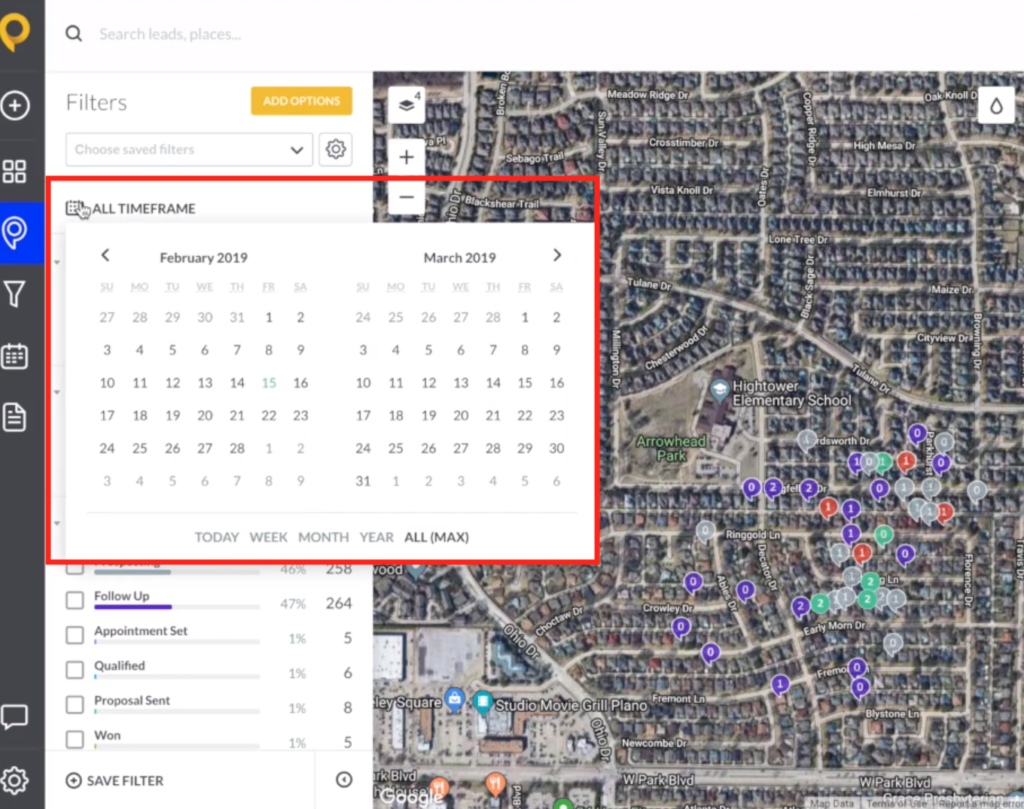
Territories
Drill down into territory view to see how sales are progressing in each area.

Specific Reps
Interested in seeing how each rep is performing? Drill down to where they’re excelling or where they may be falling short. This makes coaching a breeze.
Stages of the Sales Cycle
Are reps actually moving deals through the pipeline? Where are deals getting stuck? Stages view quickly provides this insight.
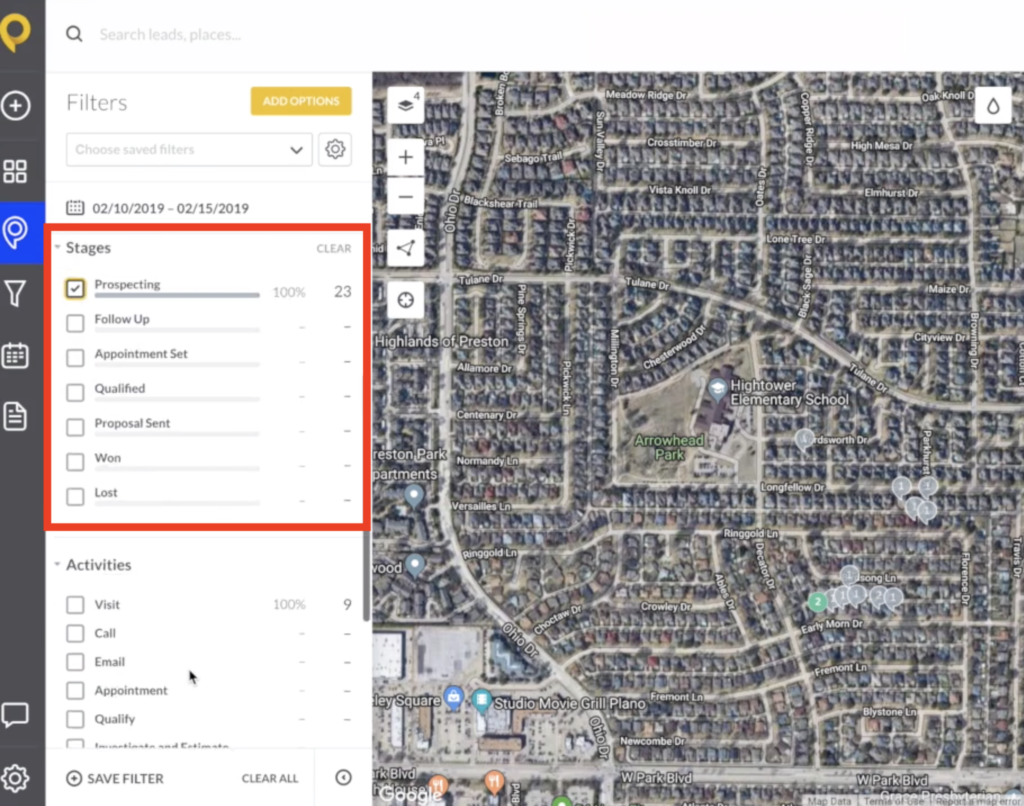
Last Location
Are reps dropping pins where they are suppose to be? Last location option will tell management whether reps are working their territory or aimlessly dropping pins while they enjoy a coffee at Starbucks.
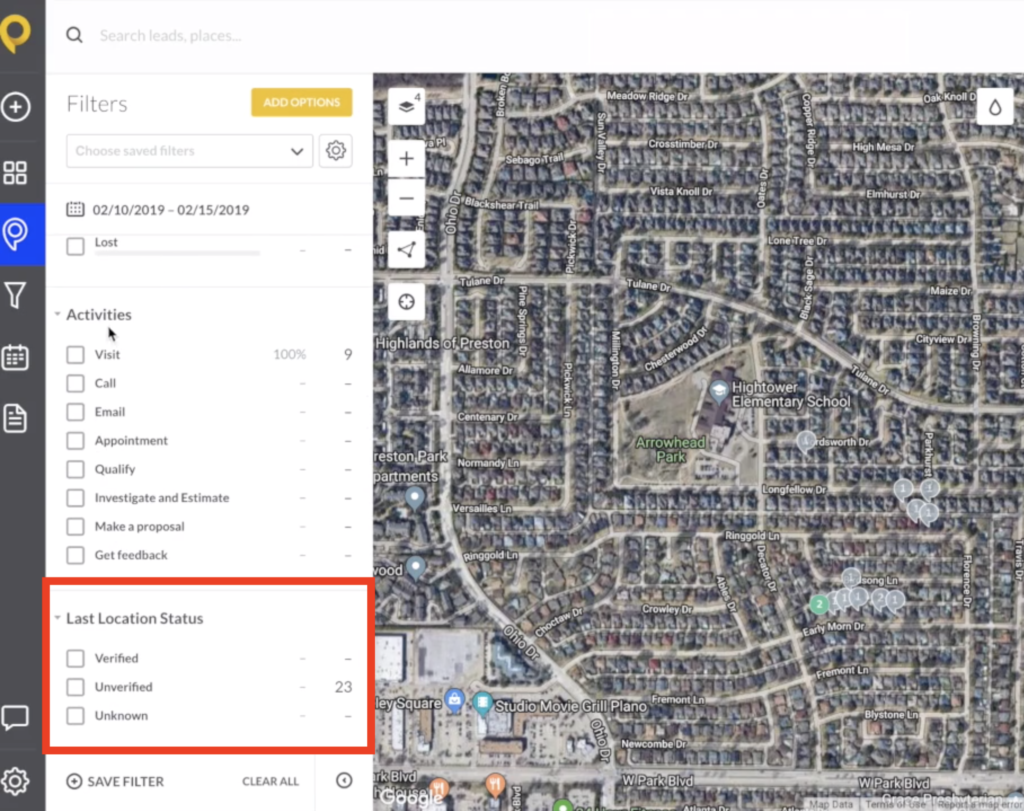
Activities
Activity view allows manager’s to see the amount of effort reps are putting into each prospect/client. Once touch is not enough, and when you can filter by Activities, you can make sure the required number of touches is being met.
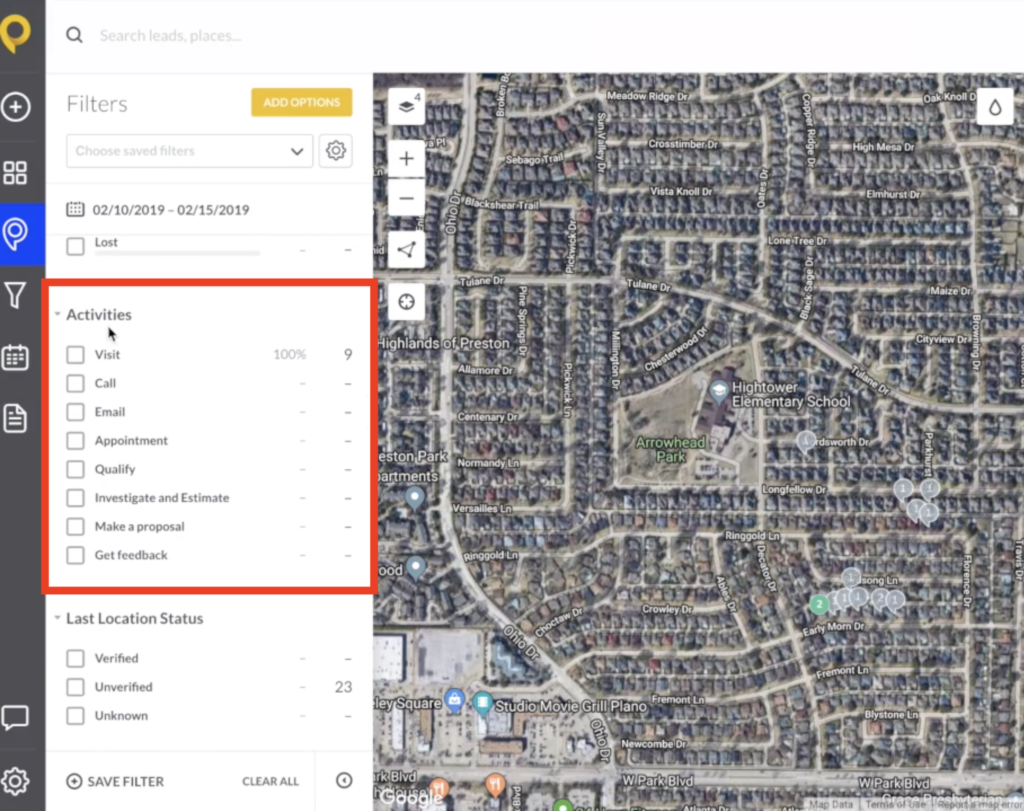
Custom Fields
From the ‘Add Options’ section, you can filter by any custom fields you have built into your account.
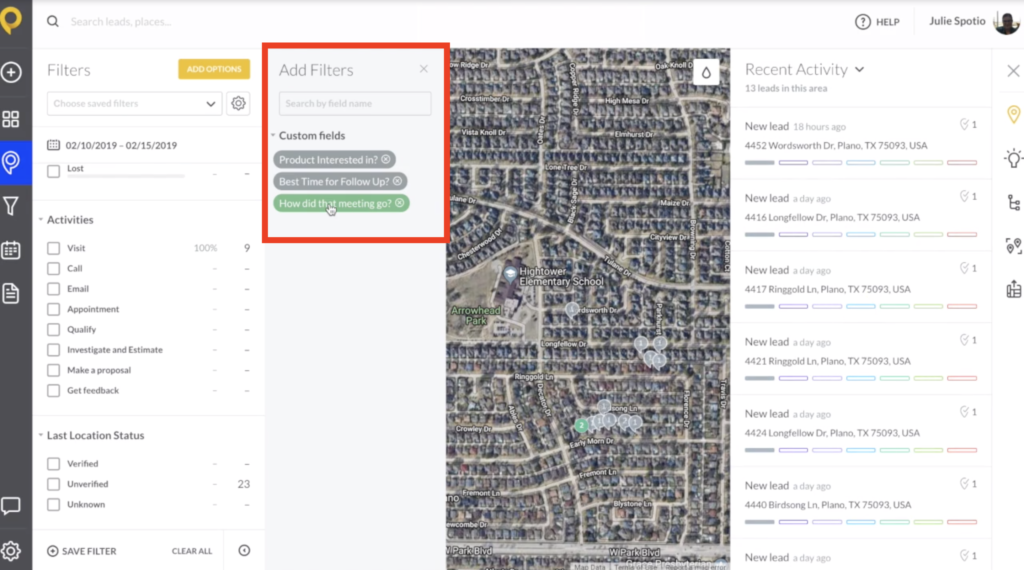
Save Filters
If you have a filter set that you will be using on a regular basis, you can save that report with those specific filters so you can quickly access anytime you need, without having to re-add your desired filter criteria.
Don’t want to save your current view and would like to go back to the fully populated map? Simply select “clear all” and all your leads will re-appear.
In Summation
Simplified views allows you to focus on what matters. Taking you from this….
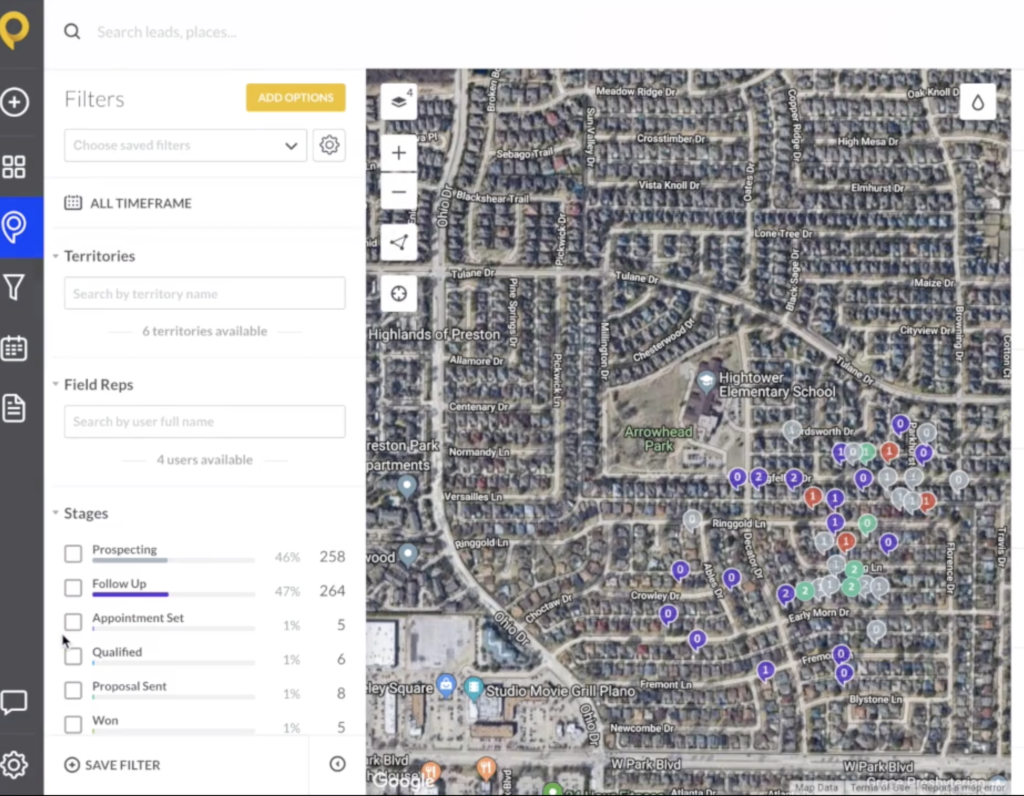
To this…
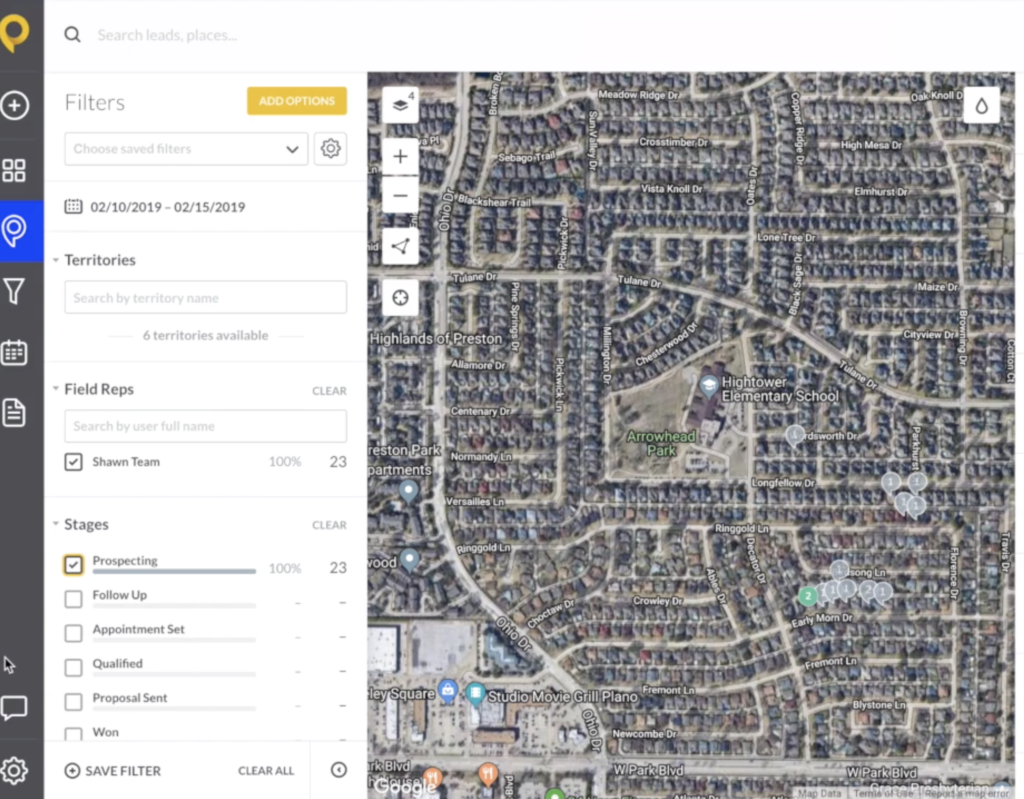
When you’re able to pull data covering any part of the sales process, you’re armed with information you need to make better decisions. Keep every level of your sales team accountable, efficient, informed and producing more.
See it in action:
_____
SPOTIO is the #1 sales activity capture and mobile CRM designed to increase your revenue, maximize your profitability, and increase productivity.
Want to see a product demonstration? Click here to see how SPOTIO can take your sales game to the next level.