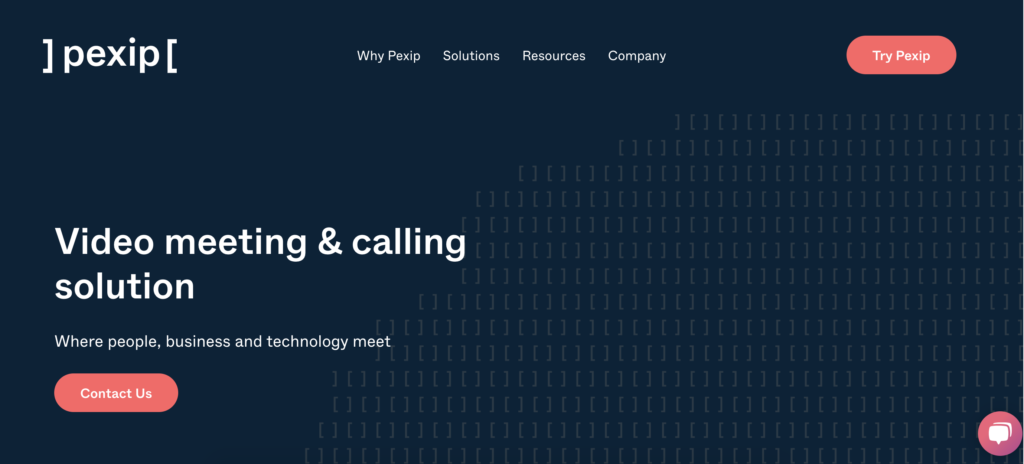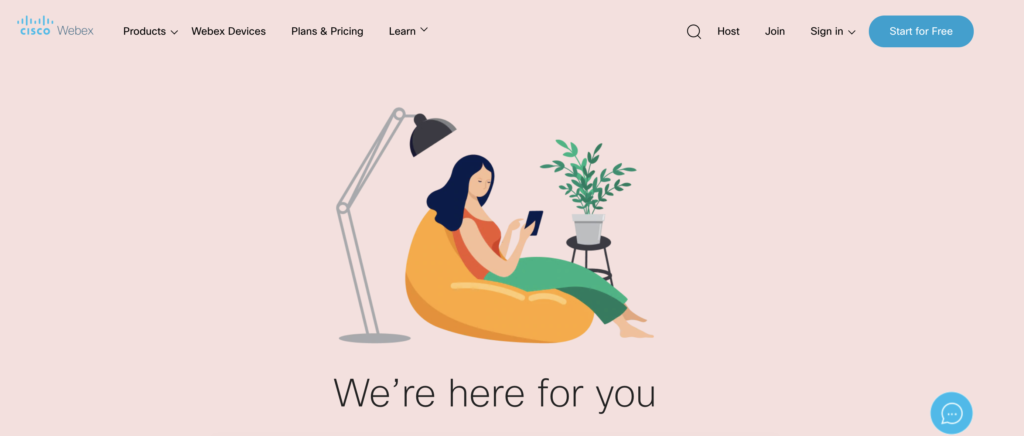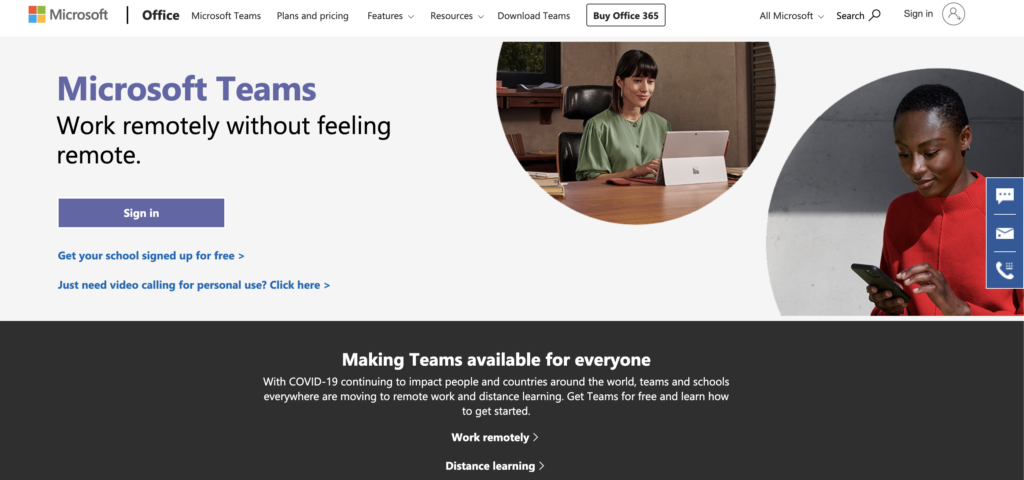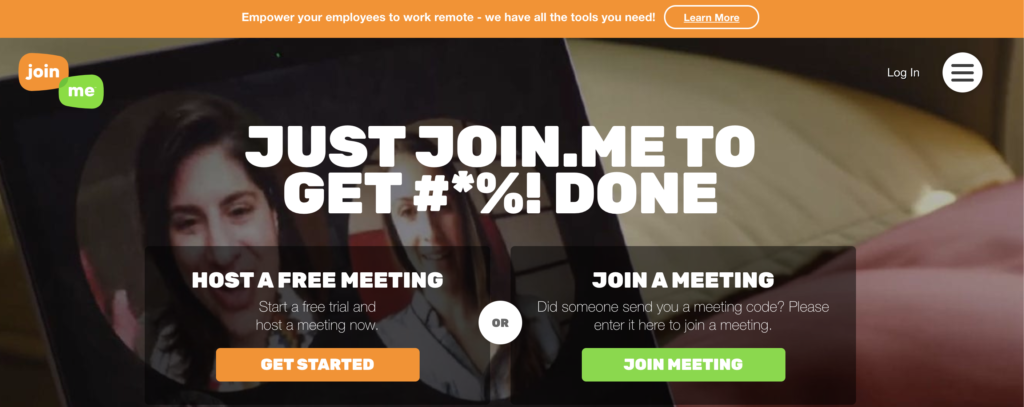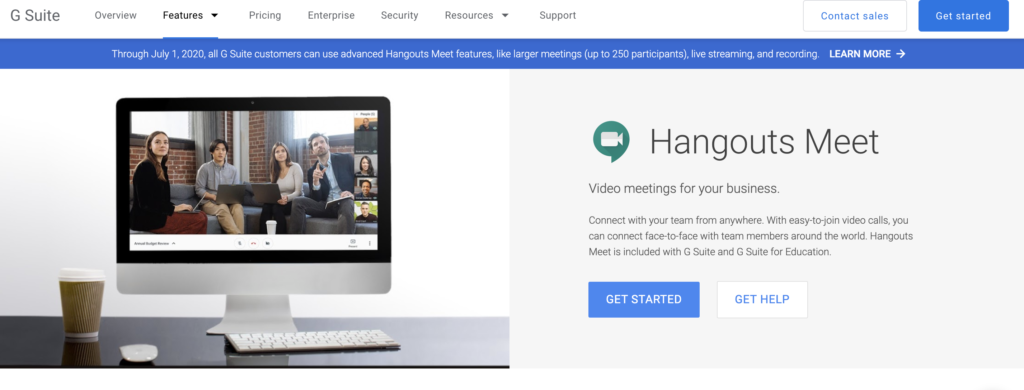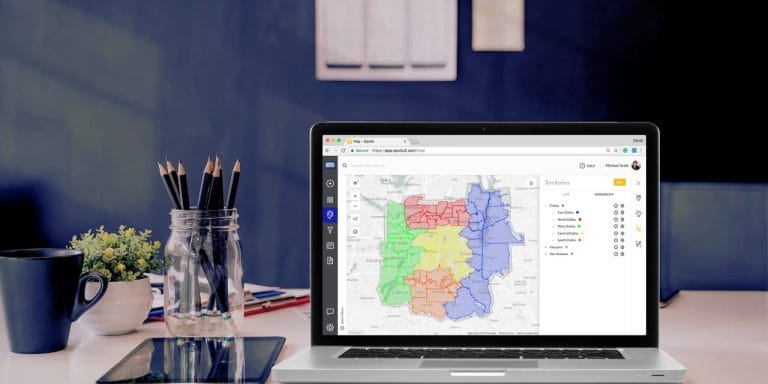While we execute social distancing and shelter in place ordinances, the need for video meetings has never been more necessary. Fortunately, with so many options available, you can conduct business as usual during this time. There are many tools available to virtually plan, participate in, and conduct virtual meetings with customers and prospects.
In this article, we’ll discuss how you can establish successful virtual meetings.
How to Choose a Video Meeting Solution
There are a lot of choices out there, so it can be hard to tell which is best for your needs. Some questions to ask yourself:
Usability. Selecting an app that is easy to use and will work across all your devices is a must. Before a meeting, make sure the platform you’re using will work with your prospect or customer as well.
Reliable. Look for a proven solution that has a reputation for being reliable. Read reviews so you can get a user’s perspective. Some apps are notorious for dropping calls and freezing.
Customer Service. Is there a customer representative or knowledge base available to answer any questions you may have? Selecting a solution that works with you to ensure success is key.
Multi Device. Look for something that runs across any and all technology hardware and software you may come across. Having a solution that’s compatible with laptops, desktops, tablets, PC, Mac, iOS, iPhone, Android, etc. The best solutions integrate with any technology of your choosing.
Some Video Meeting Solutions to Consider
Zoom
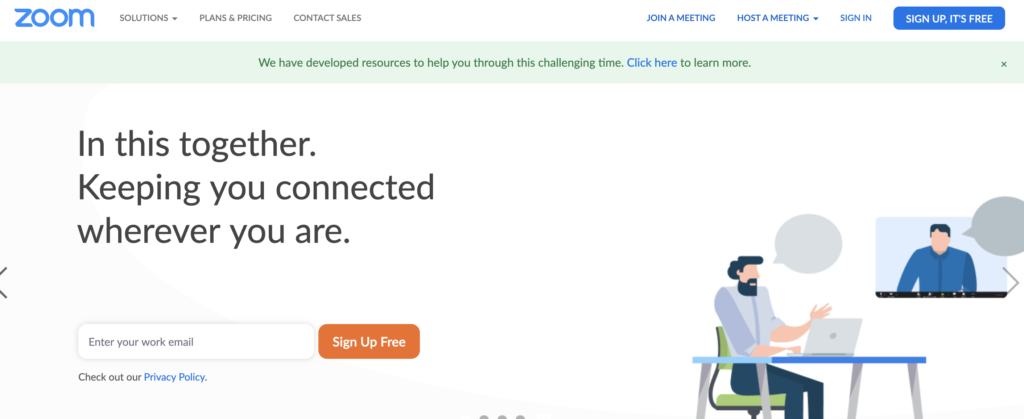
Zoom is an easy and reliable way to conduct video conferences. Its features also enable collaboration across mobile devices, desktops, laptops, and phones. Learn more.
GoToMeeting
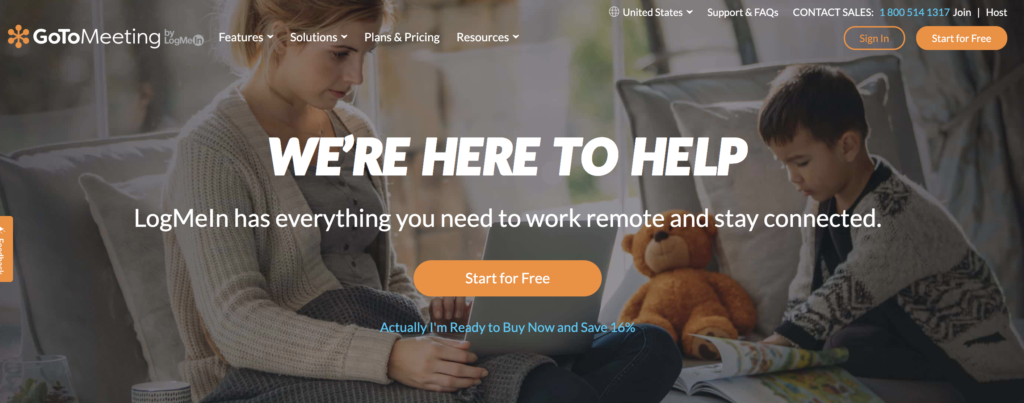
GoToMeeting offers face-to-face meeting, presentation sharing and chat capabilities on any device. Learn more.
Pexip

Pexip gives you the power to deploy video-based meetings. They offer a range of product offerings from self-hosted software to cloud service video solutions. Learn more.
Cisco WebEx

WebEx is accessible on any browser and mobile device, or a video system and delivers integrated audio, video, and content sharing capabilities. WebEx is also very secure. Learn more.
Microsoft Teams (formerly Skype for Business)

Microsoft Teams allows you to host up to 10,000 people while providing enterprise-grade security. Share files, conduct one-to-one or group chats, and more. Learn more.
Join.me

Join.me offers free screen share, audio, and video conferencing. This is the simplest web conferencing option out there. Learn more.
Google Hangouts

For G Suite users, Google Hangouts is a great option. Video calls are easy-to-join and don’t require accounts, logins, or plugins. When you set a meeting, just share the link provided. Learn more.
UberConference
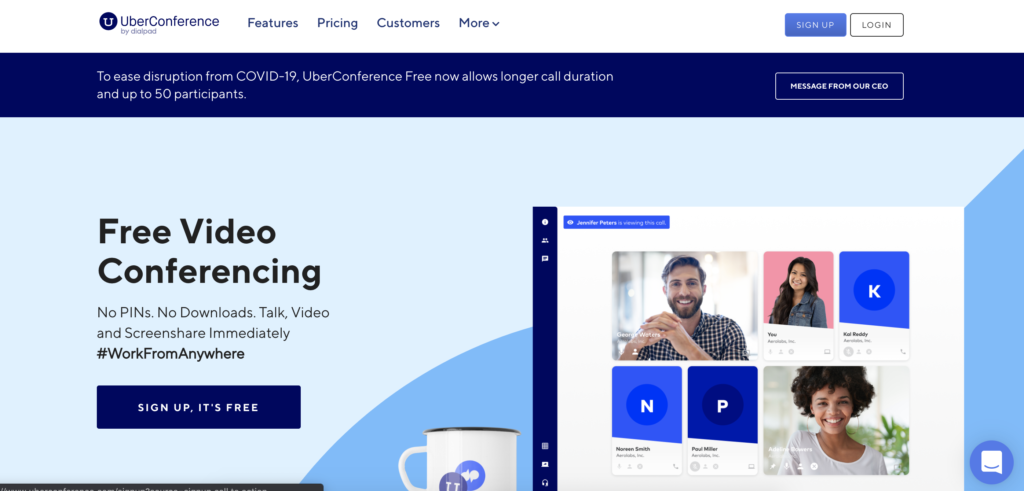
Where UberConference stands apart is how simple they make it to join. Their features include call controls, screen sharing, and HD calls. No pins or downloading required. Learn more.
Preparing for The Meeting
Calendar Invite
This is a must. Sending an invitation with pertinent details of the meeting establishes professionalism. The invite should be sent to all participants and include:
- Date and time. Be sure to include the estimated length of the meeting so everyone can prepare accordingly. 15, 30, 60 minutes? Let everyone know how long you expect the meeting to run.
- A link to the meetings hosting platform with dial in credentials and steps on how to access.
- Provide a one to three sentence overview about what the meeting will entail. This sets expectations and gives them the option to prepare.
Meeting Agenda
If your meeting has several action items – include an itinerary in the calendar invite or send as an email to everyone one the attendee list. This will keep the meeting running smoothly but also give them time to prepare any question on their end.
RSVP’s
Make sure every recipient has either confirmed or declined your invite. If there is an invitation floating out there with no action, you will want to reach out directly to make sure it didn’t go to their spam or just fell to the wayside of their inbox.
Video Meeting Do’s & Dont’s
Once your platform is selected, there are some best practices we suggest you run through before and during your video meeting.
Please do…
Establish a Good Angle. Adjust the camera to make sure everyone is in the shot, the shot is centered, and it’s a good height. It’s very important to run through this before your call.
Backdrop. Make sure the background is professionally and visually appealing. It’s also important to take into account lighting. If you have windows in the background and it’s a nice sunny day, you may want to draw the blinds. Those on the other side will be ‘blinded by the light’.
Eye Contact. Make sure the camera is centered and in line with your gaze. If there are multiple people on your side, place the camera as central as possible so that everyone is looking into the camera as front on as possible.
Pay Attention. Maintain eye contact with the camera when someone from the other side is speaking. It’s very easy to avert your guys and stare off into the corner. But avoid this. It’s obvious and conveys that you’re not paying attention or disinterested. Also, be sure to sit up straight, smile and nod, etc. Your body language should be identical to an in person meeting.
A survey conducted by Klaxoon found that 38% of employees admit to not being fully attentive during meetings.
Please do not…
Touch the Microphone. If using a microphone that’s not built into your computer or TV, it’s very important not to touch it. No matter how gentle you may be, moving it is VERY LOUD to the other side. Mind the mic.
Camera Pivot. Get your camera angle established ahead of time. Adjusting on the fly looks unprofessional and will make your fellow conferencers motion sick. Have you ever FaceTimed with someone who was walking around their house? Yea, not fun.
Cluttered Screen. Make sure your browser tabs are relevant and sparse. If you have tabs open that will not be used during the meeting, close them out. Additionally, make sure your desktop is nice and tidy. Close out all applications and if your desktop is cluttered with pictures, documents, etc, try to put anything not relevant to the agenda in a folder. It looks sloppy and they might see something not meant for the masses.
Peanut Gallery. Mics these days are powerful and pick up every little noise. Avoid chatting or talking to those around you. It will be heard and it will be a huge distraction.
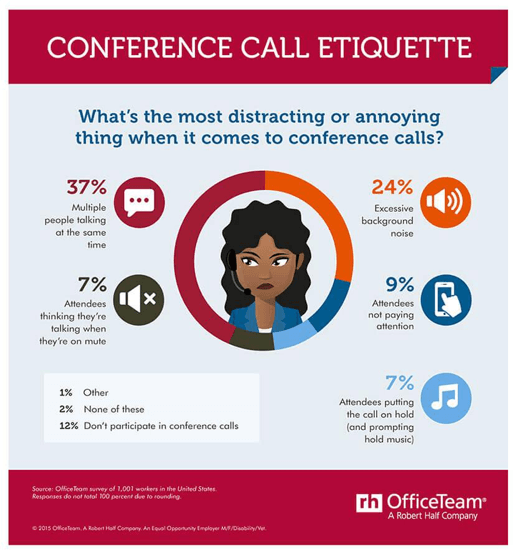
How to Make Your Call a Success
Be Prepared – this is where your agenda comes in. It doesn’t need to be a thesis, but make sure you outline key points so that your customer knows what the meeting will entail. This will let them prepare on their end as well. This establishes meeting transparency, which makes sure everyone is on the same page, which results in a beneficial and successful meeting.
A Picture’s Worth a Thousand Words – be sure to include visual aids (pictures, GIFs, charts, graphs, video snippets, etc.). Breaking up talking with something stimulating for the eyes will help to keep your customer engaged and interested. The voice is lovely, but monotony will emerge, and there’s nothing like a good pop of picture to stave off boredom.
“The average person only retains 10% of what they hear and 20% of what they read. But, 80% for what they see.” – source
Keep it Relevant – to avoid meeting fatigue, you want your meeting cadence to be smooth and swift. It’s very easy to go off on a tangent, but focus on keeping your meeting inline with the agenda. It’s much harder to re-engage your customer when they’re not in the same room as you.
Send a Meeting Recap – send over a recap of what was discussed, where things ended up and ask if they have any additional questions. Be sure to include a recording of the meeting as well so attendees can listen to it later or share with those who were unable to attend.
Running a successful video meeting can be challenging, especially if you’ve never done it before. But no matter what your experience level is when it comes to virtual meetings, there’s one vital element to keep in mind: preparation.
Since participants are remote, being prepared with an agenda and best practices will ensure your meeting runs without a hitch.
We hope the information above helps you thrive during this time of mandatory remote living.
_________
SPOTIO is the #1 field sales engagement software that will increase revenue, maximize profitability, and boost sales productivity.
Want to see a product demonstration? Click here to see how SPOTIO can take your sales game to the next level.