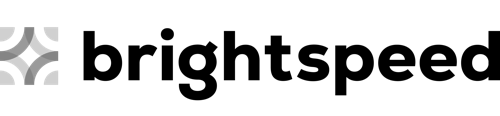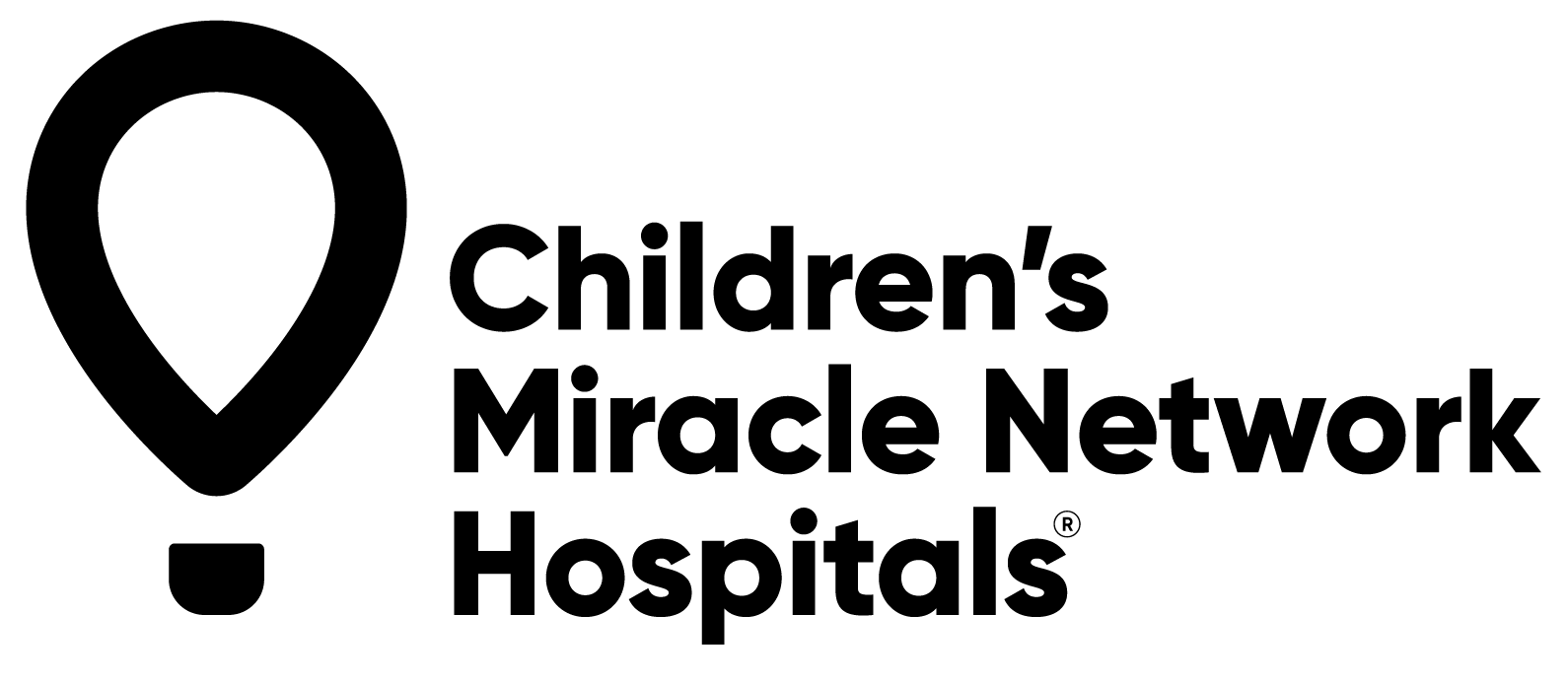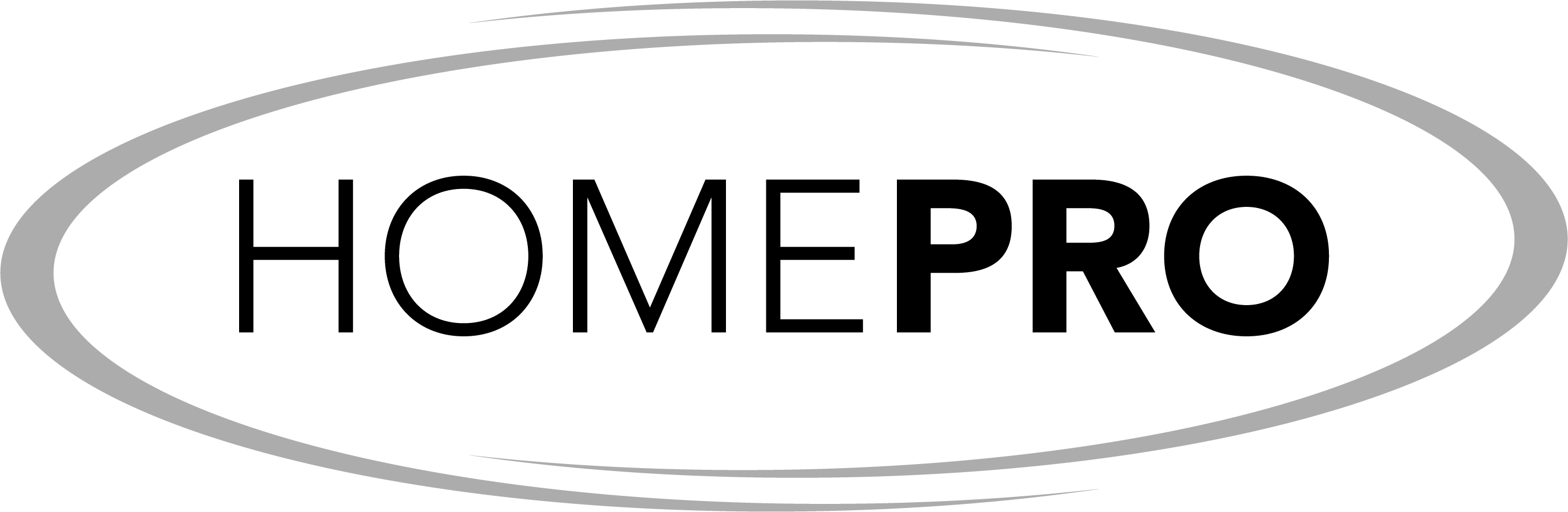
Trusted by Top-Performing Field Sales Teams
Works With the Tools You Already Use
CRM Integrations

Pipedrive
Automate deal creation and feed field activity directly into your pipeline.
Enterprise ERP Solutions

Microsoft Dynamics 365
Seamlessly connect field activity to your entire Microsoft sales and finance stack.

Oracle NetSuite
Ensure financial data accuracy by syncing field activity directly to your system of record.

SAP
Ensure enterprise data integrity and capture a complete audit trail of field activity.
Industry Solutions

Acculynx
Automatically sync leads, photos, and job milestones between the field and the office.

HailTrace
Overlay live storm swaths directly on your map to target damage instantly.
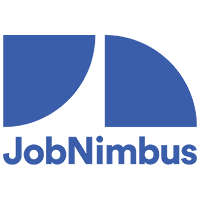
JobNimbus
Streamline project management by syncing field leads and status updates automatically.
Productivity & Gamification

Google Calendar & Gmail
View appointments on the map and automatically log client emails.
And 5,000+ Other Applications

Zapier
Connect SPOTIO to Slack, Asana, Pipedrive, and thousands of other apps without writing a single line of code.

SPOTIO API
For enterprise teams with custom needs, our documented Open API allows you to build bespoke connections to proprietary systems.
Real Feedback from Connected Teams