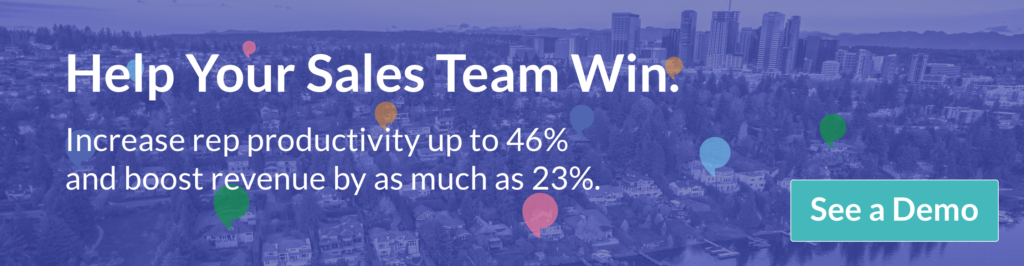Autovisits is an automated tool that uses a geo-fence with a 100M radius to capture when a sales rep is in the vicinity of that Lead. When a sales rep enters the geo-fence, the visit duration clock starts ticking and the SPOTIO system immediately begins to capture the visit. Once the sales rep leaves the geo-fence, the duration clock stops and the time of the visit is captured.
The sales rep is then prompted to enter details about that visit, then they can move onto their next activity.
Complete Data & Sales Rep Productivity
When Autovisits is turned on, sales teams can have confidence that visit metrics are being captured for every lead. We understand that sometimes sales reps are too busy in the field to always update their CRM after every visit; and when that data isn’t entered critical information about sales activities is lost… probably forever.
Autovisits ensures that visit and activity information is captured and accurate.
Dashboards
Autovisits Dashboards
There are two ways to view the Autovisits data in the web app dashboards:
1. Visits (by Duration) Dashboard
This dashboard captures Autovisit duration for each rep, each territory and each lead.
This gives both sales reps and managers insight into how much time their reps are spending with each lead. The data is exportable and can yield insights into whether reps are spending time with the most valuable opportunities or whether they are overlooking certain territories or favoring others.
Now, you have complete data around how sales reps are spending their time with customers so you can better influence, guide, and manage overall activity.
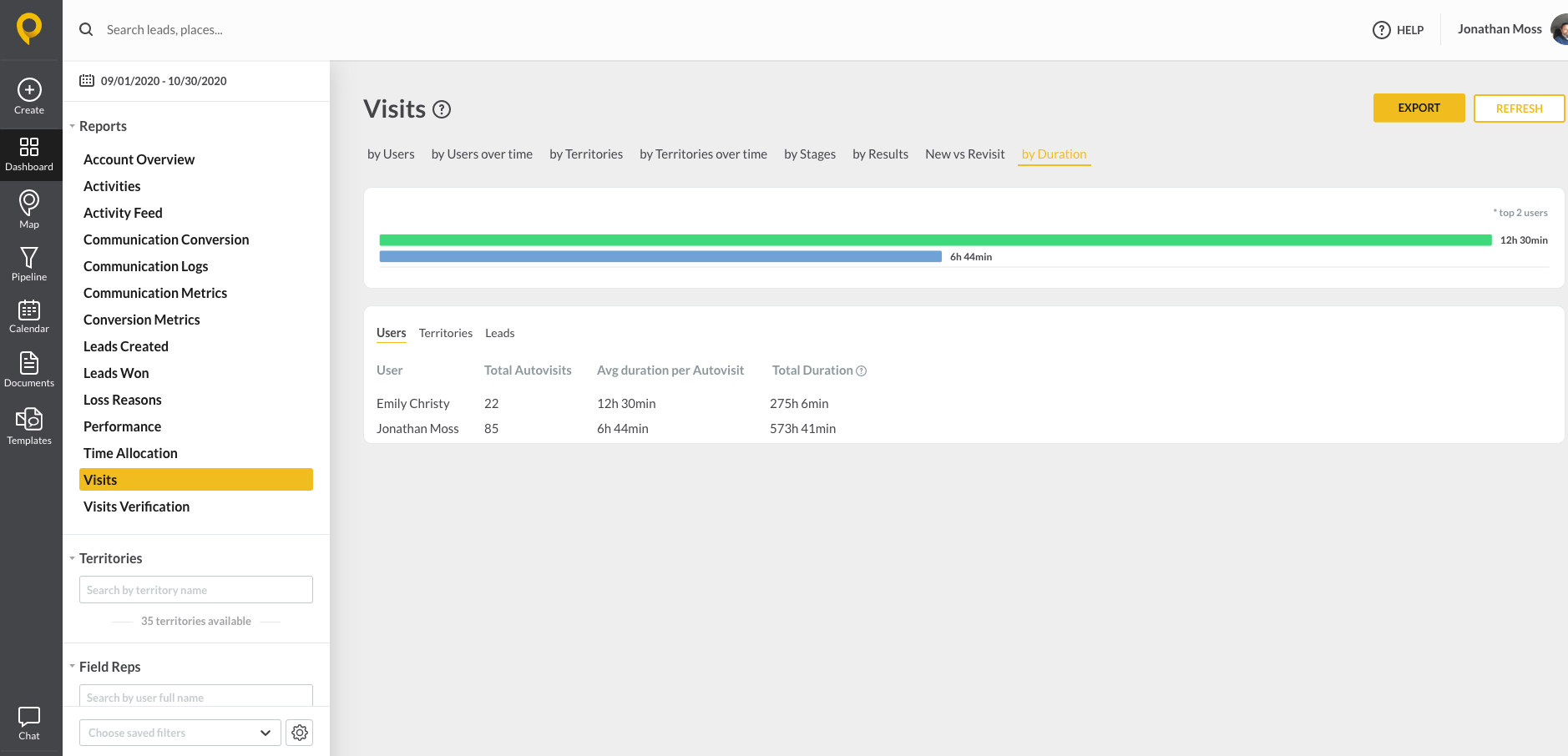
2. Time Allocation Dashboard
This dashboard captures the amount of time a sales rep is spending either on calls or in visits. It can be filtered by sales rep, territory and across any specific time span.
The data can be sorted by # of calls, Average call duration, Total Call Duration, # of Autovisits, Average Autovisit duration and Total Autovisits duration. This data gives sales managers and admins insight into how their field reps are spending their time.
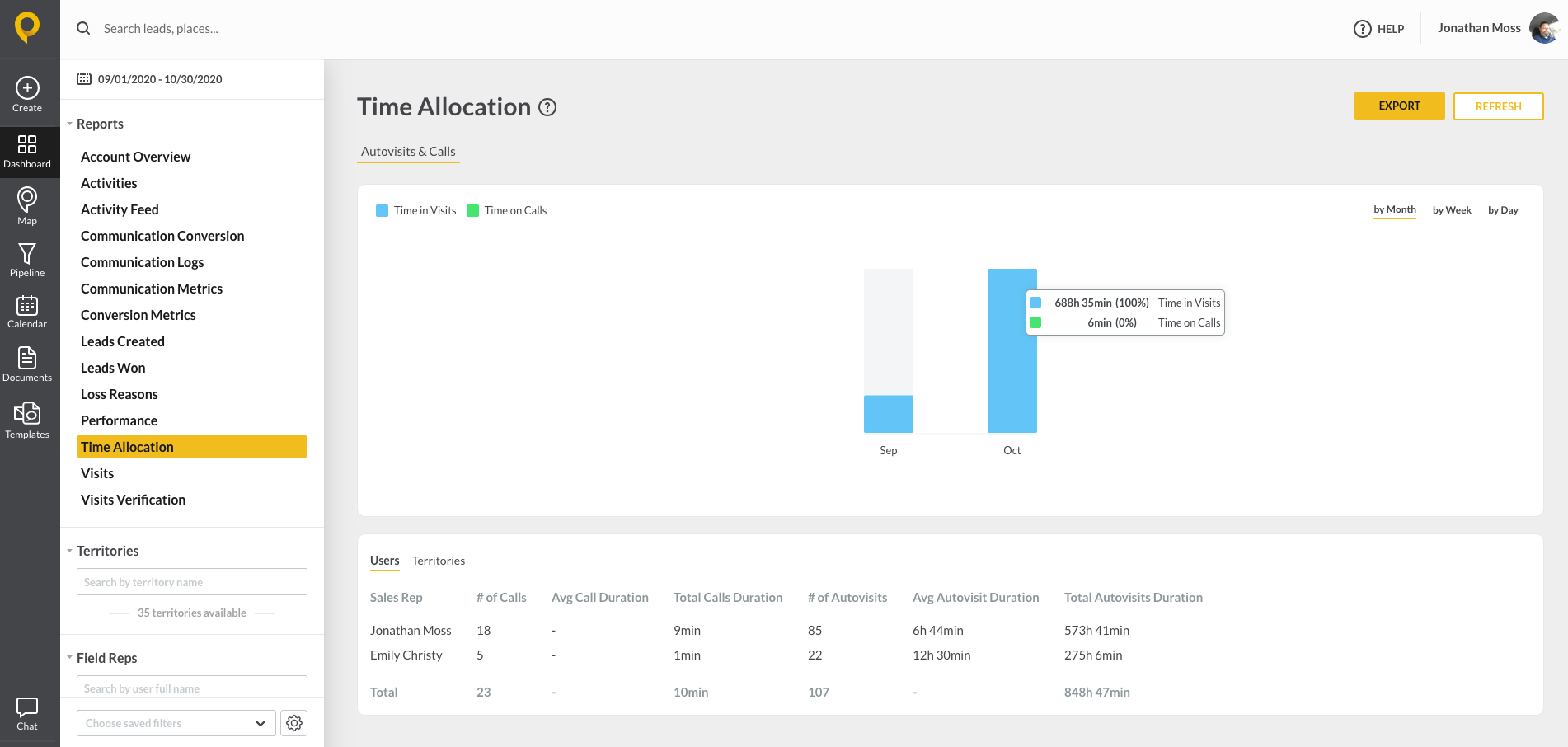
A specific use case would be to take a look at your best rep and gauge how much time they are spending on the phone versus actually visiting their Leads. If this balance between visits and calls is different than your other lower performing reps, perhaps you need to adjust how those reps are spending their time.
Benefits
For Sales Reps: reduce sales rep admin burden and increase visit accuracy.
For Managers: gather meaningful insights to signal buyer intent (time on site).
With Autovisits, improve activity management and capture more complete data so you can take the right action to improve productivity.
____________