SPOTIO’s Colorization feature is a map filter that can be used to further differentiate or drill-down into general and/or custom fields in your map for easy viewing; helping to define leads with common attributes by displaying colorized effects that are specific to each group(s).
Use Colorization in a variety of ways
You can set colorized views to general fields:
Stage – prospecting, contacted, quote provided, etc… as well as customer stages determined by the account admin
Lead Source – web, iOS, Android and import
User – names of the users in your account
Territories
Number of Visits – logged visits
Days since the last visit
Last Location Status – verified, unverified and unknown
Loss Reason – varies based on custom loss reasons determined by account admin
Last Visit Result
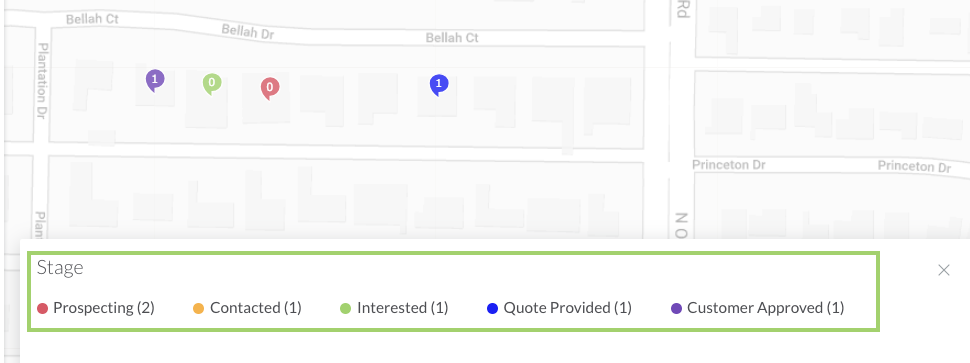
Create custom fields:
Simply input category fields that are relevant to your business and filter the map based off the custom stages their defining attribute.
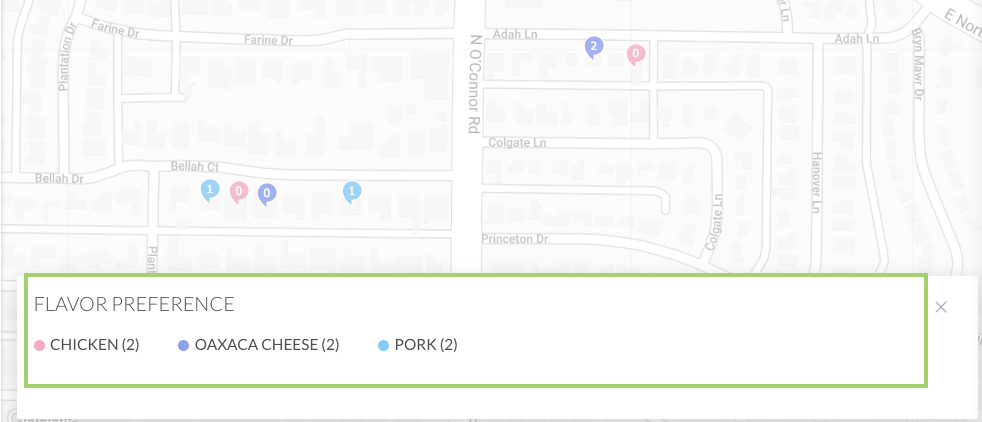
Last Visit Result
This is a great filter option to really get a grasp of how prospecting is going. When you filter the map by visit result, you can easily see how reps are doing in the field. This not only provides insight into activity, but it’s also beneficial to see how to maximize time in the field.
For example, if you’re seeing a lot of “not home”, you can adjust the time and days you hit each territory and adjust prospecting schedules to increase contact rates.
Loss Reason
Knowing why a potential deal didn’t turn into a sale is invaluable information. Being able to identify why a deal was lost allows you to tailor your strategy so you can turn “no sales” into “sales”.

Once colorized criteria has been set, users can filter and view the data on your map as it pertains to the particular search term.
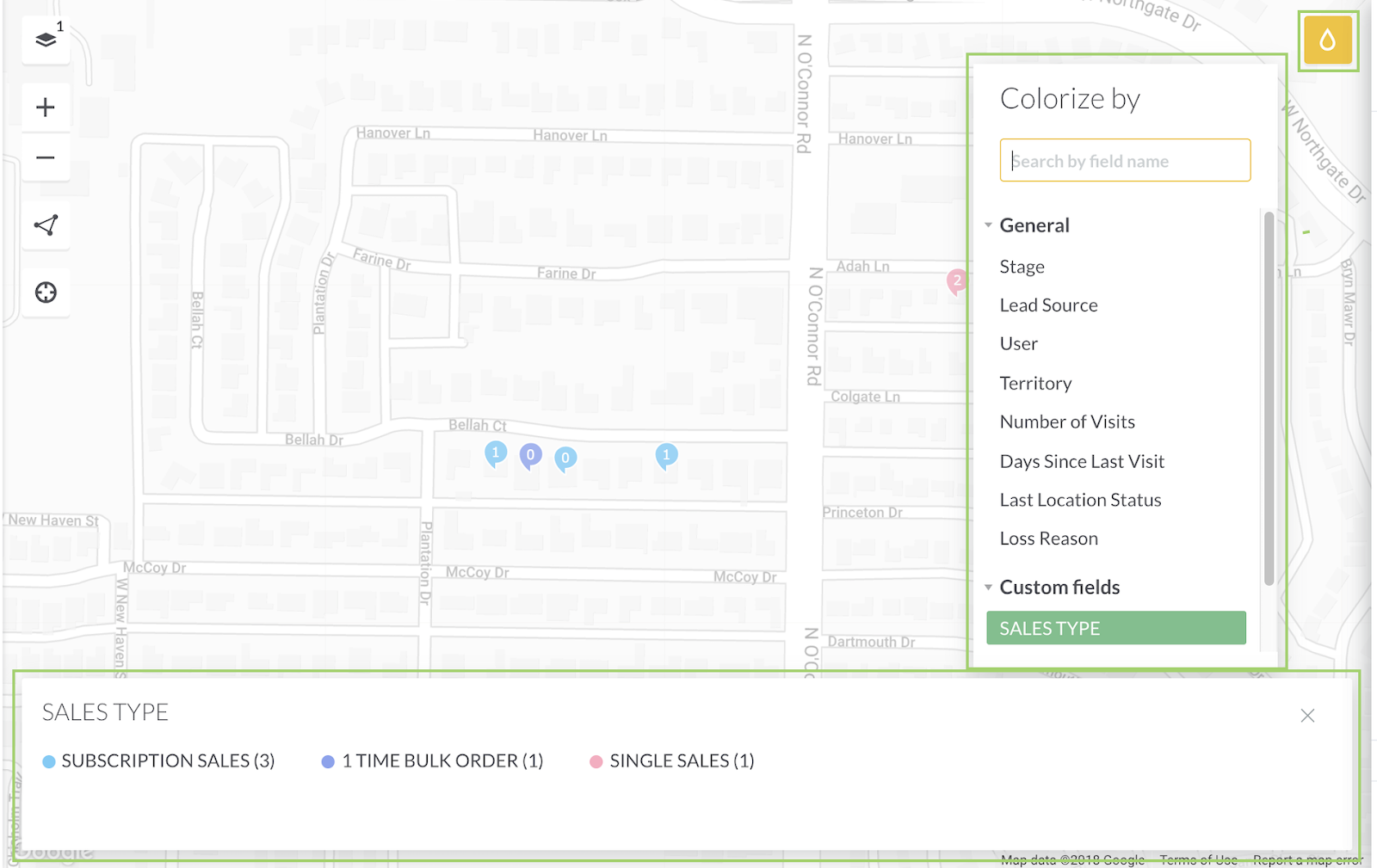
_____
SPOTIO is the #1 field sales engagement and mobile CRM designed to increase your revenue, maximize your profitability, and increase productivity.
Want to see a product demonstration? Click here to see how SPOTIO can take your sales game to the next level.


