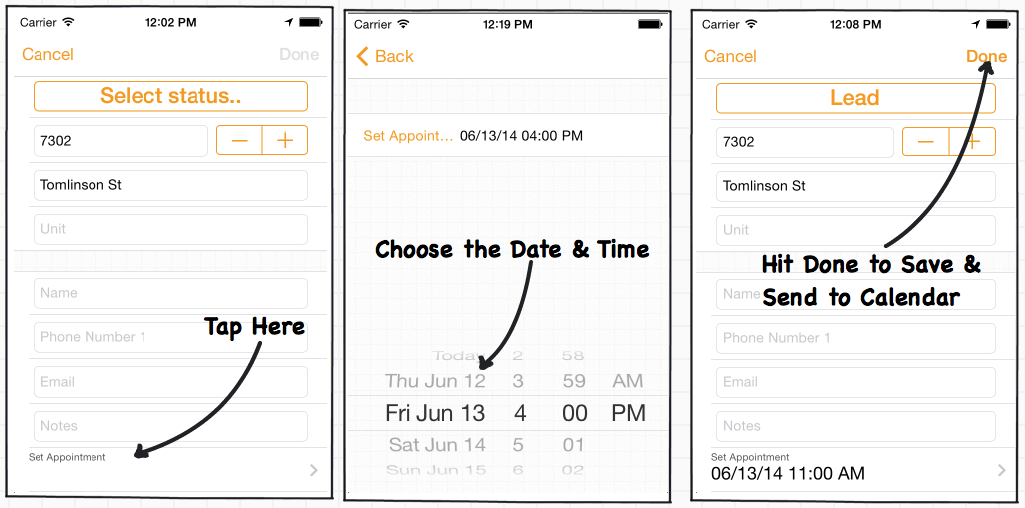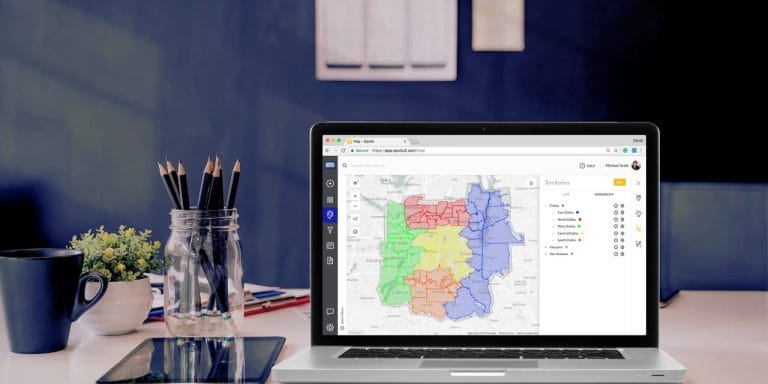As you knock doors and give your pitch to homeowners you will have some that buy right there but many others want to schedule an appointment for you to come back at a better time, when their significant other gets home or with a senior sales rep.
You need to get that appointment on your calendar so you don’t it. Nothing will kill a deal quicker than if you miss a scheduled appointment with a potential customer. Forget about it.
Lucky for you adding an appointment to your calendar is super simple in SPOTIO.
1) Create a new PIN or edit an existing one.
2) Go down to where it says “Set Appointment?”
3) Enter in the date and time you are supposed to be back
and just like magic there it is on your calendar for you to always remember.
Do you have multiple calendars?
On the iPhone app it is going to automatically go to the default calendar on the phone and on Android you will get to choose which calendar the appointment is saved to.
ADVANCED STUFF:
Do you have canvassers setting appointments for other people to go in and close? If thats the case then you may want all of the appointments to go to a company calendar.
To do this just make your company calendar the default calendar on the canvassers phone or tablet. This way whenever an appointment or lead date/time is set it will automatically go to the company calendar.