What does every sales team want? More leads, faster.
Of course, wanting leads and getting them are two different things. Fortunately, an automated sales funnel is the perfect tool to help you connect with and sell to new customers.
In this article, we’ll discuss what an automated sales funnel is, why it can be so beneficial to sales teams like yours, how to build one in six easy steps, and more. Let’s get started!
What is a Sales Funnel?
A sales funnel is a series of steps prospects go through before becoming customers.
Only some prospects make it to the final step. Most won’t, instead choosing to spend their hard-earned money elsewhere. This is why the funnel narrows at the bottom.
While every sales funnel is different, most follow a similar structure that includes four stages: awareness, interest, desire, and action. Let’s take a closer look at each one:
- Awareness: This is when a potential customer first learns about your product.
- Interest: This is when a potential customer first expresses interest in your product.
- Desire: This is when a potential customer decides they want to buy your product.
- Action: This is when your potential customer pulls the trigger and makes a purchase.
What is an Automated Sales Funnel?
An automated sales funnel is just like the sales funnel we described above, except sales teams use software to automate their workflows. Doing so reduces the amount of manual work they have to do, freeing them up to focus their attention on the most important tasks.
For example, a prospect might visit your website and join your email list in exchange for a free whitepaper. As soon as they do, your email service provider (ESP) will automatically send them a series of emails that encourages them to make a purchase. By the last email, the prospect is so excited about your offering they immediately call your sales team and buy.
Again, every automated sales funnel is different. But all of them guide prospects through the various stages of the buying process, generating new customers along the way.
The Benefits of Sales Funnel Automation
We know what you’re thinking, “Building automated sales funnels sounds like a lot of work. Do I really need to do it?” No, you don’t need to. But you’ll experience a ton of benefits if you do:
Nurture your pipeline while you sleep: Sales funnel automation will handle a lot of the lead-nurturing tasks for you. The result? You can spend more of your time closing deals.
Stop leads falling through the cracks: It’s hard to remember every lead you contact. It’s even harder to remember when you need to follow up with them. Sales funnel automation will help you contact leads at predetermined intervals so every prospect is given equal attention.
Reduce administrative burdens: The average sales reps spends 36% of their time selling, mostly because they have so many admin tasks to complete, like updating CRM records. Sales funnel automation will take many of these tasks off of your plate.
Reduce labor costs: Humans are expensive. Your sales team will punch above its weight when it has the proper tools. Sales funnel automation software, in particular, can reduce labor costs by boosting individual rep productivity. When each rep gets more done on a day-to-day basis, you won’t have to hire as many employees to pick up the slack.
Optimize and refine sales messaging: As described above, sales funnel automation will improve team productivity. You can then use the extra time to analyze your sales strategy. Is it working? Why or why not? The ability to optimize and refine your sales messaging will help you connect with more prospects, close more deals, and drive more revenue.
6 Steps to Create an Automated Field Sales Funnel
Can we agree that sales funnel automation is incredibly useful? Good, now let’s talk about building an automated funnel for your sales team. Just follow this simple, six-step process:
Step 1: Define Your Ideal Customer Profile
You can’t make sales if you don’t know who you’re selling to. So, before you do anything else, take a moment to define your ideal customer profile (ICP) for your sales department.
If you’re unfamiliar with the term, an ICP describes the kind of company that will get the most value out of the products and/or services that you sell. Your ICP should include firmographic details, such as physical location, industry, and employee count; as well as information regarding the company’s goals, processes, and current challenges/pain points.
The easiest way to create an ICP is to talk to your current customers and look for similarities between them. We also suggest studying your competitors and conducting online research.
Step 2: Identify Your Sales Channels
Now that you know who your ideal customers are, you can choose channels to reach them.
If you’re in field sales, you’ll obviously use in-person visits. But you need to use other channels, too, like the phone, email, and even text messages. That way, you can communicate with potential customers in the ways they prefer while tapping into automation.
This last point is important. You shouldn’t choose the channels you want to use. You should choose the channels that your customers enjoy using most. Doing so will boost sales.
Step 3: Develop Your Sales Scripts
Next, create sales scripts that you (or your reps, if you’re in a management role) can use to consistently move prospects through your automated sales funnel.
You should create scripts for every channel you plan to use, including in-person visits, cold and warm phone calls, and cold and warm emails and text messages.
The best sales scripts speak directly to the target audience, address specific pain points, and stress benefits over features. They also create a sense of urgency, which will encourage your prospects to buy now rather than wait for tomorrow, next week, or next month.
One more thing: make sure that your scripts are easily customizable. That way, you can personalize your communication efforts to each individual prospect you reach out to.
Step 4: Set Up Your Sales Sequence
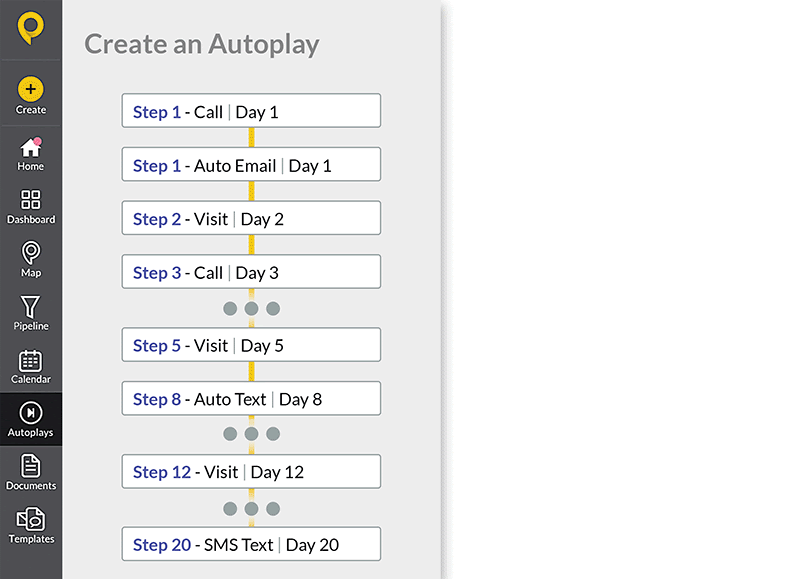
At this point, you’ve defined your ideal customer, chosen a few specific sales channels, and created custom sales scripts. Now what? Now it’s time to build legitimate sales sequences.
When will you visit your prospects in-person? When will you call them on the phone? And when will you email and/or text them? If you plan to reach out to prospects on social media sites like LinkedIn, make sure those steps make your sales sequence as well.
Here’s an example of a sales sequence to help inspire your own:
- Day 1: Call the prospect on the phone
- Day 2: Send the prospect an automated email
- Day 3: Visit the prospect at their place of business
- Day 4: Call the prospect on the phone again
- Day 5: Visit the prospect at their place of business again
- Day 6: Send the prospect an automated text message
- Day 7: Call the prospect on the phone for a third time
You’ll need to design your own sales sequences based on the unique audience you serve. But the example above can be used as a starting point to get the wheels in your head turning.
Step 5: Use Software to Automate
Your sales funnel is basically complete. You just need to automate it, which you can do with the right software application. (We’ll discuss different software in the next section.)
Obviously, you can’t automate in-person visits and phone calls. But certain technologies can be used to remind you to implement these steps in your funnel.
Emails, text messages, and even social media posts on the other hand, can be sent on autopilot once predetermined conditions are met. For example, emails can be sent as soon as a prospect downloads a piece of content from your website. Or clicks on a Facebook ad.
Step 6: Test And Optimize
There’s one last thing to do: analyze your automated sales funnel to make sure it’s working.
First, make sure that your reminders, emails and text messages, and every other aspect of your funnel fires off when they’re supposed to. Then make sure that the communications you send have their desired effect, i.e., they move prospects closer to a sale.
In all honesty, your funnel probably won’t really work in the beginning. You’ll need to evaluate your data, then tweak things to get the best results. So don’t skip this step!
4 Best Tools to Automate Your Sales Funnel
You can’t automate your sales funnel without technology. Fortunately, there are a bunch of solutions you can use for this purpose. Here are four tools you should consider buying:
SPOTIO
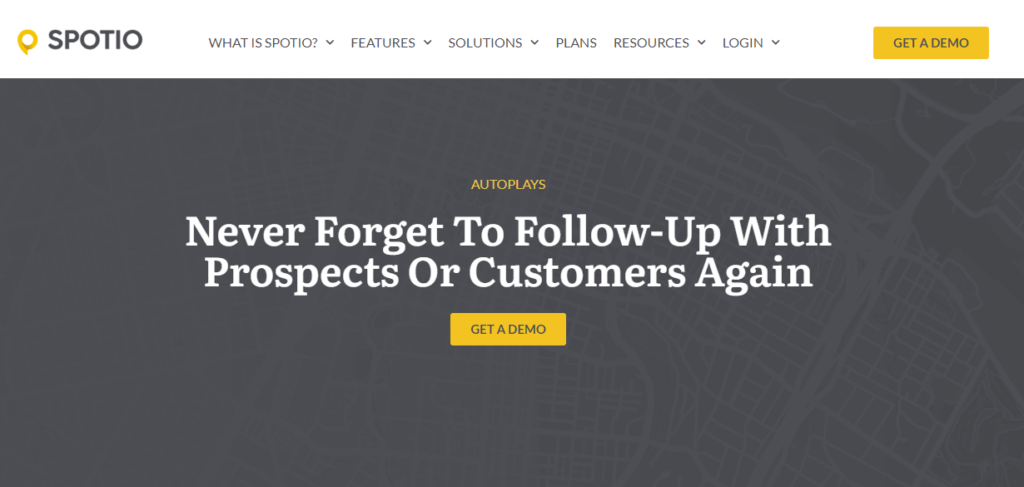
Best for: Field sales teams
G2 rating: 4.4 stars / 273 reviews
SPOTIO is the ultimate software for field sales teams, complete with lead generation, territory management, customer mapping, route planning, multichannel communication, and other features field sales reps need to close deals. It also includes AutoPlays!
Autoplays is an automated sales funnel tool that reps can use to design in-depth sales sequences. The result? More sales, higher revenue numbers, and happier customers.
One of the best things about Autoplays is that reps can access it on any device from wherever they are (assuming they have internet access.) This makes it an incredible tool for field sales reps who spend the majority of their time away from their company’s office.
Sign up for a free demo of SPOTIO today to see Autoplays in action!
HubSpot
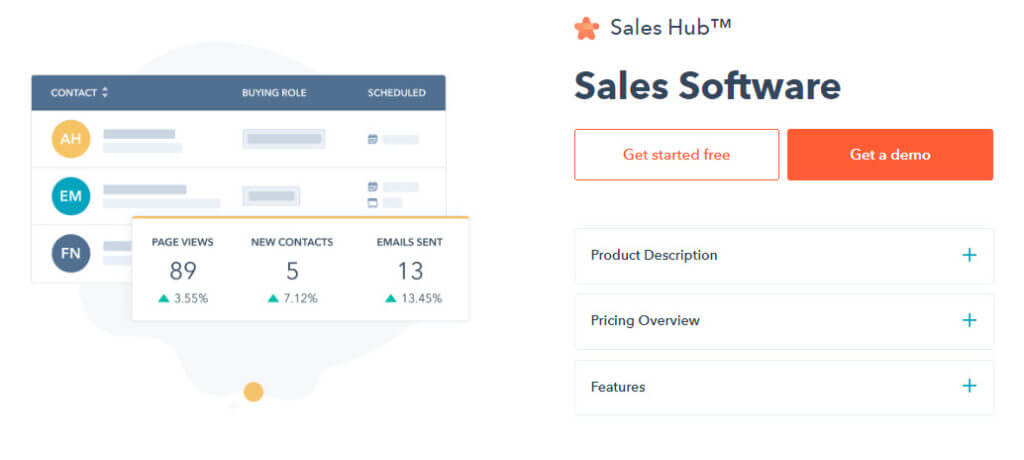
Best for: Large businesses
G2 rating: 4.4 stars / 10,373 reviews
HubSpot is one of the most popular tools in the business software niche, allowing users to complete a wide range of tasks. The company’s Sales Hub is designed to assist sales teams and includes a sales funnel automation feature to increase productivity.
HubSpot can be used to send personalized emails on autopilot, and move prospects through sales funnels with less effort, and more. Just know that this software isn’t cheap. Expect to pay at least $450 a month. That’s one reason why HubSpot is best for large companies.
ClickFunnels
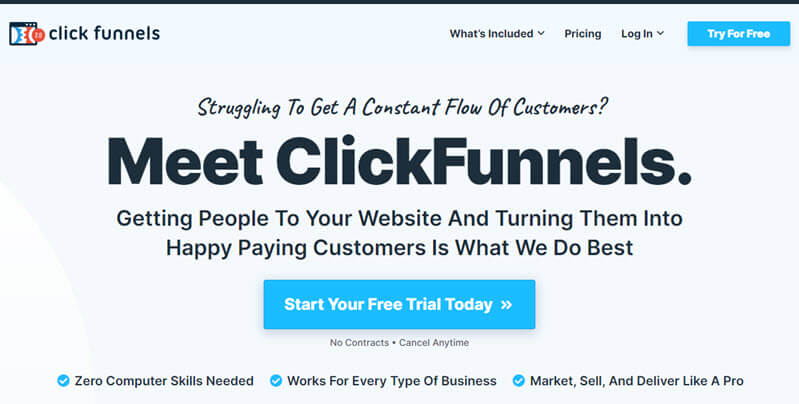
Best for: Technology-averse teams
G2 rating: 4.6 stars / 381 reviews
True to its name, ClickFunnels will help you create a sales funnel for your company. What you might not know, however, is that doing so is incredibly simple with this piece of software. It features multiple funnel templates, a drag-and-drop editor, handy analytics, and A/B testing functionality. In other words, everything you need to close deals at a consistent clip.
(Note: ClickFunnels is geared more towards marketing teams than sales teams. That doesn’t mean you can’t use it as a professional seller. But marketers might get more out of the tool.)
Zendesk Sell
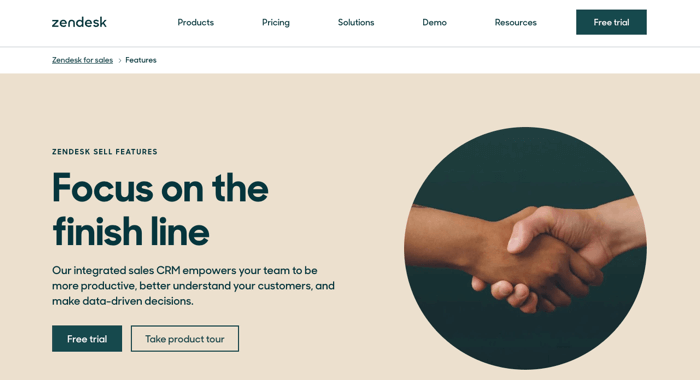
Best for: Sales and Customer Support Teams
G2 rating: 4.2 stars / 475 reviews
Zendesk Sell is a popular CRM application that includes sales funnel automation tools. Use it to build entire sales sequences that have call reminders, email sends, and more.
One reason to seriously consider Zendesk Sell as your sales funnel automation tool is the fact that it integrates with Zendesk, the industry standard for customer support software. This makes it a great option for sales teams that work closely with support reps.
We should also mention the price. Zendesk Sell is super affordable, especially when compared to other apps on the market. Sign up for as low as $19 a month.
Automate Your Field Sales Funnel With SPOTIO
Congratulations! You now know how to fill the sales funnel with marketing automation. As long as you follow the six-step process above and invest in one of the software tools we covered, you should be able to build an automated sales funnel that produces positive results.
Speaking of automation, have you signed up for your free demo of SPOTIO yet? Our platform will elevate every aspect of your field sales processes, like cutting territories, generating leads, booking appointments, studying sales data, and yes, automating your funnel.
Click here for a free SPOTIO demo, and a qualified professional will reach out to you shortly!



