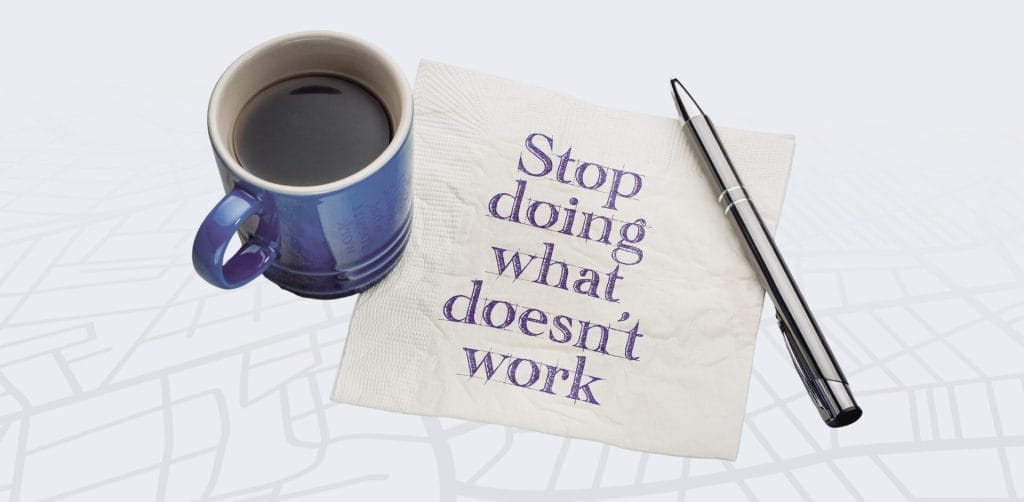Struggling to hit quota? Drowning in busywork? You’re not alone. Most reps spend just 35 to 39% of their time selling—the rest disappears into admin, chasing unqualified leads, and meetings that don’t move the needle. If you want to maximize your field sales effectiveness, it’s time to focus on what you should STOP doing.
Watch the video below for a quick breakdown, then dive into the five habits every high-performing field sales rep needs to drop—starting today.
Why Field Sales Teams Miss Their Targets
Picture this: You’ve been in field sales for three years. You work 50+ hours a week, drive hundreds of miles monthly, and genuinely care about your customers. Yet somehow, you’re consistently 20% behind quota. Sound familiar?
Your story isn’t unique. Across industries, hardworking field sales reps struggle to hit their numbers—not because they lack effort or skill, but because you’re fighting an uphill battle against common pitfalls that sabotage even the most dedicated teams:
- Random activity = random results. Without a plan, your efforts scatter—and so do your results.
- Unqualified leads drain your energy. Chasing every opportunity leaves less time for prospects who actually convert.
- Manual admin eats up selling time. Outdated processes keep you from the field.
- Existing customers get ignored. Missing out on upsells and referrals means leaving revenue on the table.
- Overcommitting leads to burnout. Saying yes to everything pulls you away from what matters most.
The good news? These challenges aren’t permanent roadblocks—they’re symptoms of systems that can be fixed. The first step toward consistent quota achievement is recognizing which activities are actually holding you back. Let’s look at the specific behaviors that keep field sales teams stuck in this cycle.
5 Things to STOP Doing in Field Sales (And What to Do Instead)
1. STOP Working Without A Plan
Why This Hold You Back
Operating without a structured plan leads to wasted time, missed opportunities, and inconsistent results. Without daily priorities, your activity becomes reactive instead of strategic.
Alternatives:
- Adopt Daily and Weekly Planning: Use digital planners or CRM-integrated calendars to set clear goals for each day and week. Block time for prospecting, follow-ups, and customer visits.
- Leverage Route Optimization Tools: Use field sales software to map the most efficient routes, minimizing windshield time and maximizing face-to-face selling.
- Set SMART Goals: Define Specific, Measurable, Attainable, Relevant, and Time-bound objectives for each territory or account.
- Review and Adjust: End each day with a quick review of what worked and what needs adjusting. This continuous improvement mindset keeps you agile and focused.
2. STOP Selling to Unqualified Prospects
Why This Holds You Back
Chasing every lead drains your energy and clogs your sales pipeline with low-probability deals. It’s the fastest way to miss quota and burn out.
Alternatives
- Define Your Ideal Customer Profile (ICP): Identify the industries, company sizes, roles, and pain points that best fit your solution.
- Implement Lead Scoring: Use CRM or sales software to assign scores to leads based on fit and engagement. Focus on high-scoring prospects.
- Ask Qualifying Questions Early: Develop a set of must-ask questions to quickly weed out poor fits during your first interaction.
- Automate Lead Filtering: Use marketing automation tools that pre-qualify leads before they hit your pipeline, saving you time and effort.
3. STOP Neglecting Your Existing Customers
Why This Holds You Back
Focusing only on new business means you’re missing out on the easiest revenue: upsells, renewals, and referrals from satisfied clients.
Alternatives
- Schedule Regular Check-Ins: Use your CRM to set reminders for quarterly business reviews or value-add calls with key accounts.
- Launch Referral Programs: Incentivize current customers to refer peers or partners with rewards, discounts, or exclusive access.
- Upsell and Cross-Sell Strategically: Analyze purchase history and usage data to recommend relevant add-ons or upgrades.
- Gather Feedback: Proactively seek feedback to identify pain points and growth opportunities—then act on them.
4. STOP Manual Data Entry
Why This Holds You Back
Manual admin tasks steal precious selling time and increase the risk of errors. According to the Sales Management Association (2024), automation can reclaim up to 20% of a rep’s week.
Alternatives:
- Adopt Mobile CRM Apps: Log calls, notes, and follow-ups on the go—no more end-of-day data dumps.
- Automate Activity Logging: Use tools to capture emails, calls, and meeting notes directly into your CRM.
- Integrate Sales Tools: Connect your email, calendar, and sales software so updates sync automatically.
- Utilize Voice-to-Text: Dictate notes and updates while traveling between appointments for hands-free productivity.
5. STOP Saying Yes to Everything
Why This Holds You Back
Overcommitting leads to stress, burnout, and diluted results. Every unnecessary meeting or task is time stolen from high-impact selling.
Alternatives
- Prioritize Ruthlessly: Use the Eisenhower Matrix or similar frameworks to separate urgent from important tasks.
- Set Boundaries: Block out “focus time” on your calendar for prospecting, follow-ups, and strategic planning—treat these blocks as non-negotiable.
- Automate Meeting Scheduling: Use scheduling tools that only allow meetings during your chosen windows.
- Delegate or Outsource: Hand off non-core activities (like admin or research) to support staff or AI-enabled virtual assistants.
- Learn to Say No: Practice polite but firm scripts for declining low-value requests, such as “I’m focused on key priorities this week, but let’s revisit next month.”
Going Deeper: How to Improve Your Lead Qualification Process
Earlier in this article, you learned to stop selling to unqualified prospects. But to truly maximize your results, you need a structured approach to qualification. A robust lead qualification process is the backbone of a high-performing sales pipeline. By consistently applying a disciplined framework, you ensure your team focuses on prospects most likely to convert—saving time, energy, and resources
Defining MQL vs. SQL: Why It Matters
Understanding the distinction between Marketing Qualified Leads (MQLs) and Sales Qualified Leads (SQLs) is essential for pipeline health and sales efficiency.
- MQLs are leads who have shown interest—such as downloading a guide or attending a webinar—but aren’t ready to buy.
- SQLs have demonstrated clear buying intent and are ready for direct sales engagement.
Passing leads to sales too early (before they’re truly qualified) wastes rep time and risks turning off potential buyers. The transition from MQL to SQL should be based on explicit behaviors and criteria—like repeat website visits, requesting a demo, or engaging with bottom-of-funnel content.
Step-by-Step Lead Qualification Framework
- Create an Ideal Customer Profile (ICP): Analyze your best customers—industry, company size, geography, pain points—to define who you should target. This ICP guides both lead generation and qualification.
- Set Lead Qualification Criteria: Develop clear criteria based on your ICP and sales model. This includes demographics (job title, company size), firmographics (revenue, location), behaviors (website visits, downloads), and intent signals (responding to qualifying questions, requesting pricing).
- Implement Lead Scoring: Assign numerical values to each attribute and behavior. For example, a decision-maker at a target company who’s requested a demo scores higher than a junior employee who downloaded a whitepaper. Use historical data to refine your scoring model and focus on leads with the highest conversion potential.
- Ask the Right Qualifying Questions: Early conversations are your chance to dig deeper. Sample questions include:
- What’s your current solution?
- What’s your timeline for making a decision?
- Who else is involved in the buying process?
- What challenges are you hoping to solve?
- What budget range have you allocated?
- Continuously Refine the Process: Regularly review which leads convert and which don’t. Collaborate with marketing and sales to adjust your ICP, scoring thresholds, and qualification questions based on real-world results and feedback.
Leveraging Data and Feedback to Improve Qualification
The best lead qualification systems are never static. Use analytics and feedback loops to keep improving:
- Review Conversion Data: Track which qualified leads actually convert to customers. Adjust your criteria and scoring to better align with successful deals.
- Solicit Sales Team Feedback: Regularly meet with reps to understand which leads are high quality and which are not. Use this input to fine-tune your qualification process.
- Integrate Automation: Use CRM and sales software to automate lead capture, scoring, and routing. This reduces manual work and ensures no hot lead slips through the cracks.
By stopping the pursuit of unqualified prospects and investing in a disciplined, data-driven lead qualification process, your team will boost conversion rates, shorten sales cycles, and focus every minute on the opportunities most likely to close.
Be Strategic About What You Do—and Don’t Do
Transforming your sales results isn’t about doing more for the sake of being busy. It’s about making intentional choices: focusing on high-impact activities, letting go of what drains your time, and using data to guide every move. The most successful field sales professionals know that what you choose not to do is just as critical as what you prioritize.
So, where will you start? Which habit will you drop first—and what new strategy will you put in its place? Over time, these strategic decisions will help you build a healthier pipeline, deepen customer relationships, and hit your targets with greater consistency.
Ready to build a leak-free sales funnel? Start by focusing on the right activities—and automate the rest. Request a demo to see how SPOTIO empowers field sales teams to maximize every minute in the field.
Further Reading:
- AI for Sales Prospecting: How to Use It, Measure It, and 5 Best Tools
- 19 Proven Ways Your Team Can Boost Sales Productivity — Fast
- Field Sales Productivity Software
- How to Build a Winning Sales Management Process