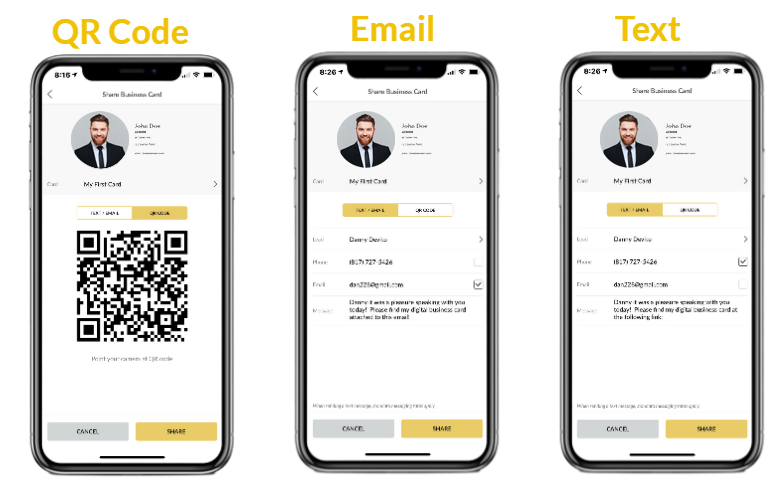Field sales reps lose productivity managing valuable business connections and outdated contact information — up to 23% of their time is spent on administrative tasks instead of selling. Compounding the issue, 88% of physical business cards are discarded within one week, making it nearly impossible to ensure follow-up and accurate data. In today’s remote and hybrid selling environments, teams need contactless networking solutions that track engagement, sync with CRMs, and empower reps to act instantly on new opportunities.
This post covers the 9 best digital business card apps for field sales teams. You’ll learn how each platform helps sales reps eliminate manual entry, track engagement, and connect with prospects faster, plus see real ratings, pros and cons, and use cases for field-based teams. Whether you need CRM integration, a blinq digital business card, territory visibility, or just a cleaner way to manage contact sharing, this guide will help you find the right tool.
What Are Digital Business Cards?
Digital business cards are virtual alternatives to traditional paper cards, designed for instant, contactless sharing of professional information. Instead of handing over a physical card, you share your details electronically—via QR code, text, email, NFC tap, or a simple link.
Key Benefits of Digital Business Cards
- Always Up-to-Date: Edit your info anytime—no need to reprint.
- Contactless Sharing: Exchange details instantly at meetings, events, or in the field.
- Integrated Analytics: Track when your card is opened or saved, and measure engagement.
- Eco-Friendly: Reduce paper waste and clutter.
- CRM Integration: Sync new contacts directly to your sales or marketing systems.
How Digital Business Cards Work
- Create: Build your card in an app or platform, customizing details, branding, and links.
- Share: Recipients scan a QR code, tap an NFC-enabled card, or receive a link.
- Connect: Contacts can save your info, connect on social, or schedule a meeting—often with a single tap.
Digital business cards are more than a networking tool—they’re a bridge to streamlined follow-up, better data capture, and a modern, professional first impression. For field sales teams, they enable real-time lead capture and seamless CRM updates, turning every introduction into a sales opportunity.
Why Do Field Sales Teams Need Them?
Field sales productivity increases 31% when teams implement trackable digital networking solutions. Digital business cards help sales organizations:
- Respond to leads faster
- Keep contact data accurate
- Track engagement for smarter follow-up
- Ensure every interaction is actionable
With a digital business card from SPOTIO, you’ll be notified as soon as a prospect views your card. You can then follow up immediately and win more deals.
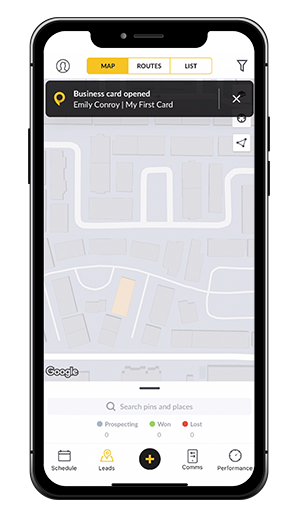
Top 9 Digital Business Card Apps for Field Sales Teams
These platforms are consistently ranked at the top by G2, industry analysts, and enterprise users for their features, integrations, and field sales focus. All rankings are current as of July 2025.
| App | G2 Score | Best For | Key Features | Pros | Cons |
|---|---|---|---|---|---|
| SPOTIO | 4.5 | Field sales teams | CRM, lead capture, instant sharing | Field sales-focused, real-time alerts | Not a standalone DBC app |
| Blinq | 4.8 | QR code sharing, ease of use | Multi-channel, branding, security | Widest adoption, easy, secure | App needed for some features |
| Popl | 4.6 | Enterprise, analytics | NFC, CRM, analytics | Integrations, team management | Premium pricing |
| Haystack | 4.7 | Large teams | Multi-card, contact sync, analytics | Team-friendly, easy sharing | Sync issues, limited design |
| Uniqode | 4.8 | Business, teams, branding | Customization, analytics, no-app sharing | Flexible, scalable, secure | Setup, advanced features only in paid |
| Wave Connect | 4.6 | SMBs, teams, events | NFC, CRM, analytics, team dashboards | Affordable, easy onboarding | No payment links, Android gaps |
| Linq | 4.8 | Customization, Analytics | QR, CRM, analytics, mobile CRM | Customizable analytics, easy to use | NFC limits, color options |
| HiHello | 4.6 | Customization, automation | Design, multi-card, integrations | Customizable, accurate scanning | Advanced features only in paid version |
| QRcodeChimp | 4.9 | Branding, analytics, security | Custom templates, analytics, CRM | Customizable analytics, security | Free version is limited |
SPOTIO
G2 Score: 4.5
Platforms: iOS, Android, Web
Description: SPOTIO is the leading field sales engagement platform, empowering outside sales teams with territory management, lead tracking, and real-time activity analytics. Digital business cards are built into SPOTIO, enabling reps to instantly share up-to-date contact details via text, email, or QR code—no more outdated paper cards or lost connections.
Key Features:
- Auto-generated digital business cards for every rep
- Customizable cards with company branding, photo, title, and contact info
- Multiple card profiles for different departments or roles
- Instant sharing via SMS, email, or QR code
- Real-time notifications when a card is opened
- Seamless CRM integrations (Salesforce, HubSpot, Zoho, and more)
- Lead capture and appointment setting directly from the card
Pros:
- Designed for field sales workflows
- Enables immediate follow-up and lead routing
- Centralized management for sales leaders
Cons:
- Not a standalone DBC app (requires SPOTIO subscription)
- Focused on sales teams, not solo professionals
Best For: Field sales organizations seeking integrated lead engagement, territory management, and digital business card functionality in one platform.
Why We Like It: SPOTIO turns every card share into a trackable sales opportunity—no more “lost leads” or missed follow-ups.
Blinq
G2 Score: 4.8
Pricing: Free tier, paid plans available
Platforms: iOS, Android, Web
Description: Blinq is the most widely adopted digital business card app in 2025, trusted by individuals and enterprise teams. It offers frictionless sharing and robust customization, with enterprise-grade security.
Pros:
- Largest user base and top customer sentiment
- Easy to use, highly reliable
- Strong enterprise features
Cons:
- Recipients may need the app for some features
- Some delays in card updates
Best for: Enterprises and professionals needing secure, scalable digital cards.
Why We Like It: Blinq’s blend of usability, security, and customization makes it a market leader for 2025.
Popl
G2 Score: 4.6
Pricing: Free; Paid plans available
Platforms: iOS, Android Web
Description: Popl offers advanced analytics, deep CRM integrations, and a user-friendly design for managing digital networking at scale.
Key features:
- NFC and QR sharing
- 5,000+ CRM integrations
- Team dashboards
- Analytics and tracking
Pros:
- Powerful for teams
- Easy to manage multiple cards
- User-friendly interface
Cons:
- Expensive premium plans
- Some features require app download
Best for: Entrepreneurs, small businesses, and sales teams.
Why We Like It: Popl’s integrations and team management tools are top-tier for 2025.
Haystack
G2 Score: 4.7
Pricing: Free; Paid plans available
Platforms: iOS, Android, Web
Description: Haystack is a team-focused digital business card solution with strong contact management and sharing features.
Key Features:
- Multiple card profiles
- Automated contact sync
- Analytics dashboard
Pros:
- Good for large teams
- Simple sharing and organization
Cons:
- Occasional sync issues
- Fewer design options
Best For: Organizations managing large, distributed teams.
Why We Like It: Haystack streamlines contact management for growing sales teams.
Uniqode
G2 Score: 4.8
Pricing: Starter $5/mo, Lite $15/mo, Pro $49/mo, Plus $99/mo, Enterprise custom
Platforms: iOS, Android, Web
Description: Uniqode is an all-in-one QR code and digital business card platform designed for businesses of all sizes. It offers customizable templates, advanced analytics, and secure sharing options without requiring recipients to install an app.
Key Features:
- Fully customizable card templates, colors, fonts, and branding
- Share via QR code, URL, Apple Wallet, or Google Wallet
- Bulk creation and management for teams
- Advanced analytics and GPS/IP tracking
- Two-way contact sharing and auto-download contacts
- SOC 2 Type II certified security
Pros:
- Highly customizable and scalable
- No app needed for recipients
- Strong analytics and security features
Cons:
- Some advanced features only in higher-tier plans
- Setup complexity for large organizations
Best For: Businesses and teams needing scalable, branded, and trackable digital business cards.
Why We Like It: Uniqode’s flexibility, analytics, and no-app sharing make it a top pick for 2025
Wave Connect
G2 Score: 4.6
Pricing: Free; Pro $7/month; Teams $5/user/month
Platforms: iOS, Android, Web
Description: Wave Connect offers a robust free plan and affordable pro features, including NFC and QR sharing, CRM integration, and team analytics.
Key Features:
- Unlimited contact storage
- Lead capture forms
- Team management dashboard
- SOC 2 Type II security
Pros:
- Easiest onboarding and use
- Affordable for teams
- Flexible sharing options
Cons:
- No payment integrations
- No widgets for Android
Best For: Small to medium businesses, sales teams, and event marketers.
Why We Like It: Wave Connect balances value, features, and ease of use—ideal for fast-moving teams.
Linq
G2 Score: 4.8
Pricing: Free version; Pro from $4.99/month; Team plans available
Platforms: iOS, Android, Web
Description: Linq is a versatile digital business card platform leveraging NFC and QR technology for seamless sharing. With strong customization, analytics, and CRM integrations, Linq is popular among professionals and teams who want to modernize their networking and automate lead capture.
Key Features:
- Create and customize digital business cards with contact info, branding, photos, and links
- Share via QR code, NFC, text, email, or URL
- Lead capture forms and business card scanning
- Analytics and tracking for every card interaction
- Integrates with Salesforce, HubSpot, and other CRMs
- Mobile CRM and contact management tools
- Multi-device sync and admin dashboard for teams
Pros:
- Fast, easy setup and user-friendly mobile app
- Highly customizable templates and branding
- Recipients don’t need the app to save your info
- Excellent customer service
Cons:
- Some NFC features depend on recipient’s phone compatibility
- Limited color options for physical cards
- Occasional clunky exchange process reported in reviews
Best For: Professionals and teams seeking a modern, customizable, and analytics-driven digital business card solution.
Why We Like It: Linq’s blend of customization, analytics, and CRM integration makes it a go-to for tech-forward networkers and sales pros.
HiHello
G2 Score: 4.6
Pricing: Free; Paid plans from $6/month
Platforms: iOS, Android, Web
Description: HiHello stands out for deep customization, multiple card profiles, and seamless integrations. Its intuitive UI and security focus appeal to both individuals and teams.
Key Features:
- Custom card designs and layouts
- Multiple cards (work, personal)
- Google Contacts sync
- Zapier integrations
Pros:
- Highly customizable
- Excellent scanning accuracy
- Strong privacy controls
Cons:
- Limited template variety
- Paid plans needed for advanced features
Best For: Professionals who want tailored cards and advanced integrations.
Why We Like It: HiHello’s flexibility and automation make networking effortless.
QRCode Chimp
G2 Score: 4.9
Pricing: Free plan (up to 10 cards); Starter $6.99/mo; Pro $13.99/mo; Ultima $34.99/mo
Platforms: iOS, Android, Web
Description: QRCode Chimp is a highly customizable digital business card platform with 20+ templates, bulk creation, and robust analytics. Designed for both individuals and enterprises, it supports white-label branding, advanced security, and easy sharing via QR code, URL, or wallet integration.
Key Features:
- 20+ customizable templates, white-label branding
- Share via QR code, URL, Apple Wallet, Google Wallet
- Bulk creation for teams and enterprises
- Advanced analytics and reporting
- Folders and subaccounts for organization
- Enterprise-grade security (SOC 2 Type II, GDPR compliance)
- Lead capture forms and feedback collection
Pros:
- Highly customizable and scalable
- Strong analytics and security
- Free plan available
Cons:
- Some advanced features only in paid plans
- Limited customization in free version
Best For: Enterprises, teams, and professionals who want branded, secure, and trackable digital business cards.
Why We Like It: QRCode Chimp’s blend of customization, analytics, and security makes it a standout for enterprise and individual users.
Frequently-Asked Questions
What are interactive virtual business cards?
Interactive virtual business cards are digital contact tools that let prospects tap, click, or scan to access your contact info, links, or resources instantly—no apps required.
How can a digital business cards platform help my team?
An electronic business card platform centralizes your team’s contact sharing, branding, and tracking. It ensures every rep is using an up-to-date, on-brand profile across every interaction.
Can I include my company logo and branding?
Yes. Most platforms offer customizable business card makers that support your company logo, brand colors, and even dynamic email signatures.
What’s the benefit of a business contact manager?
A business contact manager helps sales reps organize and track every contact from card scans, CRM syncs, or lead forms—making it easier to follow up and convert.
What are smart business cards?
Smart business cards use features like branded QR codes, CRM integration, and real-time engagement tracking to capture leads and trigger sales workflows.
Do these tools integrate with Active Directory or CRM systems?
Yes. Many digital business card platforms offer integrations with Active Directory, Google Workspace, Salesforce, HubSpot, and other preferred contact managers.
Can I use these in virtual meetings?
Absolutely. During virtual meetings, reps can drop a card link in the chat to instantly share a fully branded profile with links, scheduling options, and contact info.
What’s the best way to capture leads using digital cards?
Use platforms that support lead capture forms or dynamic CTA buttons directly on the card — this turns passive shares into active pipelines.
Digital Business Cards With SPOTIO
SPOTIO’s digital business cards are easy to create, easy to send, and easy to update when necessary. They’re also preferred by a vast majority of customers. Get started in the SPOTIO app today to create your own DBCs!
Pretty simple, right? Request a demo of SPOTIO today to see the digital business card creation process in action and decide if SPOTIO is right for you.