Did you know that 93% of consumers say that online reviews affect their purchase decisions? Or that nine current reviews can lead to 52% more revenue than average?
Online reviews are important. This is true whether you own an app in the Apple App and Google Play stores, a boutique Etsy shop selling beaded bracelets, or a restaurant in South Beach. Unfortunately, getting them isn’t always easy, but it’s definitely not impossible…
Keep reading to learn how we generated 58 positive reviews for the SPOTIO app in just 4 weeks and how you can do the same. Let’s dive in!
The Power of User Reviews
It’s almost impossible to achieve success in business without positive reviews.
Research suggests that 89% or consumers around the world read reviews before making purchases. And we’re not talking about one or two reviews here. Nearly 55% of consumers read them four reviews or more before they trust a company enough to buy from it.
But what do you do if you have reviews, but a portion of them are less than amazing? That’s the exact question we asked ourselves at SPOTIO a few months ago.
Earlier this year, we removed the free version of SPOTIO from the Apple App and Google Play stores. We also bumped every paid user from v1 of our solution to the new and improved v2.
Can you guess what happened next? All hell broke loose…
People who were using our app for free were upset that they no longer had access. And a few of our paying customers didn’t appreciate having to learn to navigate a new interface.
This led to a flurry of bad reviews.
Fortunately, these bad reviews weren’t an accurate reflection of our solution. A vast majority of our customers LOVED the latest version of our app.
Unfortunately, the bad reviews did lower our overall rating in the Apple App and Google Play store, creating doubt for new customers. We knew we had to do something.
Autoplays to the Rescue
The plan was simple: find out which of our customers enjoyed using the SPOTIO app and entice them to leave us a review in the Apple App and/or Google Play stores.
We leveraged customer sentiment data in SPOTIO’s backoffice to pinpoint happy users. We then targeted these people with a text campaign via Autoplays, a new SPOTIO feature that allows users to easily automate customer communication and engagement.
Our Autoplay for this campaign consisted of two personalized text messages. The first was:
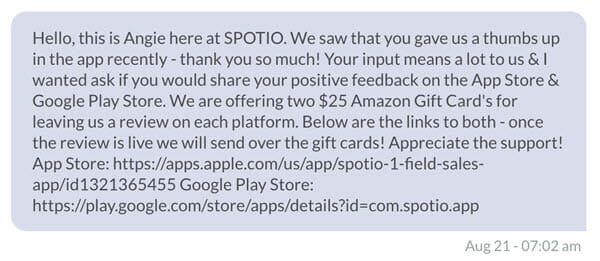
Once a user left us a review, they were automatically dropped from the Autoplays sequence. We then sent them another text asking for their app store usernames. That way we could confirm their reviews and send them their reward: a $25 Amazon gift card.
Those who didn’t respond to our first message received a follow-up text 3 days later. It read:
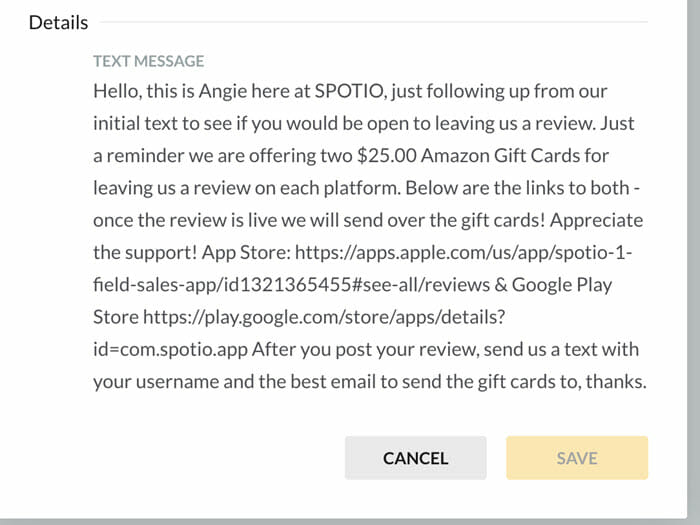
Was it Worth the Effort?
In a word: YES!
After analyzing the results of our campaign, we can honestly say that we’re ecstatic with what we were able to achieve. Here’s a quick snapshot of our success:
- We sent a total of 853 text messages to our customers
- We received 58 new reviews across the Apple App and Google Play stores.
- All of our new reviews fell somewhere between four and five stars on both platforms
In addition, our Apple App reviews score went from 3.7 to 4.0 in just five days:
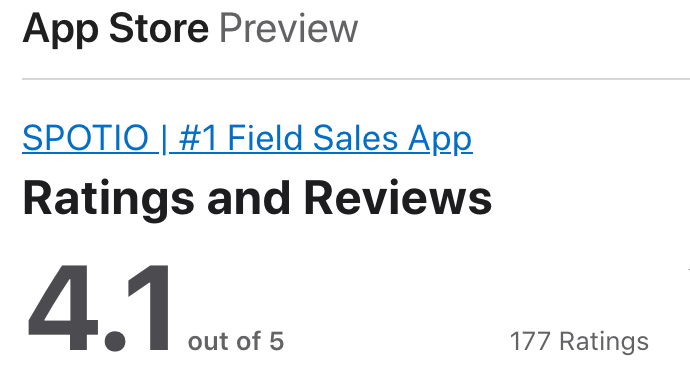
And our Google Play reviews score went from 3.2 to 3.5 in the same amount of time:
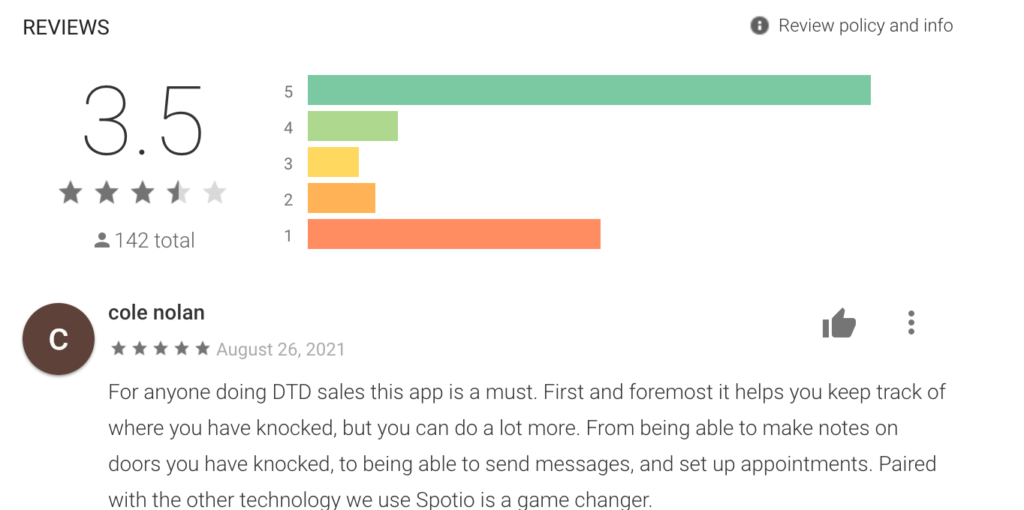
Boost Your Reviews With Autoplays
The coolest thing about this campaign is that anyone can do it. Maybe you’re like us and need to boost your reviews in the Apple App or Google Play stores. Or maybe you own a local business and want more Google, Yelp, or Tripadvisor reviews to help secure new customers.
Whatever the case may be, SPOTIO Autoplays can help. Simply use the campaign we described above as an outline. Then adjust it to meet your particular objectives.
Just keep these seven things in mind when crafting your own reviews campaign:
1. Offer an Enticing Reward
What would motivate you more: a quick thank you email or a gift card to your favorite restaurant? The first option isn’t nearly as enticing as the second.
Take a moment and ask yourself, “what do my customers really want?” It might be a $25 Amazon gift card like we gave to our customers. But it might also be free products, a discount coupon on future purchases, or something else entirely.
Always remember: the more enticing your reward is, the more reviews you’ll get.
2. Make the Process as Easy as Possible
If you want a customer to leave you a review, make it easy for them to do so.
For example, don’t just ask customers to leave you a review, ask them to leave you a review in the Apple App store or on TripAdvisor, or wherever. The more specific you can be about the where and the how, the more likely it is that you’ll get what you want.
In the same vein, give your customers exact links to the platform you want them to review you on. This is what we did for our own campaign and the results speak for themselves.
3. Put a Review-Tracking System in Place
A review-tracking system will help you manage the finer details of your campaign: who you’ve contacted, who has responded, who followed through and left a review, etc.
At SPOTIO, we kept things simple and tracked everything in a Google Sheet, including who we texted, if they left a review or not, what store they reviewed our app on, the star rating and content of said review, and when their gift card was officially ordered.
You should do something similar for your campaign. The last thing you want is for someone to leave you a stellar review and never receive the reward you promised them.
4. Respond to Reviews as Quickly as You Can
You’ve launched your campaign and new reviews are pouring in—congratulations! But before you break out the champagne, take a moment to respond to your reviewers.
Thank them for their review, ask them to verify their username, and send them their reward as soon as possible. This is so important! Your customers just did you a huge favor by reviewing your business and/or product. The least you can do is reply to them in a prompt manner.
5. Use the Feedback You Receive to Improve
Here’s the thing: not everyone will give you a 5-star review. (This is a good thing. Studies show that 95% of consumers get suspicious if a business doesn’t have any negative reviews.)
Don’t get discouraged. Instead, use it as a learning experience. How can you improve your products? What can you do to ensure future users have a better experience with your staff? Look for consistent complaints, then work to fix them in the future.
You can’t prevent bad reviews, but you can use them to improve your solution.
6. Test Everything and Adjust Accordingly
Is your messaging as effective as it can be? Should you send customers two texts or three? Oh, and how much time should you let pass before you send any form of follow-up communication? These are the kinds of questions you need answers to.
When creating reviews campaigns, make this your mantra: test, track, adjust, repeat. That way you can optimize your efforts and achieve better results.
7. Don’t Cheat the System!
It goes without saying, but we’ll say it anyway: don’t cheat the system!
It’s perfectly okay—encouraged, even—to offer customers a reward for their reviews. It’s NOT okay to encourage higher ratings with better prizes. If you offer customers a $15 gift card for a 4-star review and a $25 gift card for a 5-star review, you’re cheating the system.
This kind of behavior is dishonest and unethical. Best to avoid it at all costs.
Final Thoughts
Online reviews are important, no matter what kind of business you run.
If your company’s rating is lower than you’d like it to be, don’t worry! Use SPOTIO Autoplays to build a review-boosting campaign that runs on (almost) autopilot.
Because of Autoplays, we were able to give our app’s review scores a significant lift in less than a week. You can do the same thing if you follow the tips and tricks outlined above.
Sign up for a free demo of SPOTIO today to see Autoplays in action.


