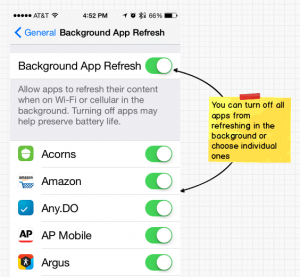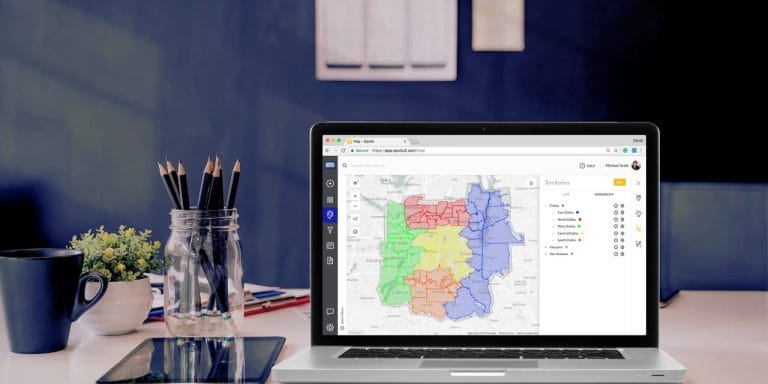As a mobile sales rep your phone is your life line. If it’s dead then you can lose access to all your contacts and have to manually input the rest of the days sales activities later, taking up your valuable TV watching time. Avoid this potential issue with our phone battery saving tricks.
Sometimes a phones battery is just OLD and no trick in the world will help too much. Take my old iPhone for example. If I unplugged it for any longer than 30 minutes the thing would die so I just had to replace the battery. But for those of you that have some decent life left in the battery make sure you implement these following things to squeeze every bit of juice out of it.
1) Stop Automatic Background App Refreshing
This is a real killer. Especially if you have 240 apps on your phone like I do. Quite a few of them may be constantly checking for updates by refreshing every few minutes. These refreshes suck the life out of your battery. If you are an iPhone user you can see which ones refresh in the background by going to Settings > General > Usage and it will tell you next to the app name.

iOS: Go to Settings > General > Background App Refresh
Android: Go to Settings > Accounts
2) Turn off Push Email
This is a productivity hack in and of itself. The fact of the matter is most of your email doesn’t need to be answered or read right away anyway. Turning off the Push will require you to manually refresh but will also provide a sense of freedom in that every time you get an email your phone chimes and expects you to answer the email. Do it on your own time and only a few times a day. And you will be saving battery life in the process.
iOS: Settings > Mail, Contacts, Calendars and scroll down to Fetch New Data
Android: the picture in Step 1 will take care of push email too! Bonus.
3) Adjust your screen brightness down
Pretty self explanatory here. The brighter the screen the more juice you are using.
 iOS: Settings > Sounds
iOS: Settings > Sounds
Android: Settings > Display
4) Turn off the Vibration
As it turns out the Vibration on your phone is one of the biggest drains on battery life. Personally, I always have my vibration on because I keep my phone in my pocket. However, if you are out in the field making sales calls you will want to turn down the sound and turn off the vibration and just check your phone in between visits.
 iOS: Settings > Sounds
iOS: Settings > Sounds
Android: Hold Volume button down/up
5) Keep the Screen Timeout Short
You probably manually lock your phone thus turning the screen off when you aren’t using it but just in case go ahead and set the timer to the lowest setting. Not only will you save some battery life but you will also prevent the case if you set your phone down, forgetting to lock it and your girlfriend picks up your phone and see’s all the other women you have been messaging on Facebook. Just kidding! You would never do that.
 iOS: Settings > General > Autolock
iOS: Settings > General > Autolock
Android: Settings > Display > Sleep
Just a few minor tweaks and you can add some serious life to your battery. Take a few minutes now and go ahead and make these small changes and reap the rewards of being able to work longer in the field.
________
SPOTIO is the #1 sales engagement and territory management app to increase your revenue, maximize your profitability, and increase your team’s productivity in just 2 weeks.
Want to see a product demonstration? Click here to see how SPOTIO can take your sales game to the next level.