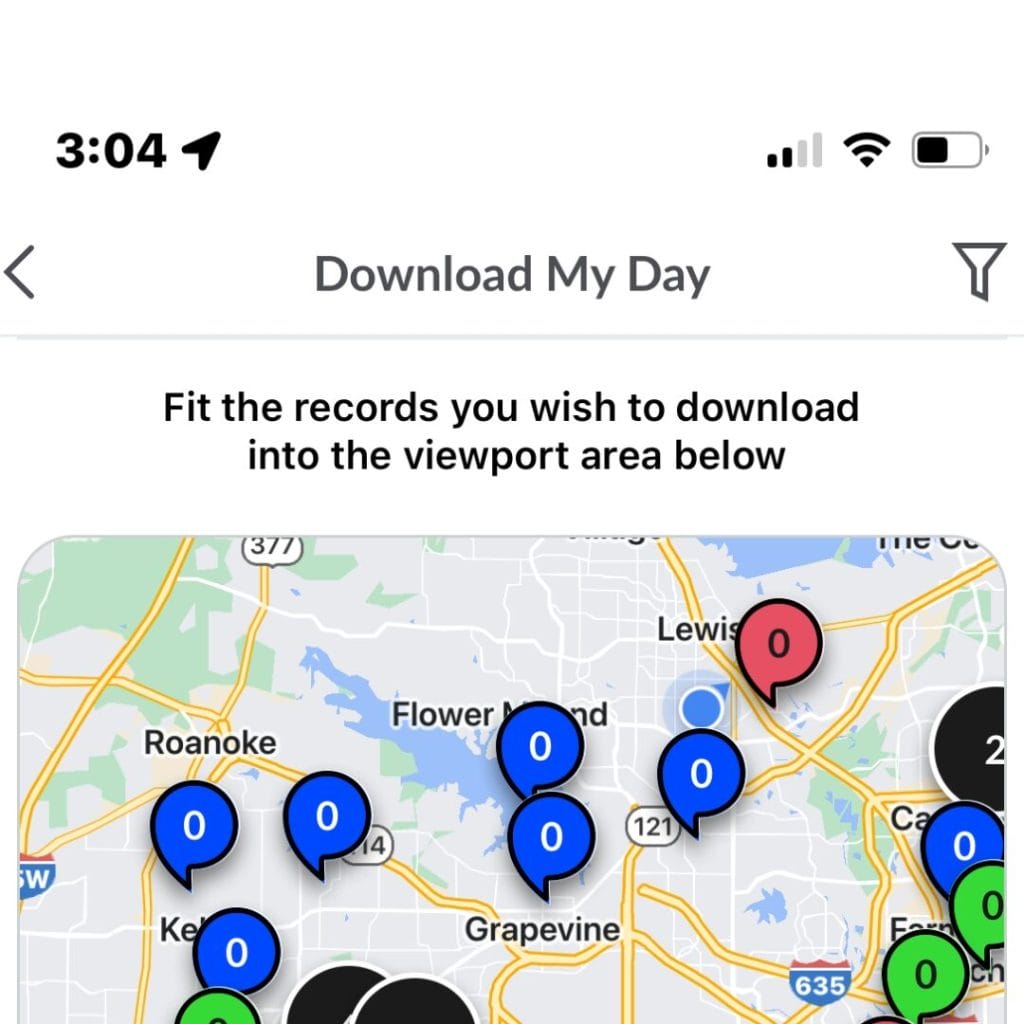In the dynamic world of field sales, staying connected is crucial. But what happens when you find yourself in a signal dead zone? Enter “Download My Day,” SPOTIO’s game-changing feature designed to keep you in control, even when connectivity is a challenge. Let’s explore how this innovative addition to the SPOTIO app can transform your field experience.
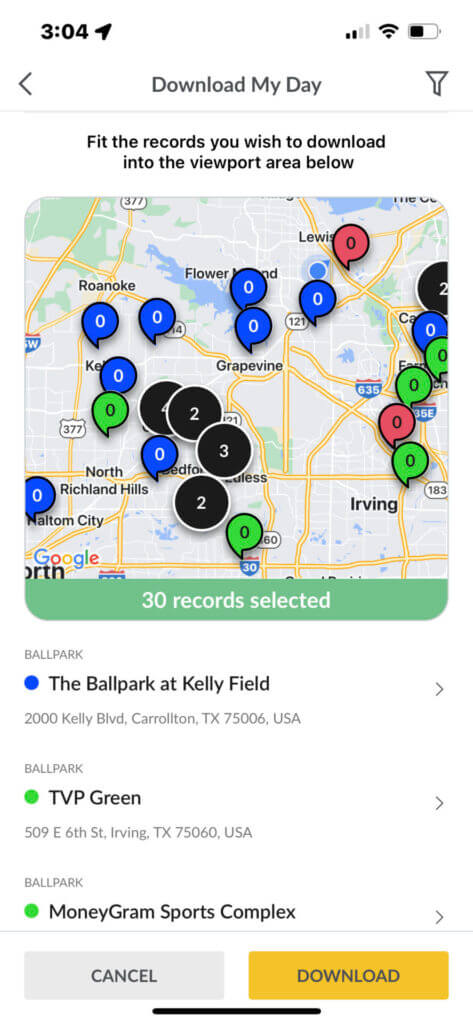
Seamless Integration for Uninterrupted Operations:
Download My Day seamlessly integrates into the SPOTIO app, providing you with a robust backup plan for those moments when signal troubles strike. Load specific areas before heading out and experience uninterrupted access to update, log activities, and stay on top of your game, regardless of signal strength.
Easy Access to Your Offline Records:
Accessing Download My Day is a breeze. Simply log in to the SPOTIO mobile app, click on the profile silhouette in the top left corner, and select Download My Day. Once inside, you’ll find two tabs – Pending records waiting to sync and History displaying offline data that has successfully synced or attempted to sync.
Manual Refresh and Area Selection:
Take control with the two icons in the top right corner. The double-arrow icon allows manual refresh of pending data, while the single-arrow icon lets you select specific areas to download. Planning your day has never been more flexible.
Effortless Area Download Process:
To download a specific area, tap on the profile silhouette, select Download My Day, and hit the download icon. Customize your download by adding or editing the name, moving around the map, and selecting records. The default name, “Map Download” followed by the date and time, keeps things organized.
Working Records in Downloaded Areas:
Once an area is downloaded, you have 24 hours to work with the records stored locally on your device. The app provides notifications for expired downloads and informs you when working in low/no signal areas. Enjoy the full spectrum of colorization and filter options, log activities, and view record histories seamlessly.
Creating New Records Offline:
Adding new records offline? No problem. The app pulls latitude and longitude for the new record, displaying it until you regain connectivity. SPOTIO automatically updates the address once back in a signal area, ensuring accuracy without manual intervention.
Syncing Success and Pending Activities:
Green messages indicate successfully synced records, while blue messages highlight pending activities awaiting a connection. “Download My Day” keeps you informed about the status of your offline data.
Features at Your Fingertips:
Download My Day offers a range of features, including updating existing records, filters, viewing and completing activities, MCC history, and adding new pins with autosaved or manually input address details.
FAQs:
Why do downloads expire in 24 hours? To ensure records have the most up-to-date information, preventing loss or outdated data.
Can I filter records when downloading my day? Absolutely! Use the funnel icon to filter records before downloading, targeting exactly what you need.
“Download My Day” is your trusty ally in the field, empowering you to navigate the challenges of low or no signal zones with confidence. Stay in control, keep your data updated, and maximize your productivity with this revolutionary feature from SPOTIO. Download your day, and conquer the field like never before.
Contact your SPOTIO Account Manager or [email protected] for more information.